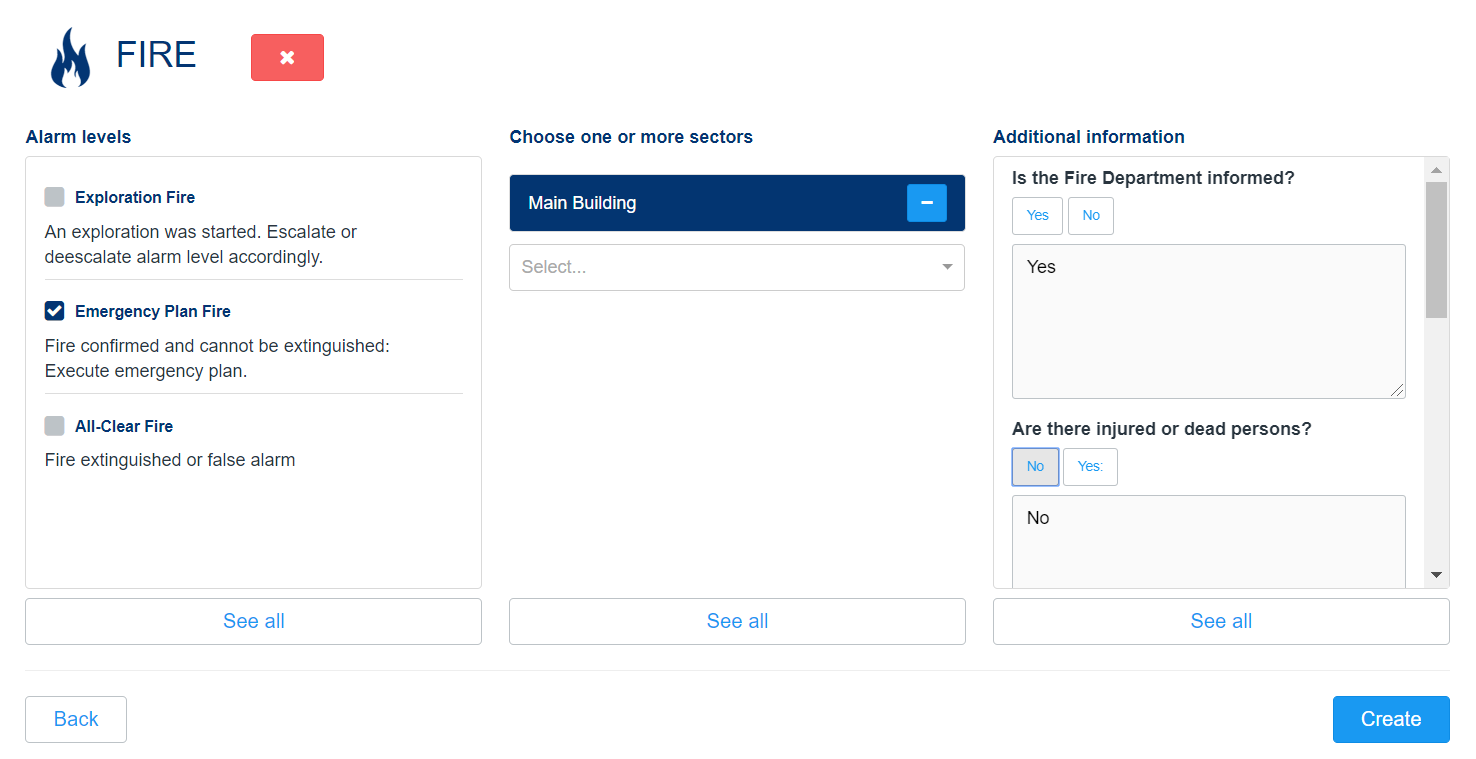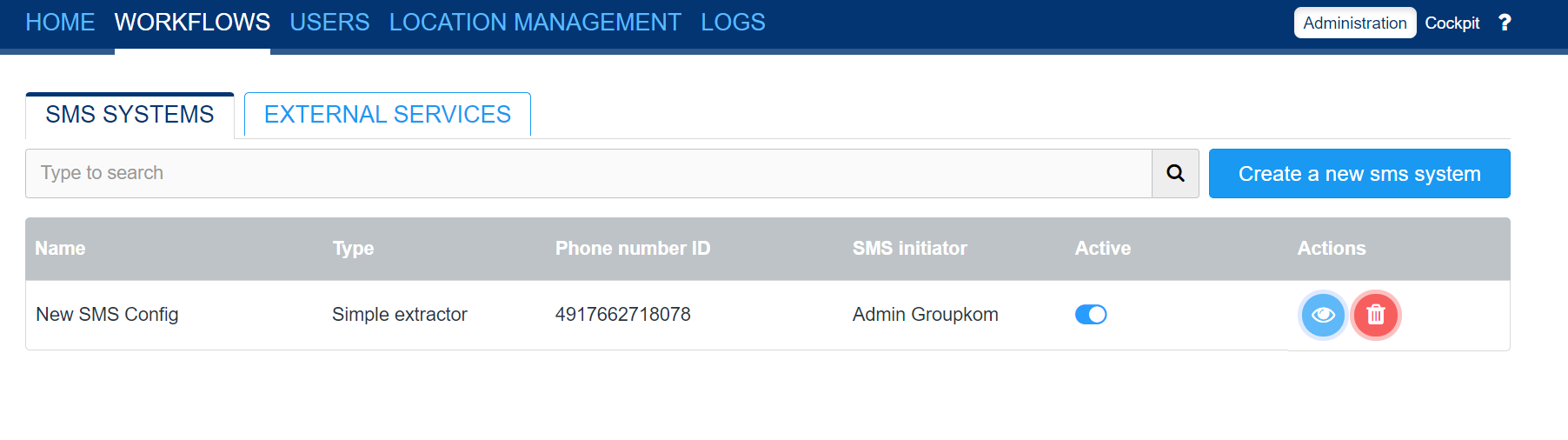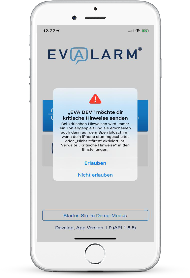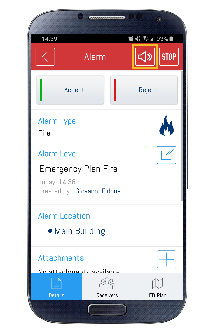Dear customers and partners,
we want to present to you our Major Update EVALARM 1.9.
Because of the high numbers of improvements in this update, you can find a completely list in our Wiki.
=========================================================================================
Administration und Cockpit
The major improvements were implemented in our web panel. We unified the whole web-desing and reworked the functionality of the cockpit, to make it more intuitive and faster possible to create or edit alarms. Instead of scrolling down to the end of the page, now you can find all important buttons at the same place of screen.
The second new feature in the web is the section "External services", which you can find under "Workflows". Now it is possible to connect and administrate external systems like a fire alarm system by yourself. We will expand the number of interfaces step by step and start with email, SMS, ESPA and printer port configurations. Therefore we implemented a new Wiki-page, where we are going to document all informations for the external services.
Furthermore we have renamed our user roles. Crisis team supervisor/member are now "emergency & crisis team supervisor/member"
Last we have decided to hide the message field. This field originally was implemented for system messages and can't be edited. This was confusing for some users. From now on this field only will show up, if an connected system send a message to the alarm.
=========================================================================================
Android und iOS apps
The most important news is, that form now on it is possible for EVALARM to overwrite the sound settings on iOS devices! After long negotiations we finally got the permission. This feature can be activated in the worflows as usual and has to be permitted by the user on the mobile phone.
Next it is possible now to set active alarms on vibration or mute. Consequently you don't get acoustic notifications if the alarm is updated. This applies only for the respective alarm and not for alarms which were created before or after.
Furthermore now you can see in the additional informations in the app, by whom and when the additonal information was updated – adjusted to the time zone.
Last we reworked the time of displaying alarms in the app. Ended alarms and information messages are displayed in the app archive for 7 days and afterwards only visible in the web-interface.
==========================================================================================
Futher improvements:
Mobile Clients:
- Mute Alarm
- Push on Logout
- Rework Info Items with time stamps
- Rework Alarm Message field (System message, not editable)
- Fix: External Alarm Push marked as received
- Show all ended Alarms for 7 days in list
Android:
- Low Storage Warning
- Daily Push Test
- Improve Push-Tunnel Connection
- Optimization for new target of API28
- Additional Synch for external alarm status
iOS:
- Sound Overwrite iOS / Critical Alerts
- iOS 13 Compatibility
- Show hint message if new Version of EVALARM App is available
- Additional Synch for external alarm status
- iOS sound overwrite heartbeat
- Fix: User Profile edit
Web:
- Rework UI (General, Alarm details & Cockpit)
- Google maps integration on alarm details
- Self configuration of external services (SMS, Email, ESPA)
- Generally more Search features
- reCAPTURE rework
- Delete forms in web
- Fix: sorting of user roles order when creating them
General:
- Rework additional information
- Link to Cockpit in Alarm Email
- Renaming User roles to "Emergency & Crisis Team Leader/Member"
- 4 new alarm Icons
==========================================================================================
We hope, that you like the improvements. You are welcome to send us your opinion to feedback@evalarm.de or your questions to support@evalarm.de.
We thank you for your trust and wish you a lot of success with EVALARM.
Your EVALARM team