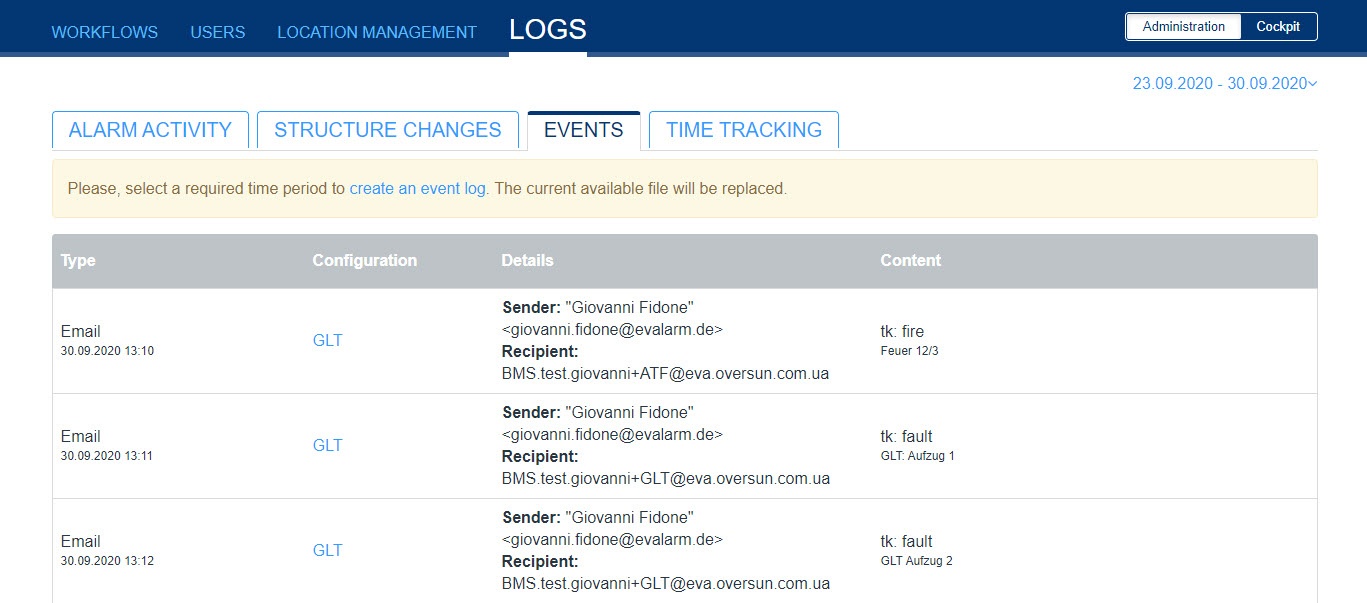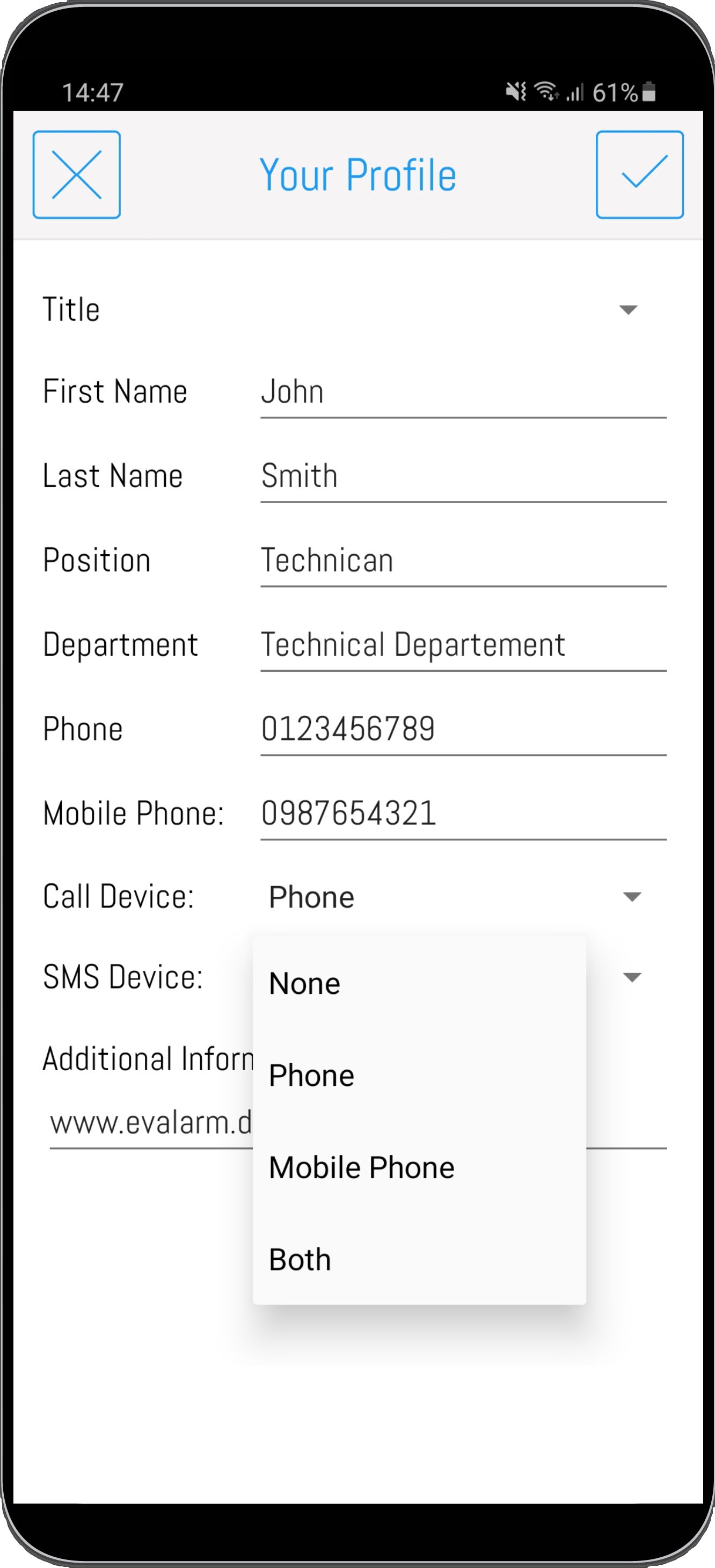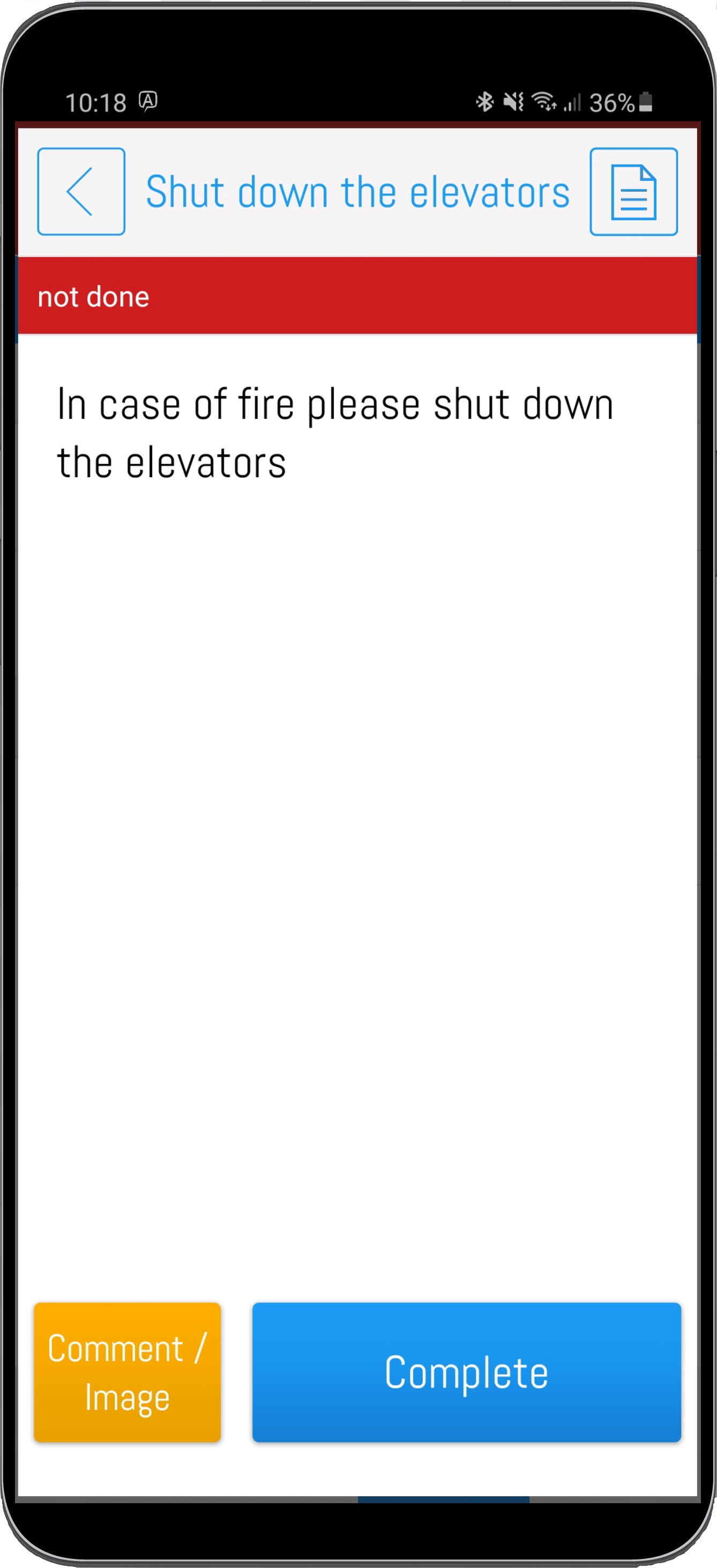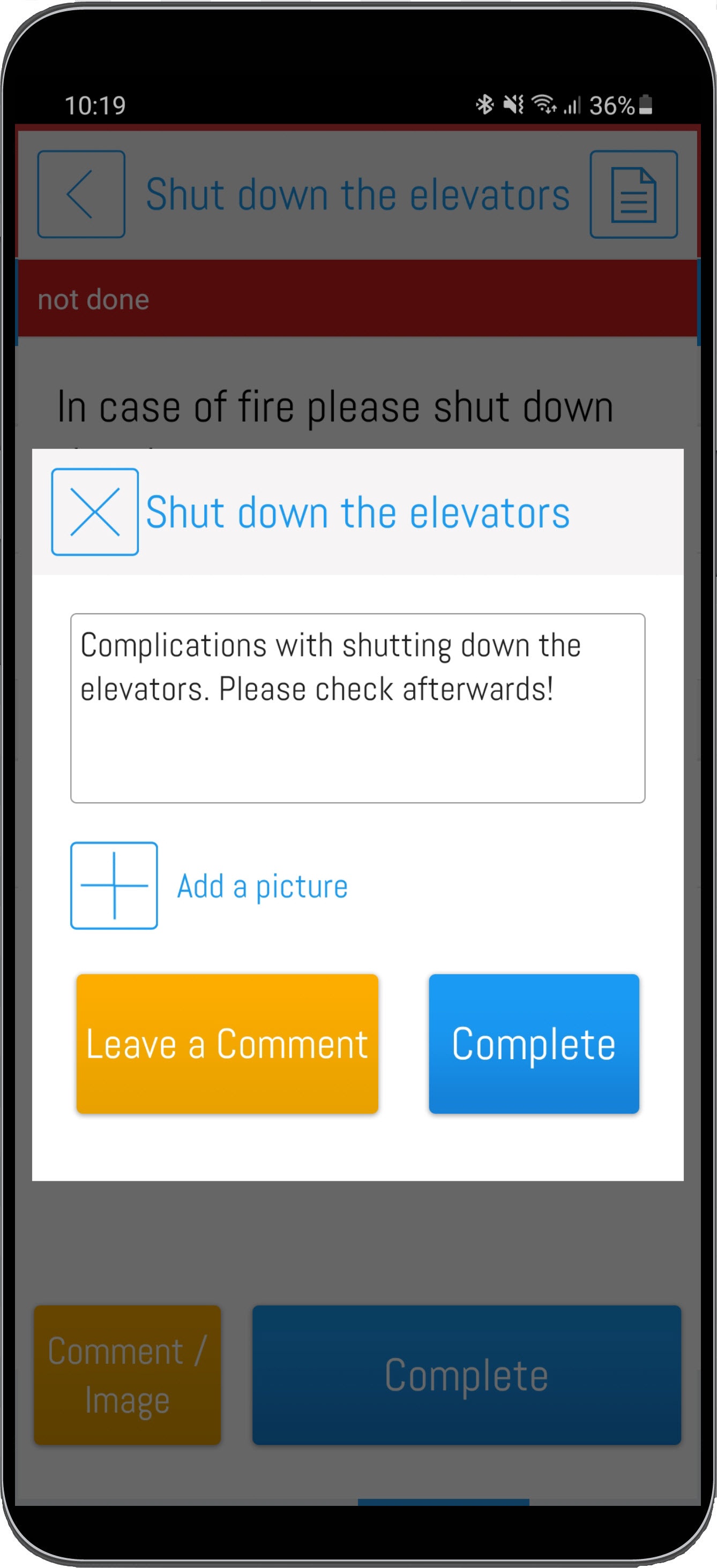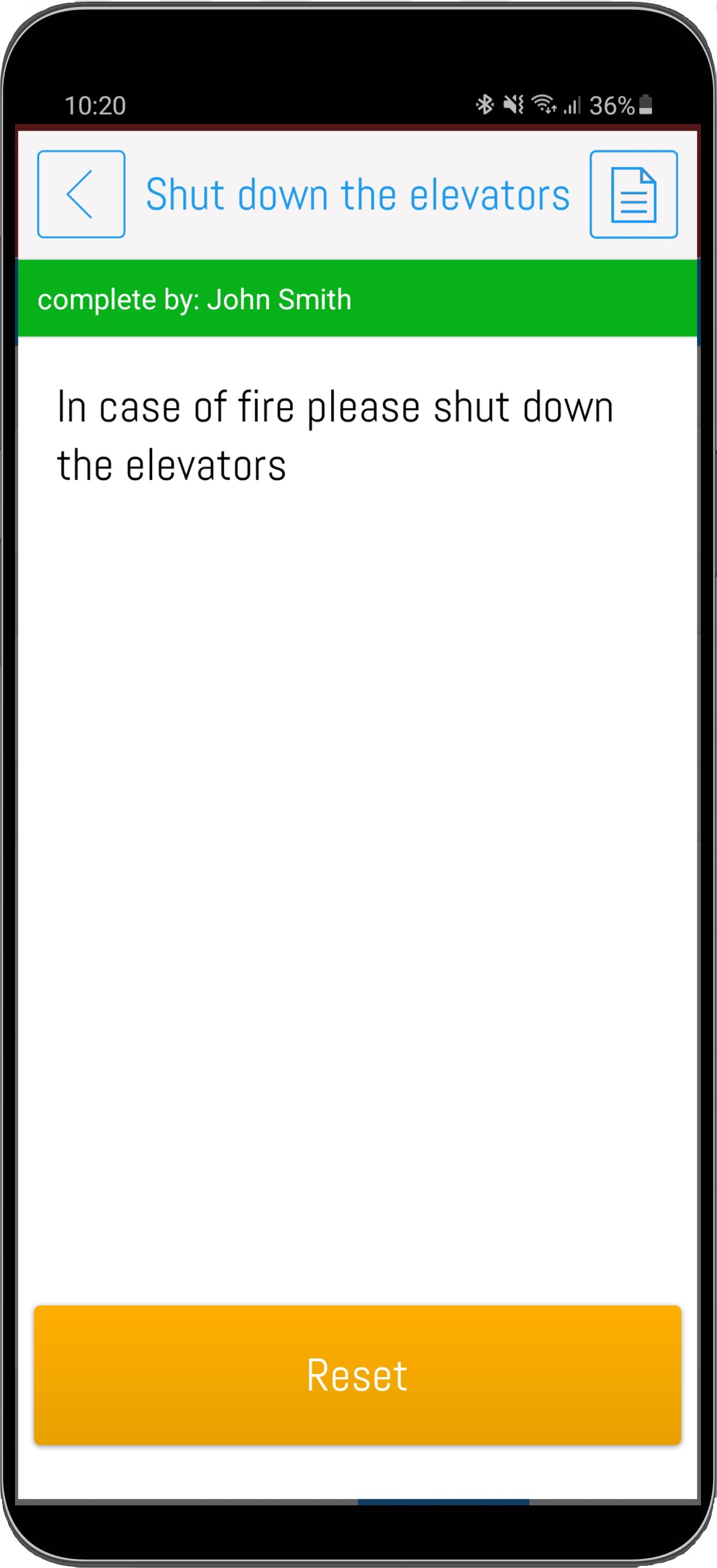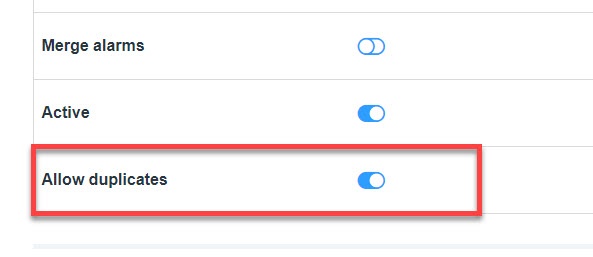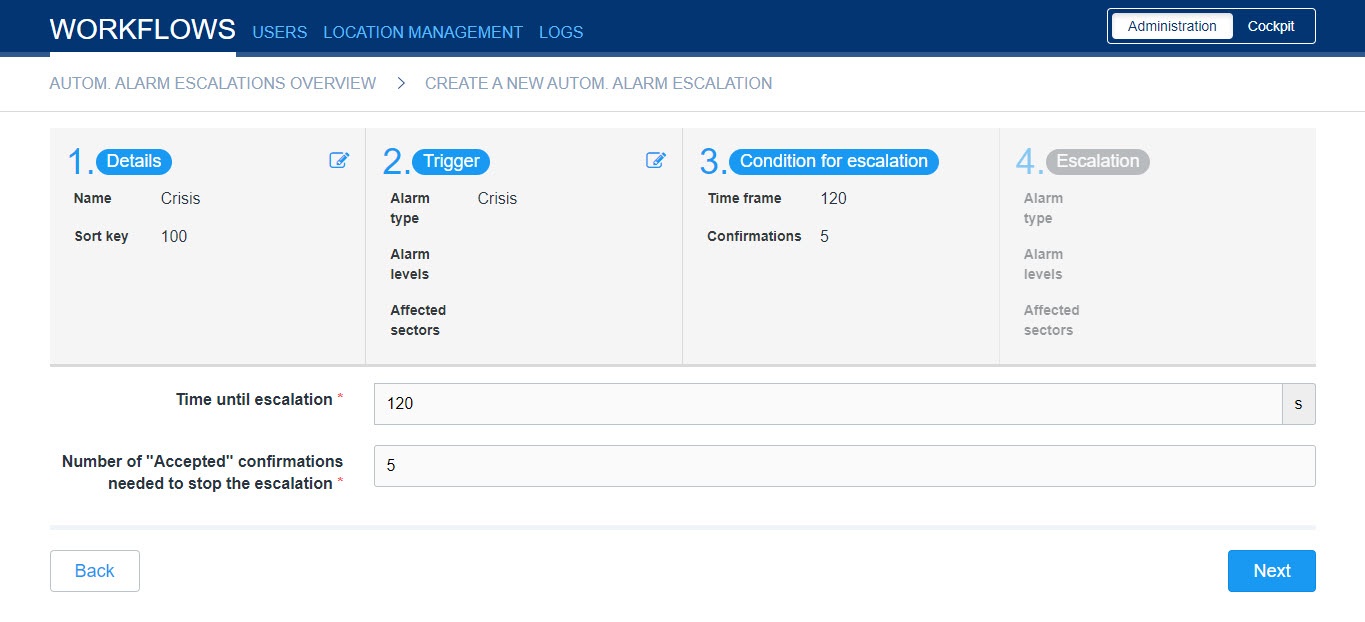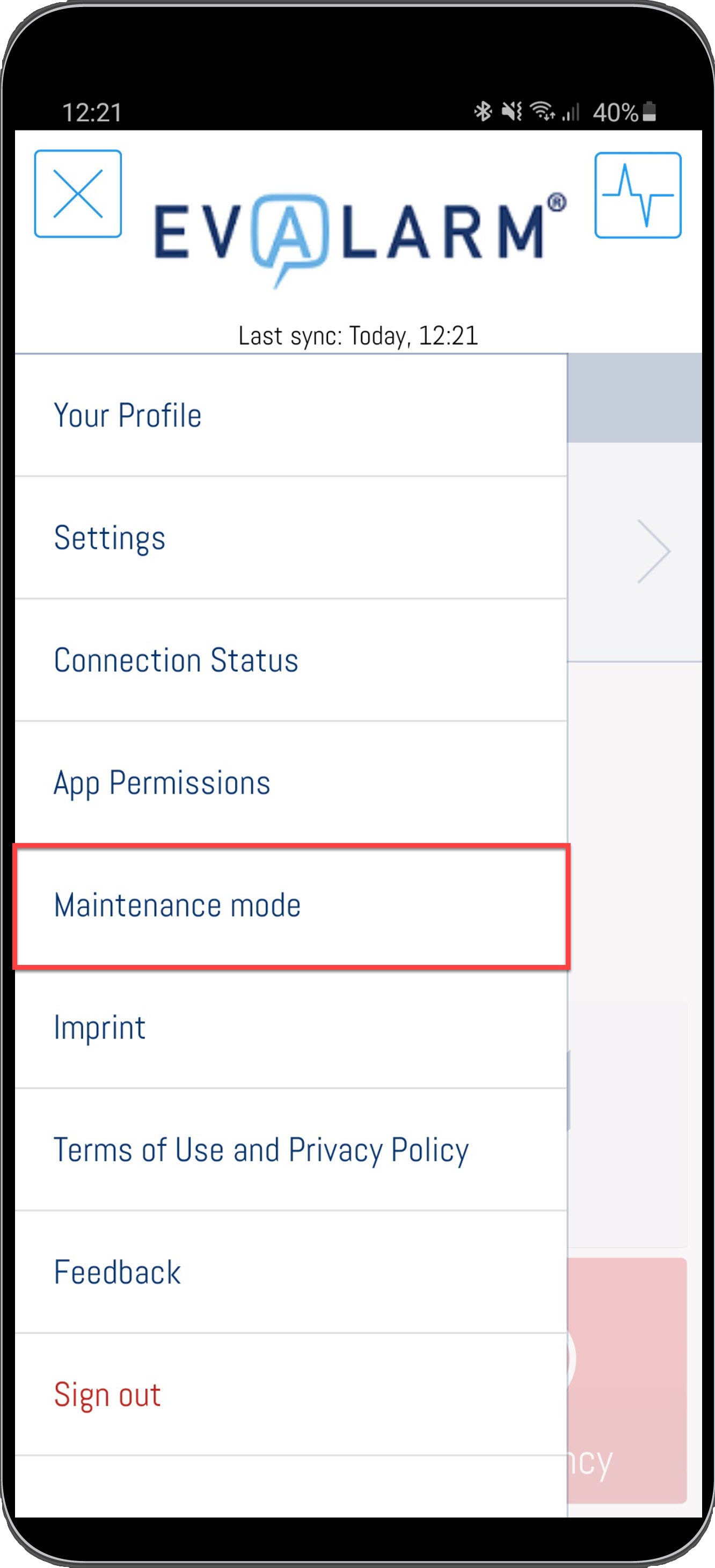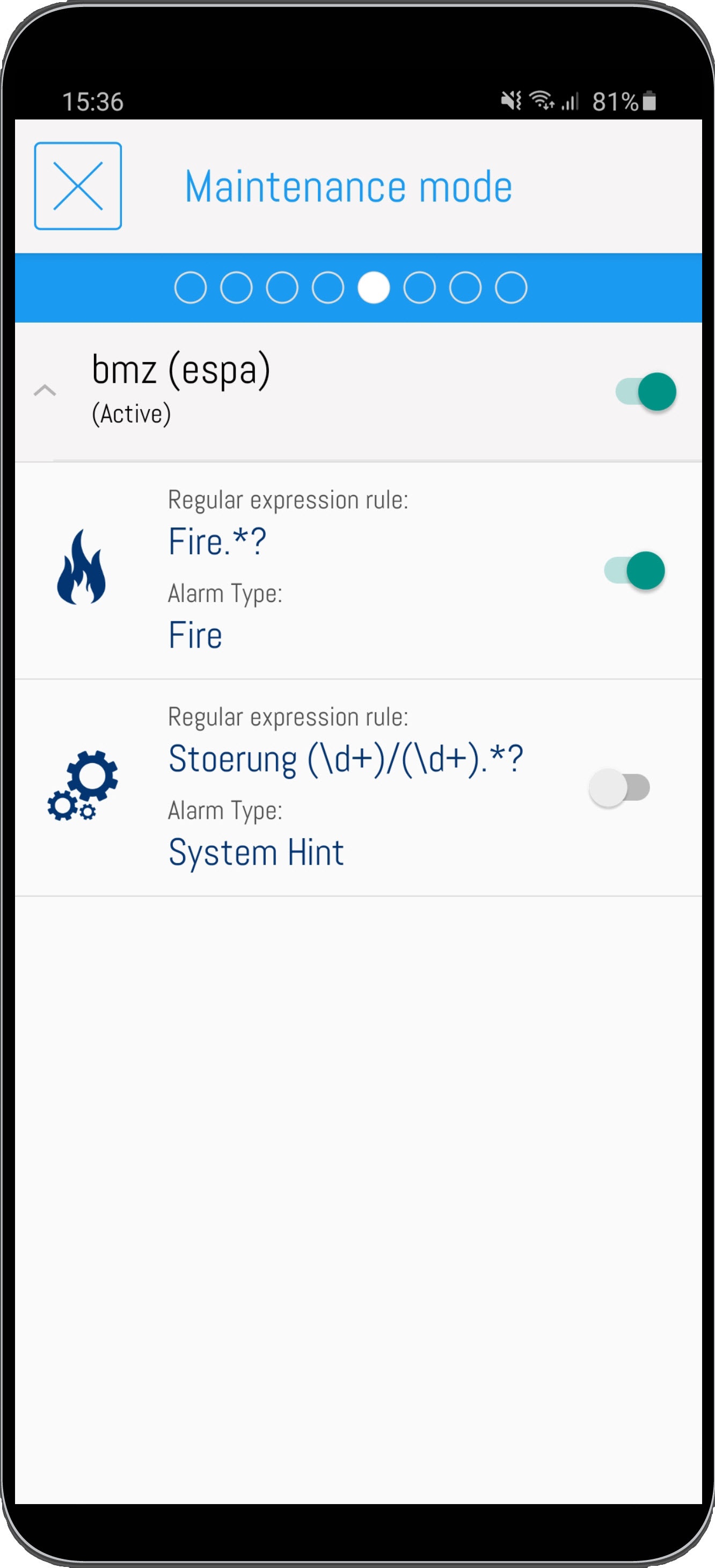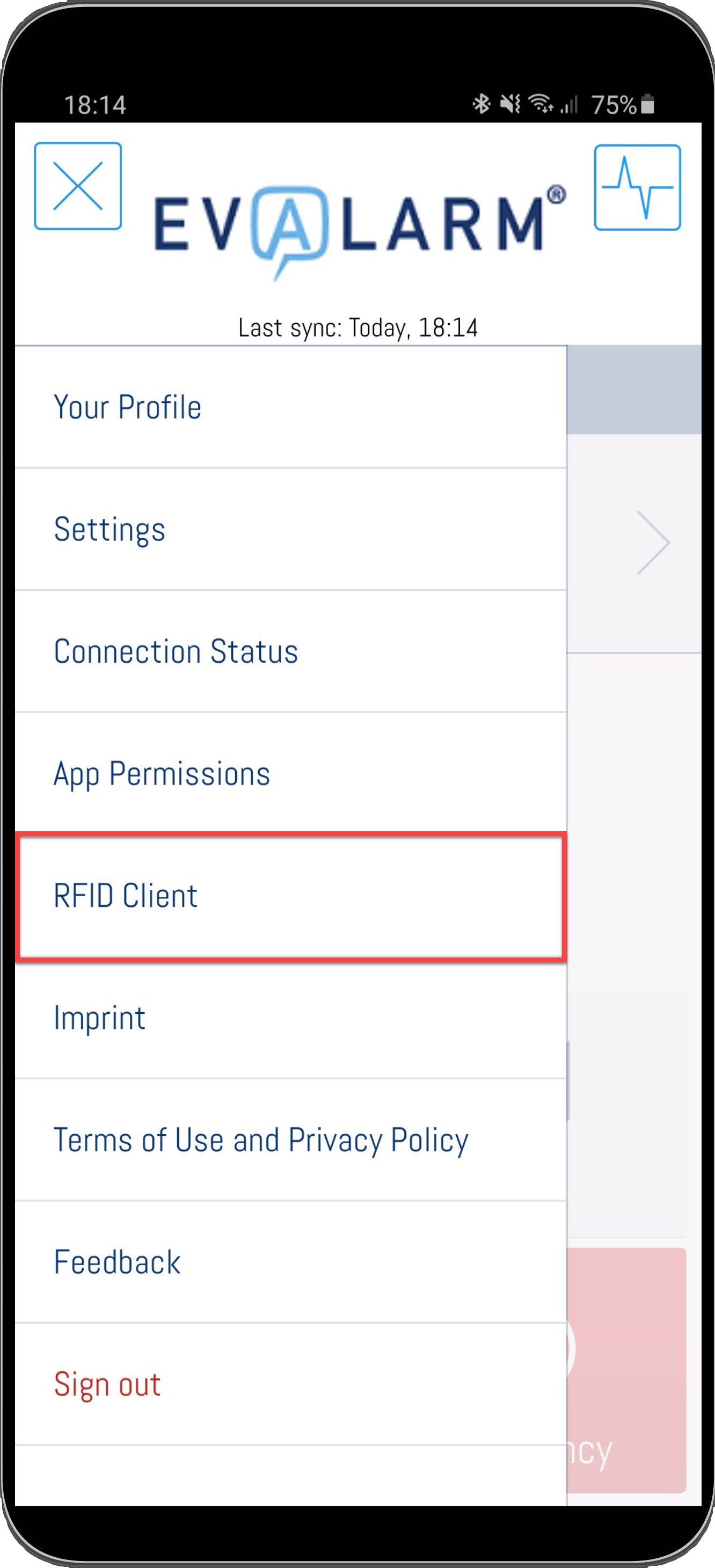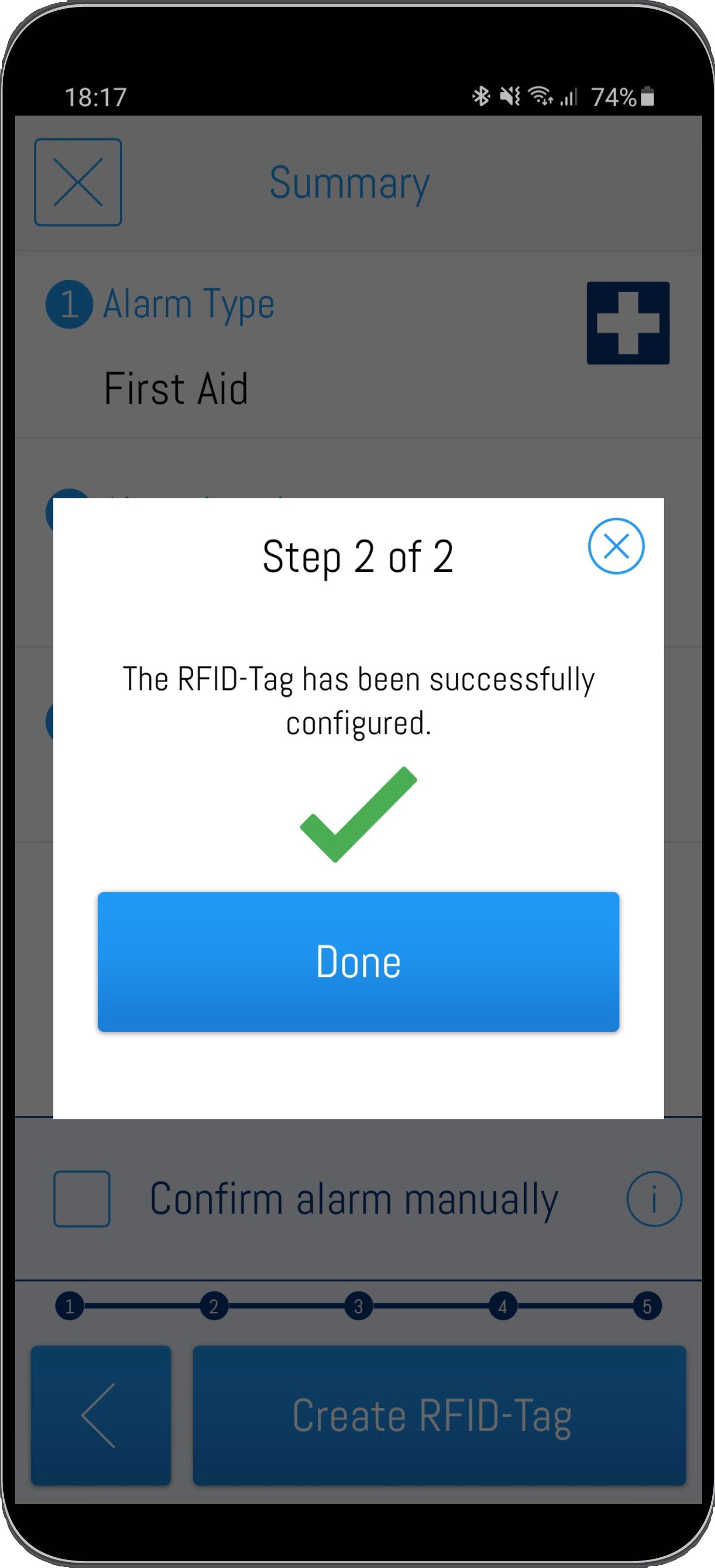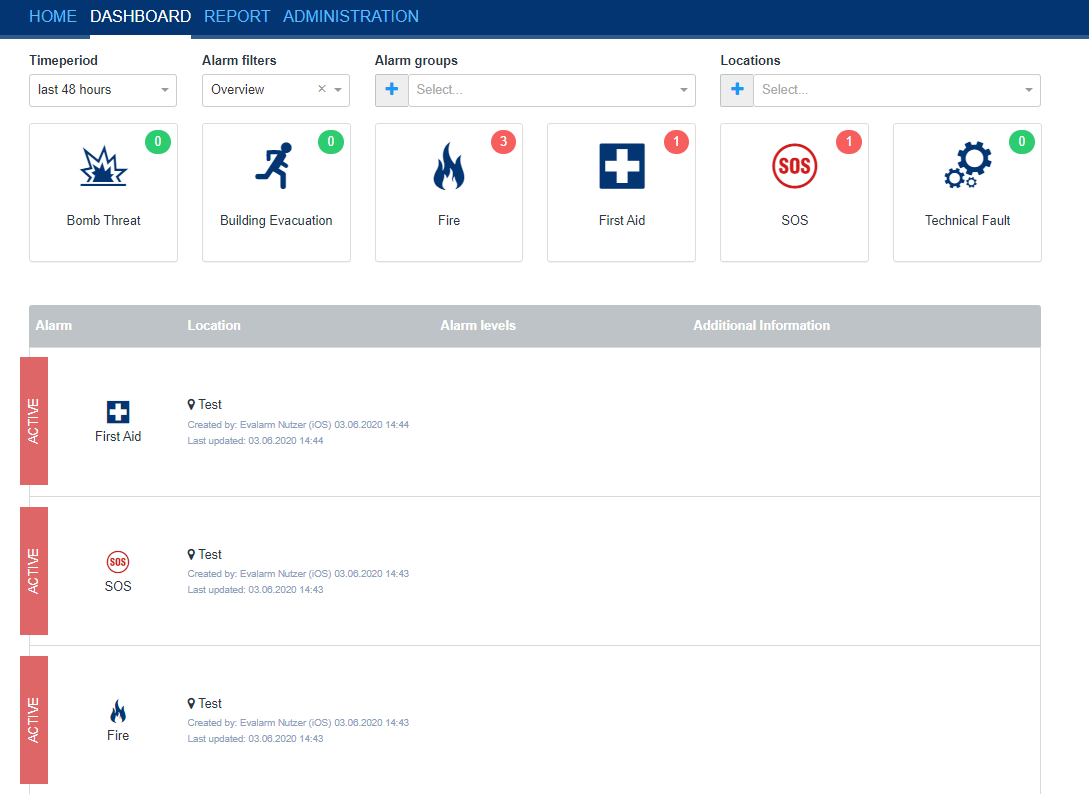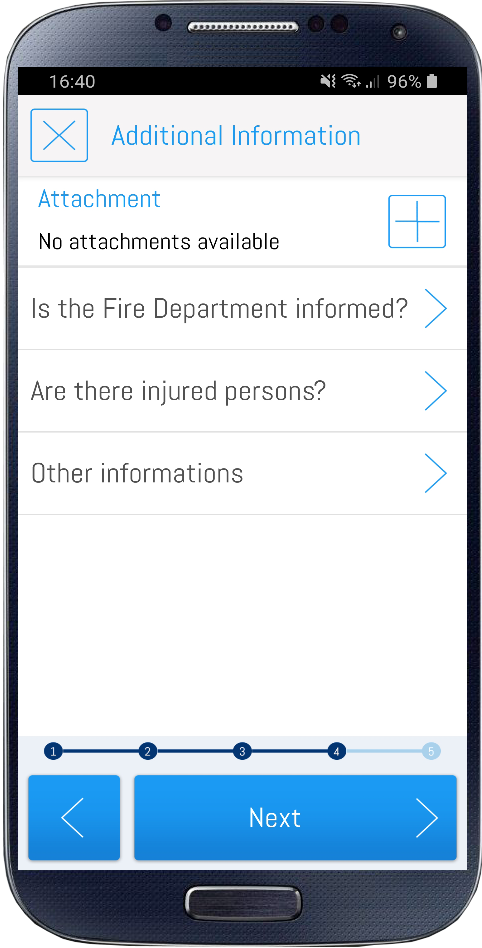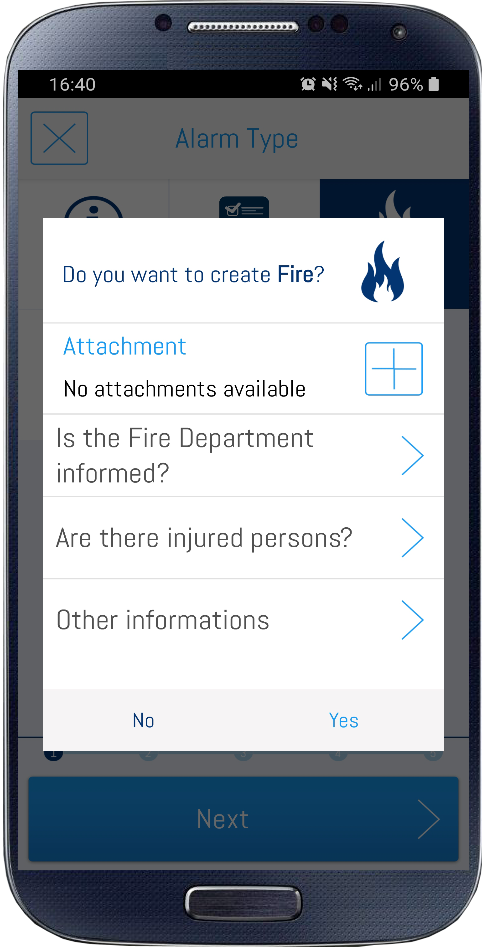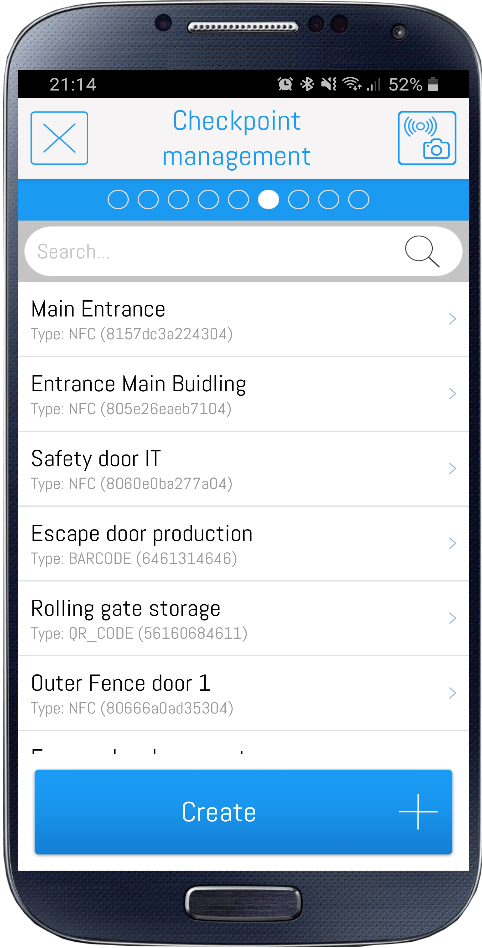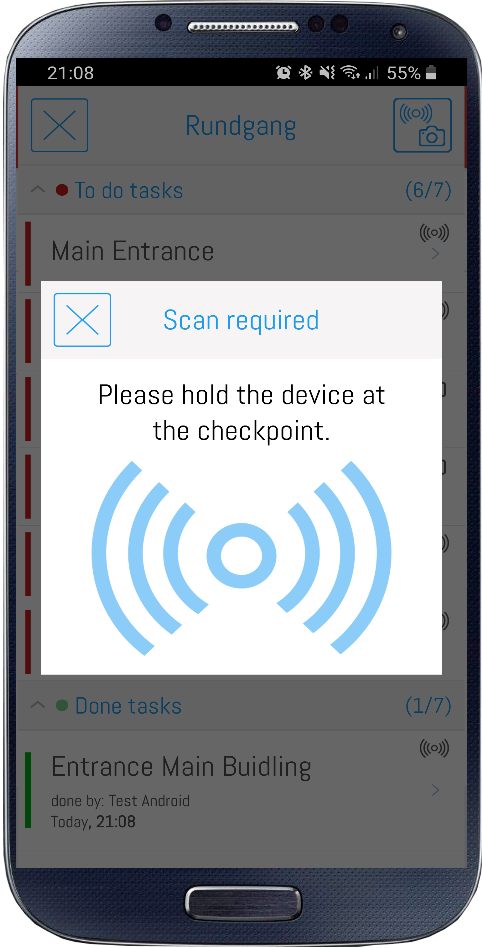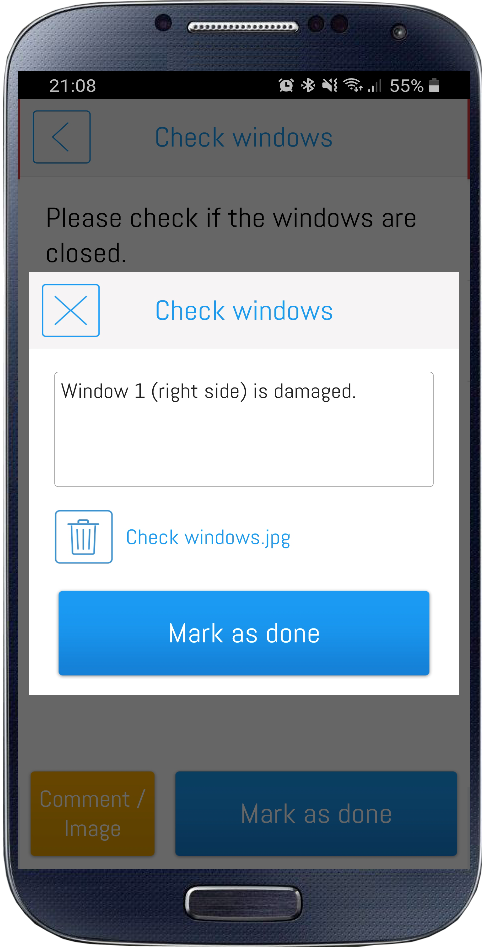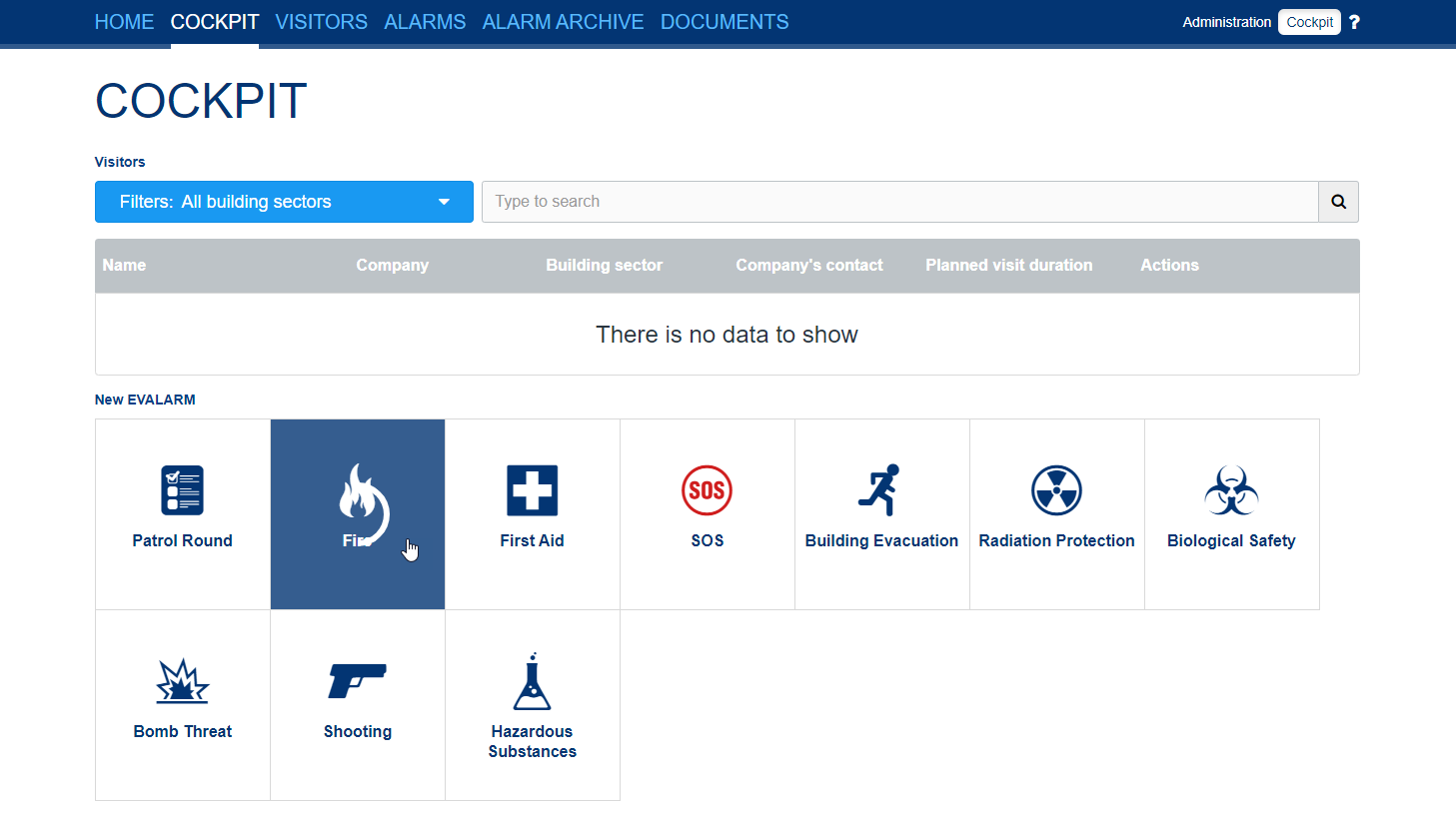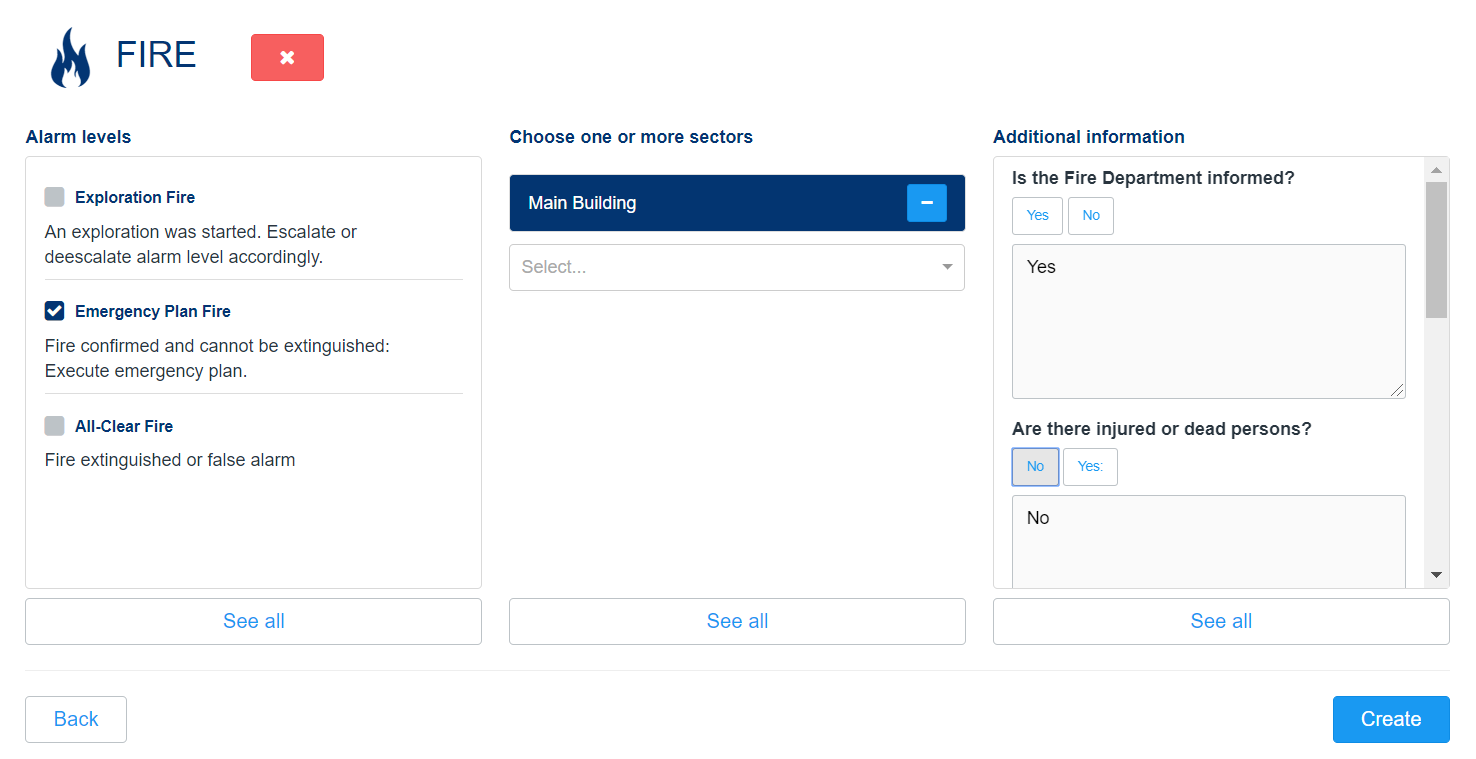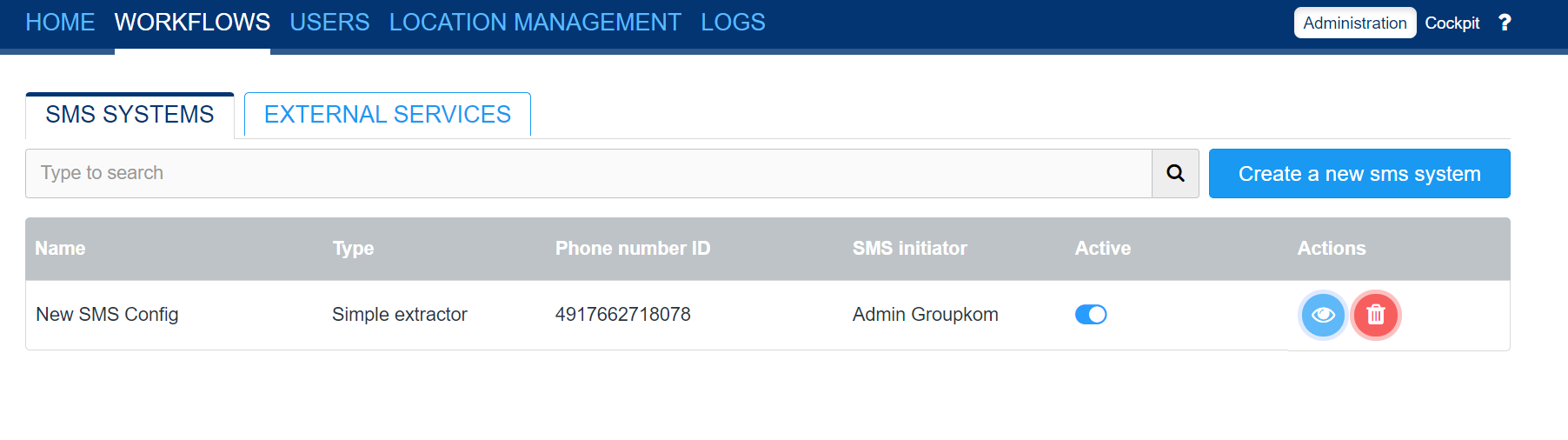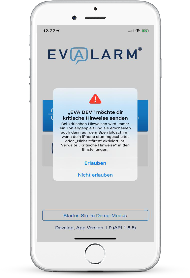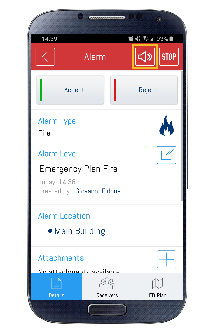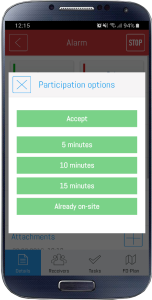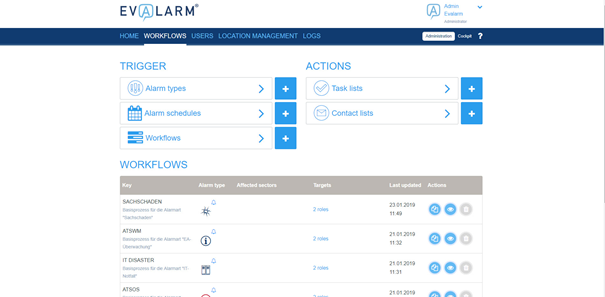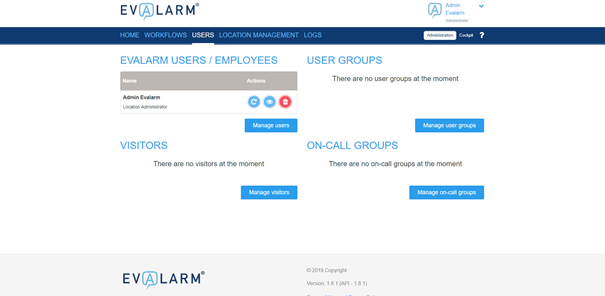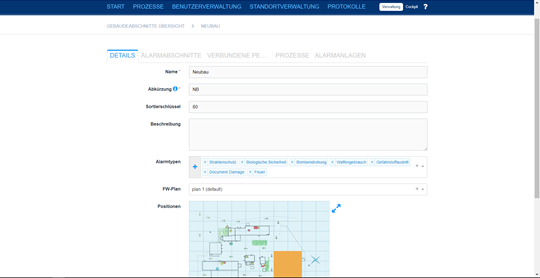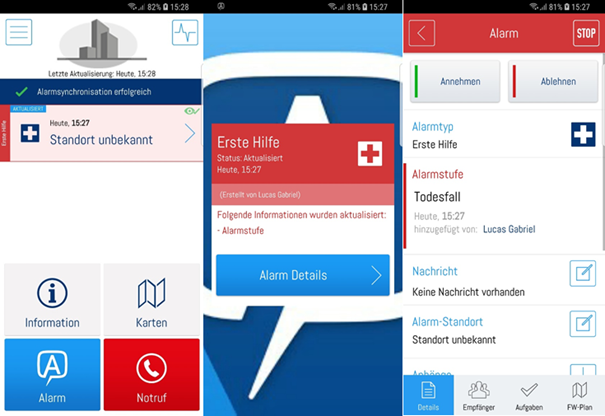Blog-Eintrag
Dear customers and partners,
to the start of the year we like to present our first update to you.
The update focuses mainly on improvements and new functionalities of the web-interface. But also the EVALARM apps get an update. This week we will start with the update of the web-interface. Next week the apps will follow.
Update 1 – Web (30.01.2020):
- Alarm Report – after ending an alarm you now have the possibility to export the alarm as a PDF with all the details
- Voice-Messages – if you already have the module "SMS", you now have the possibility to apply for the "Voice-Message" module. With this module you can send defined messages, transmitted via call with text-to-speech. The costs are the same as for SMS, depending on the length of the message.
- Inactive users – to facilitate the administration of the users, now users with no active session (not logged in) are greyed out.
- Chain SMS – now it is possible to send info messages via SMS with more signs than a SMS with standard length. You can send up to 4 messages, but the user receives it as one long message. The costs are depending on the length of the message.
- Alarm location indicator web cockpit – The red marked alarm location in the overview plan in an active alarm is now also in the web cockpit as known from the apps. Therefore you have to open the overview plan in the section "maps".
- Enhancement of the functionalities for "local admins" – now it is possible for non-admins with admin-permissions to reset the password for users.
- Improvement of alarm device connection via E-mail – after configuration of a alarm device via E-mail you can directly generate the parameters for the E-mail via a button.
- Integration of interface to SAM
- Several translation- and stability improvements
Update 2 – App (6.2.2020):
- New feature "Unread alarms" – we improved the user interface for unread alarms. If there are unread alarms, on the start screen and in the alarm archive will display an orange banner. Via the orange banner you can display all unread alarms. Via the "X" you can mark all unread alarms as read.
- Synchronisation of the alarm archive – the alarm archive now shows all alarms of the past 7 days. External alarms are also synchronized.
- Fix: Badge fault – On some iOS devices the EVALARM app showed a permanent alarm badge, even though all notifications were read.
- Fix: Duplicate displaying of alarms – On some iOS devices a few alarms were displayed duplicated
Sneak Peak:
At the moment we are working on a new EVALARM module – the patrol rounds! This will be expected available in the first quarter of 2020. With this module it will be possible to implement patrol rounds as task lists and the confirming of the data points/tasks can be done via NFC/RFID chip or Bar/QR-code. Additionally the data points/tasks can be commented. So you can easy document your regular patrol rounds with EVALARM.
We wish you a successful start into 2020 and hope that you like our innovations. For feedback or questions please contact our support team under support@evalarm.de or https://servicedesk.evalarm.de.
Your EVALARM Team
Dear customers and partners,
we want to present to you our Major Update EVALARM 1.9.
Because of the high numbers of improvements in this update, you can find a completely list in our Wiki.
=========================================================================================
Administration und Cockpit
The major improvements were implemented in our web panel. We unified the whole web-desing and reworked the functionality of the cockpit, to make it more intuitive and faster possible to create or edit alarms. Instead of scrolling down to the end of the page, now you can find all important buttons at the same place of screen.
The second new feature in the web is the section "External services", which you can find under "Workflows". Now it is possible to connect and administrate external systems like a fire alarm system by yourself. We will expand the number of interfaces step by step and start with email, SMS, ESPA and printer port configurations. Therefore we implemented a new Wiki-page, where we are going to document all informations for the external services.
Furthermore we have renamed our user roles. Crisis team supervisor/member are now "emergency & crisis team supervisor/member"
Last we have decided to hide the message field. This field originally was implemented for system messages and can't be edited. This was confusing for some users. From now on this field only will show up, if an connected system send a message to the alarm.
=========================================================================================
Android und iOS apps
The most important news is, that form now on it is possible for EVALARM to overwrite the sound settings on iOS devices! After long negotiations we finally got the permission. This feature can be activated in the worflows as usual and has to be permitted by the user on the mobile phone.
Next it is possible now to set active alarms on vibration or mute. Consequently you don't get acoustic notifications if the alarm is updated. This applies only for the respective alarm and not for alarms which were created before or after.
Furthermore now you can see in the additional informations in the app, by whom and when the additonal information was updated – adjusted to the time zone.
Last we reworked the time of displaying alarms in the app. Ended alarms and information messages are displayed in the app archive for 7 days and afterwards only visible in the web-interface.
==========================================================================================
Futher improvements:
Mobile Clients:
- Mute Alarm
- Push on Logout
- Rework Info Items with time stamps
- Rework Alarm Message field (System message, not editable)
- Fix: External Alarm Push marked as received
- Show all ended Alarms for 7 days in list
Android:
- Low Storage Warning
- Daily Push Test
- Improve Push-Tunnel Connection
- Optimization for new target of API28
- Additional Synch for external alarm status
iOS:
- Sound Overwrite iOS / Critical Alerts
- iOS 13 Compatibility
- Show hint message if new Version of EVALARM App is available
- Additional Synch for external alarm status
- iOS sound overwrite heartbeat
- Fix: User Profile edit
Web:
- Rework UI (General, Alarm details & Cockpit)
- Google maps integration on alarm details
- Self configuration of external services (SMS, Email, ESPA)
- Generally more Search features
- reCAPTURE rework
- Delete forms in web
- Fix: sorting of user roles order when creating them
General:
- Rework additional information
- Link to Cockpit in Alarm Email
- Renaming User roles to "Emergency & Crisis Team Leader/Member"
- 4 new alarm Icons
==========================================================================================
We hope, that you like the improvements. You are welcome to send us your opinion to feedback@evalarm.de or your questions to support@evalarm.de.
We thank you for your trust and wish you a lot of success with EVALARM.
Your EVALARM team
Dear Customers and Partners,
we like to inform you about the optimizations we are going release in our upcoming update.
Because of the increase in customers over the past year, we are expanding our capacities. This makes a big maintenance and relocation neccessary, to guarantee the usual quality to our customers.
From Sunday the 3rd of march 9 AM to Monday the 4th of march 9 AM all systems are going to be relocated to new server-systems. In this period all changes in the customer locations will not be saved in the new servers! For example this affects creating new users or documents. Therefore, we kindly advise you, not to make any changes in the adminstration in this period.
The Alerting by EVALARM is not affected and will work as usual!
As soon as the relocation is done we are going to inform you naturally.
After the relocation you can find the web interface under https://web.evalarm.de. The old URL will also be active for a couple of months and will relay you automatically to the new website. We are going to inform you about the shutdown of the old URL timely.
The EVALARM App is also going to be updated with the Update 1.8. this means that every user has to update the application on the 4th of march, so that the alerting works orderly.
The users will also reminded about the update by the EVALARM App.
The Update 1.8 has serveral new functions, which we developed in past few months, on request of our custumors.
Now it is possible to stop several alarms with the priority 3 (i.e. used for technical incidents from connected systems) with multi-selection simultaneous in the App as well as in the web interface.
Furthermore it is possible to add more than one attachment to an active alarm. This affects firstly pdfs and pictures in the app. Later on the file types will be expand. In the web it is still possible to attach other file types. The sender of the attachment is also documented now.
Last we have a new function for alarm types. By activating this function for an alarm type, it is possible to group several alarms with the same alarmtype (i.e. fire) in one building/location automatically. This brings the advantage, if for example the fire alarm system triggers serveral detector groups in one alarm sector, there will be not created i.e. 10 alarms but one alarm with 10 marked dectector groups. As a result the overview in an emergency situation is increased.
In addition data sychronization is optimized. For customers with lots of documents and alarms per week the data consumption will be reduced.
We hope you like our improvements. If there are any question about the update, our Support is available for you under https://servicedesk.evalarm.de or support@evalarm.de.
Best regards,
your EVALARM Team
Dear Customers and Partners,
we like to inform you about our optimizations we updated in the system.
Accompanied to our innovations, the Terms of Use also got updated. As usual you can find these after logging in and directly in the services.
The update will be rolled out in two steps. Between the 22th and 23th of october 2018 we are going to update the backend togehter with the Applications (iOS + Android), which will be available a few days later. In the second update on the 31st of october 2018, the rest of the new functions in the Web-Interface are going to be updated.
With the update we wanted to make EVALARM much more clearly and flexible.
UI Optimazations Web-Interface
The interface in the sector Workflows is redesigned, so you can find the important functions more faster.
Also you can find now on-call groups in the sector Users.
Limited Administration-Permissions
In the Location Management under Permissions now it is possible for Administrators to give specific users, who have not the user role Administrator, access to Worflows, Users and Location Management.
Structure for specific Alarm Types
Furthermore you have the possibility to reduce the structure to specific alarm types. As a result the clarity in an active alarm gets improved, so you only get the information shown, which are relevant for the specific scenario.
Logs
Also the export of the logs was reworked, so you can find the relevant informations about what happend, maxium three months ago, more faster.
Improved clearity for updated alarms
- Update details in PUSH and alarm details
- Name of alarm type next to the alarm icon
- Updates in list of alarms visible
- Counter of unread alarms at some producers as of Android 8.0
- Integration of new PUSH function as of Android 8.0
Further new functions and improvements
- Accessibility of the alarm archive
- No alarm sounds for the trigger person
- Lowering of the alarm sound volume to 10% while calling
- Clickable Emails, phone numbers and weblinks in documents
- Quickalarm is now connected to message function
- New accessibility to alarm archive
- Cancelling of the function „Please inform me about connecting problems“, because a lot of the users didn’t turned off the battery optimization
- Improved error display of connecting problems
- Several stability improvements
- Fix of several bugs
We hope you like the improvements. Gladly give us feedback to feedback@evalarm.de.
Thank you for your confidence and we wish you a lot of success with EVALARM.
Your EVALARM Team