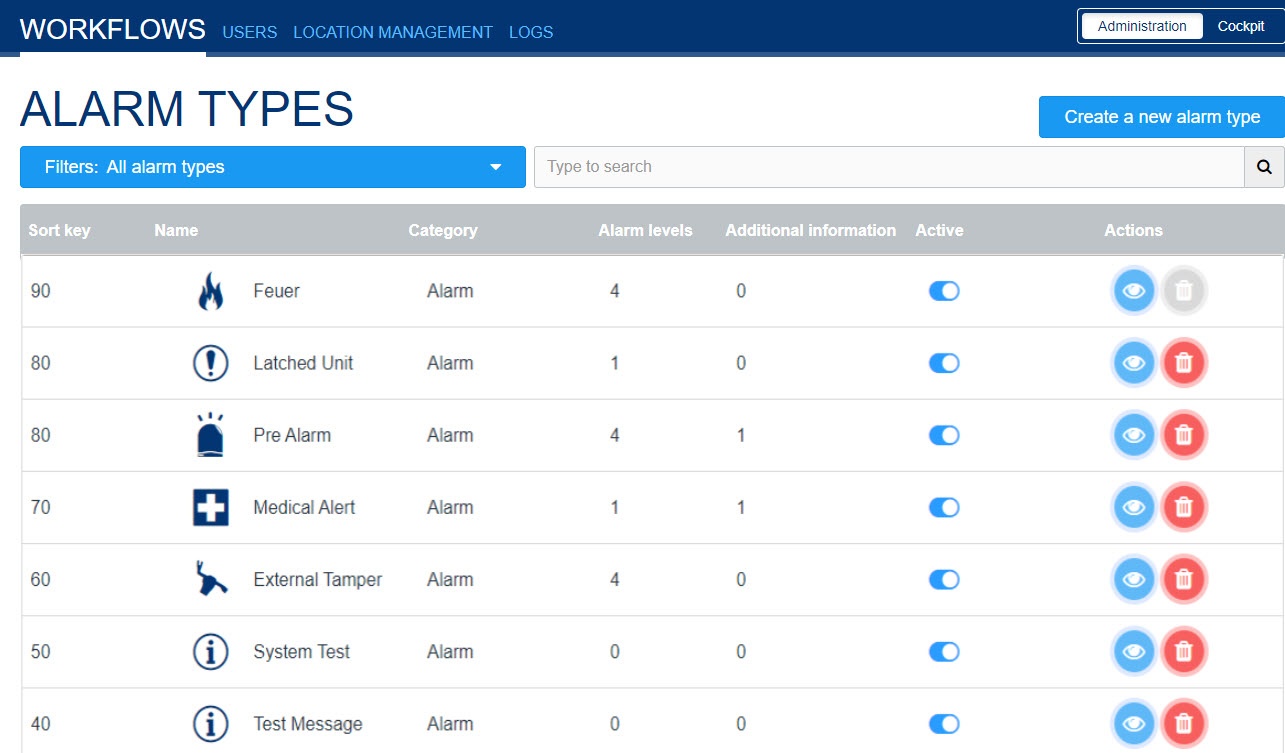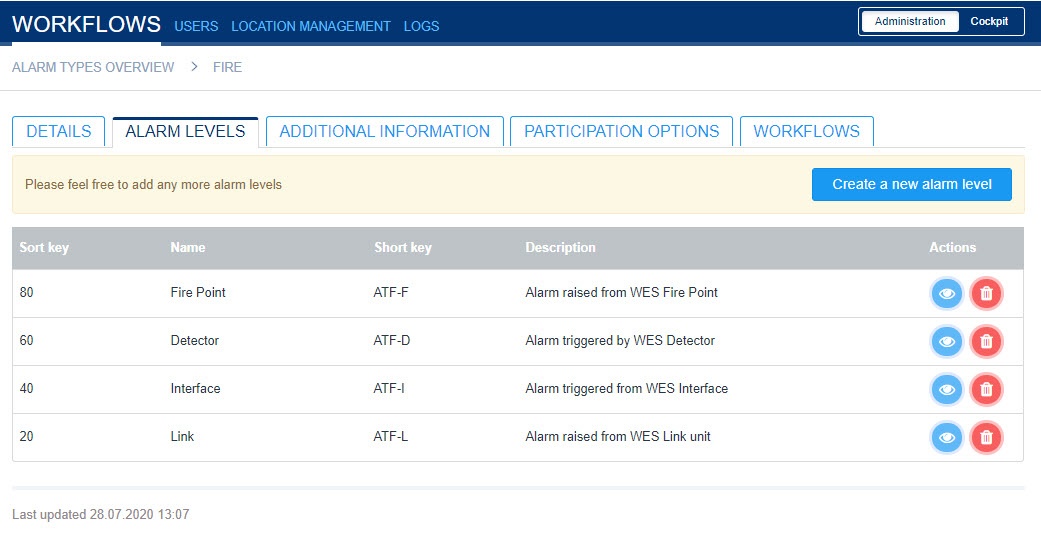Seitenhistorie
In cooperation with the British market leader for mobile fire alarm systems, the trend-setting emergency management and early warning system WES REACT was developed for fire protection on construction sites, major events and old buildings. This consists of the WES3 systems and the connection to EVALARM.
The diverse messages from the WES systems are clearly displayed in EVALARM, so that a quicker response is possible for the emergency services.
Three components have to be configured:
1) The WES3 base station
2) The SMS system
3) The alarm types
As usual, the receivers can be flexibly configured in EVALARM. More on this: 4. User management.
In addition, the alarm location can be automatically displayed on the overview map via the assignment in the building structure.
| Info |
|---|
WES3Mobile fire alarm system and evacuation system - completely wirelessMedical alarm. Exploration time. Pre-alarm. WES3 is the further developed mobile fire alarm system for early fire detection and mobile evacuation system for alarming people on the construction site or as a house alarm in existing buildings. Press the medical alarm to alert the first aider, set an exploration time between 1-10 minutes or trigger a pre-alarm. WES3 is also modularly expandable at any time. |
1) Base station configuration
The number +491771784565 must be stored in the base station as the destination so that the outgoing SMS is sent to EVALARM.
| Warnung |
|---|
For how to configure the WES systems yourself, please refer to the WES manual. |
2) Configuration of the SMS system "WES"
The final configuration of the WES SMS system is very simple.
1) Create a new SMS system in EVALARM. Give the configuration a name.
2) Now store the phone number of the SIM card, which is located in the WES base station. Start with the country selection (without "+") e.g. 49, 43, 44, etc.).
3) Choose the creator. This is automatically specified as the alarm creator as soon as an alarm is triggered via this button.
Make sure that the alarm creator is also authorized to trigger the alarm type selected below.
4) Select the type "WES" for this configuration.
3) Configuration of the alarm types
To be able to use the WES configuration in EVALARM, the following alarm type configurations must be made in EVALARM so that the message texts of the WES systems trigger alarms in EVALARM accordingly:
| Alarmtyp | Shortkey | Alarmstufen | Shortkey | Beschreibung |
| Feuer | ATF | Fire sensor | ATF-F | Detected by fire sensor |
| Dust sensor | ATF-D | Detected by the dust sensor | ||
| Interface Problem | ATF-I | Interface Problem | ||
| Link problem | ATF-L | Link problem | ||
| Latched Unit | LAT | Fire Point | LAT-F | Latched WES Fire Point |
| Pre Alarm | PRE | Fire Point | PRE-F | Pre-alarm triggered from WES Fire Point |
| Detector | PRE-D | Pre-alarm triggered by WES Detector | ||
| Interface | PRE-I | Pre-alarm triggered from WES Interface | ||
| Link | PRE-L | Pre-alarm triggered from WES Link unit | ||
| Medical Alert | MED | Fire Point | MED-F | Medical alert raised from WES Fire Point |
| External Tamper | ATDM | Fire Point | ATDM-F | External tamper from WES Fire Point |
| Detector | ATDM-D | External tamper from WES Detector | ||
| Interface | ATDM-I | External tamper from WES Interface | ||
| Link | ATDM-L | External tamper from WES Link unit | ||
| Water damage | WATER DAMAGE | small water damage | SMALL | inventory not in danger |
| big water damage | BIG | inventory in danger | ||
| flood | FLOOD | evacuation | ||
| System Test | TEST-SYS | - | - | - |
| Test Message | TEST-MSG | - | - | - |