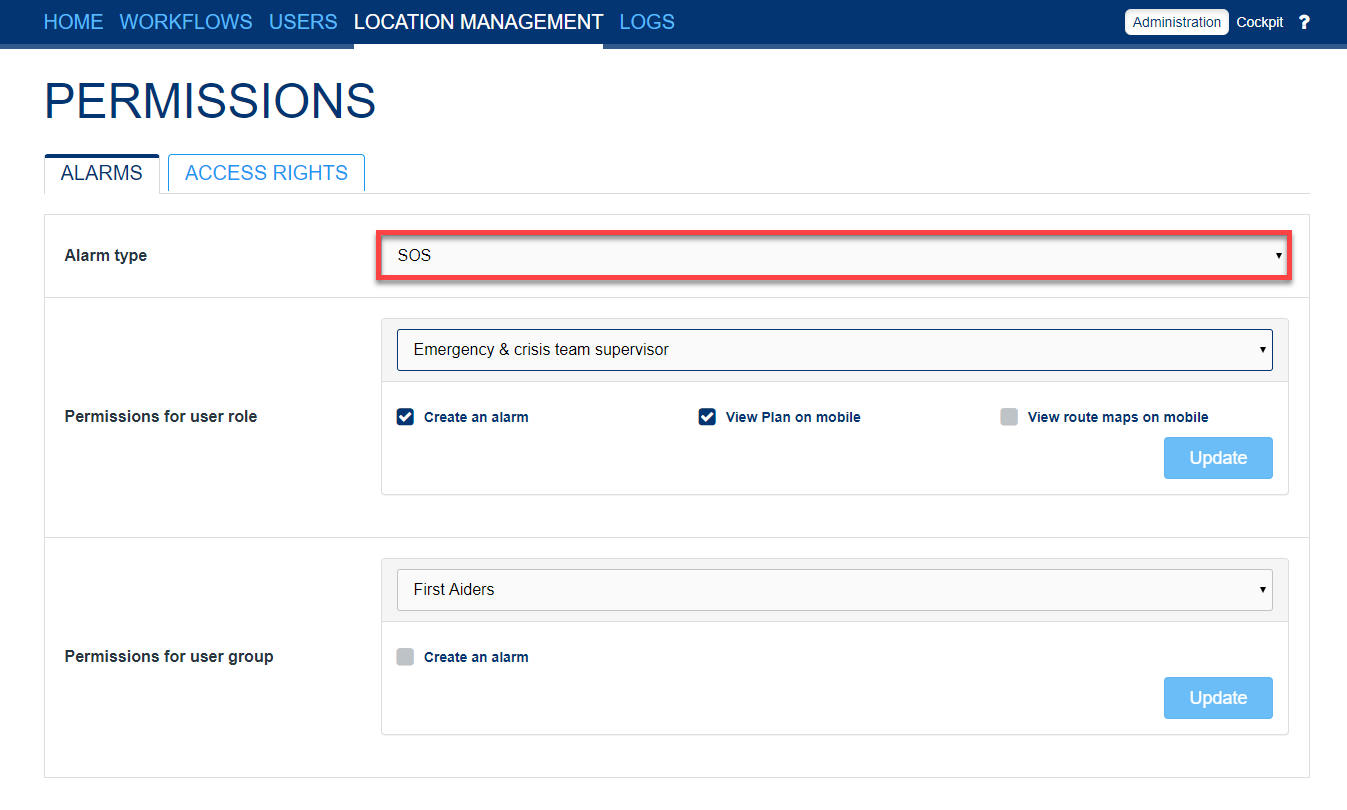Versionen im Vergleich
Schlüssel
- Diese Zeile wurde hinzugefügt.
- Diese Zeile wurde entfernt.
- Formatierung wurde geändert.
EVALARM provides the SOS alarm as an important function. Users can use the app to trigger an SOS alert at any time.
The current GPS coordinates are also transferred and can be displayed directly.
In addition, you can display the coordinates directly in the app or the cockpit through the Google Maps integration.
The SOS Alarm can also be combined with other devices, such as an SOS button.
How you can use the SOS alarm in the app, you can see here.
The alert is already pre-programmed for you and can be adapted via the web portal, like other alarm types.
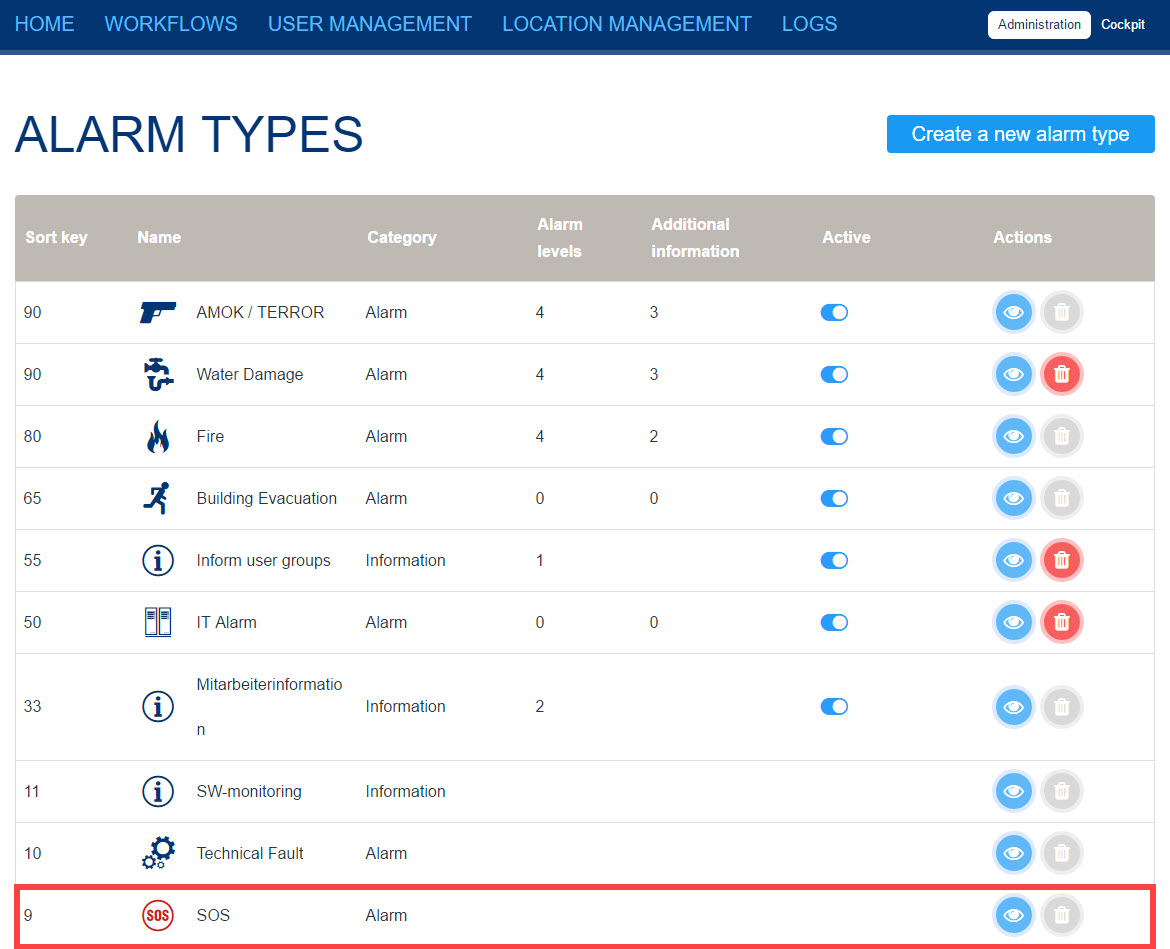
Here you can change the ringtone. Therefore you first select the ringtone and second you click on den button "Update" to save the setting.
Furthermore you have the possibility to change the sort key and the priority of the alarm type, assing a building structure or add an attachment.
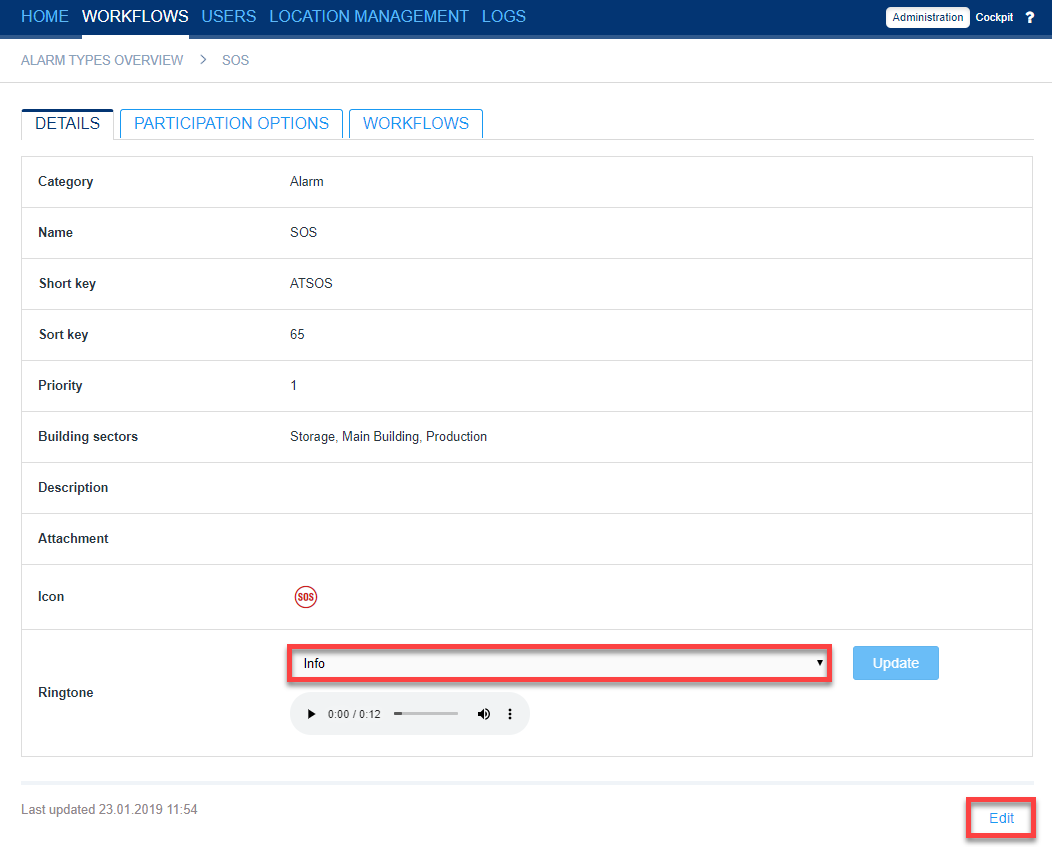
In the next step you have to configurate, who should receive the alarm, when the alarm is triggered. To do this you have to go to the basis workflow of the SOS alarm, which you can find under workflows.
Under "Target" you can define, who receives the alarm. Here you have the possibility to add specific users, user groups, user roles or on-call groups to the alerting.
Under "Action" you have the possibilty to assign specific contact- or task lists to the defined target users of the alarm.
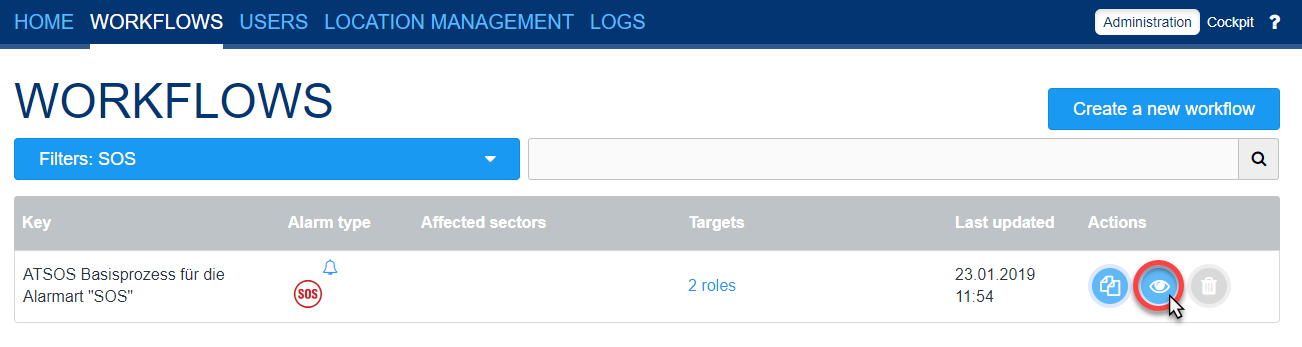
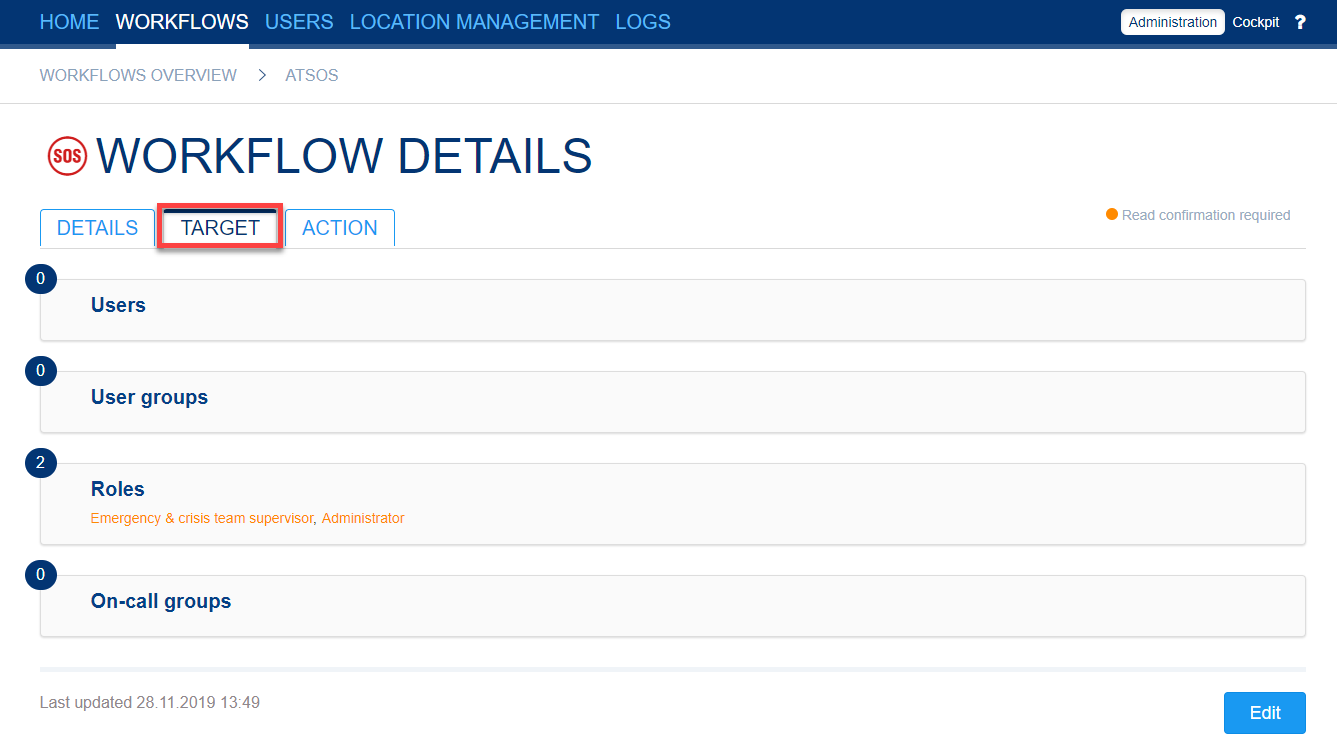
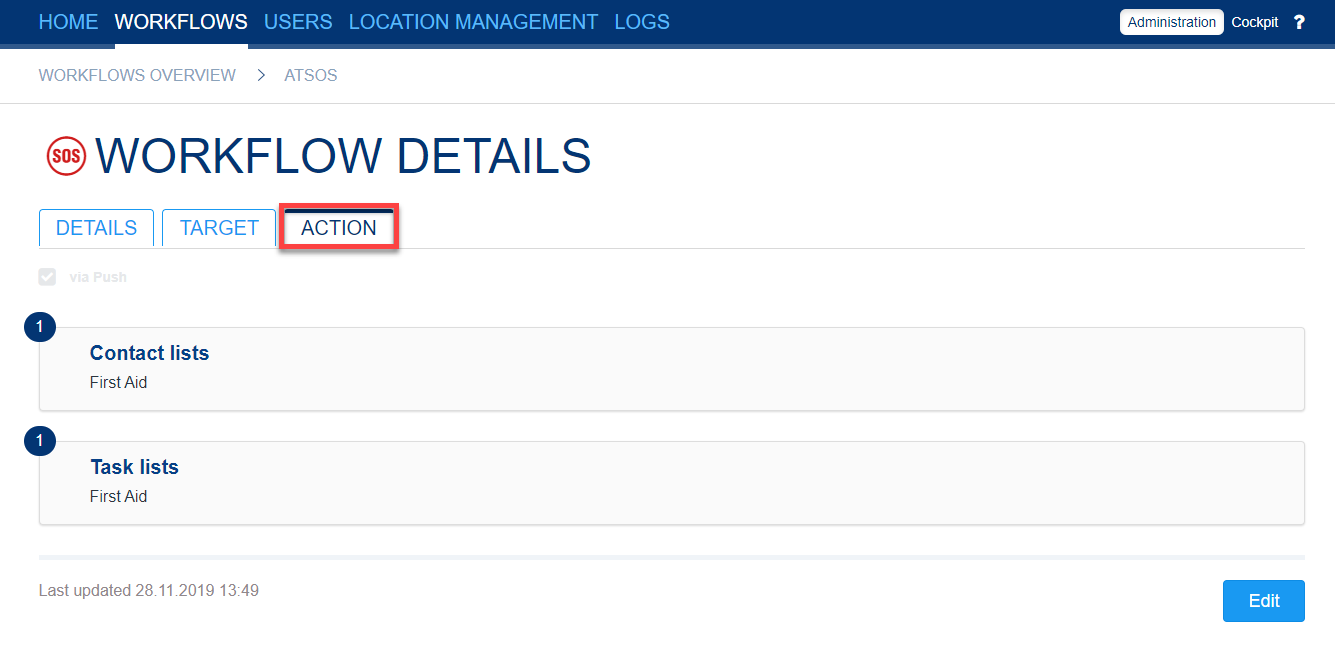
Last you have to configurate, who is permitted to trigger the SOS alarm. This can be done in the location management under "Permissions". First you have to select the alarm type SOS and afterwards you can define for each user role and user group who is permitted to trigger the alarm (this means who has the button for the SOS alarm in the app or in the web-cockpit).