Versionen im Vergleich
Schlüssel
- Diese Zeile wurde hinzugefügt.
- Diese Zeile wurde entfernt.
- Formatierung wurde geändert.
All changes in the system and alarm activities are in auditable logs in EVALARM so that the greatest transparency always exists.
You can find the logs in the web console administration and limit them to a specific period for a better overview.
The corresponding logs are available as an Excel download.
Alarm Activity
Under alarm activity you can see all
thus track every system change and which user has made changes in the configuration.This allows you to quickly locate and fix bugs.
All actions (alert creation, escalation, additional information, ...), which are recorded in the event of an alert are recorded and . These logs can be exported and evaluated in the follow-up.
You will see when which user has received which alert.
The corresponding logs are available as an Excel download.
You can find the logs in the web console administration and limit them to a specific period for a better overview.
The logs of the alarm activity and structural changes to the backend are thereby separated.
In the protocol you can see who has started, received, accepted or rejected, updated or ended an alert.
The content of the updates also get logged in detail.
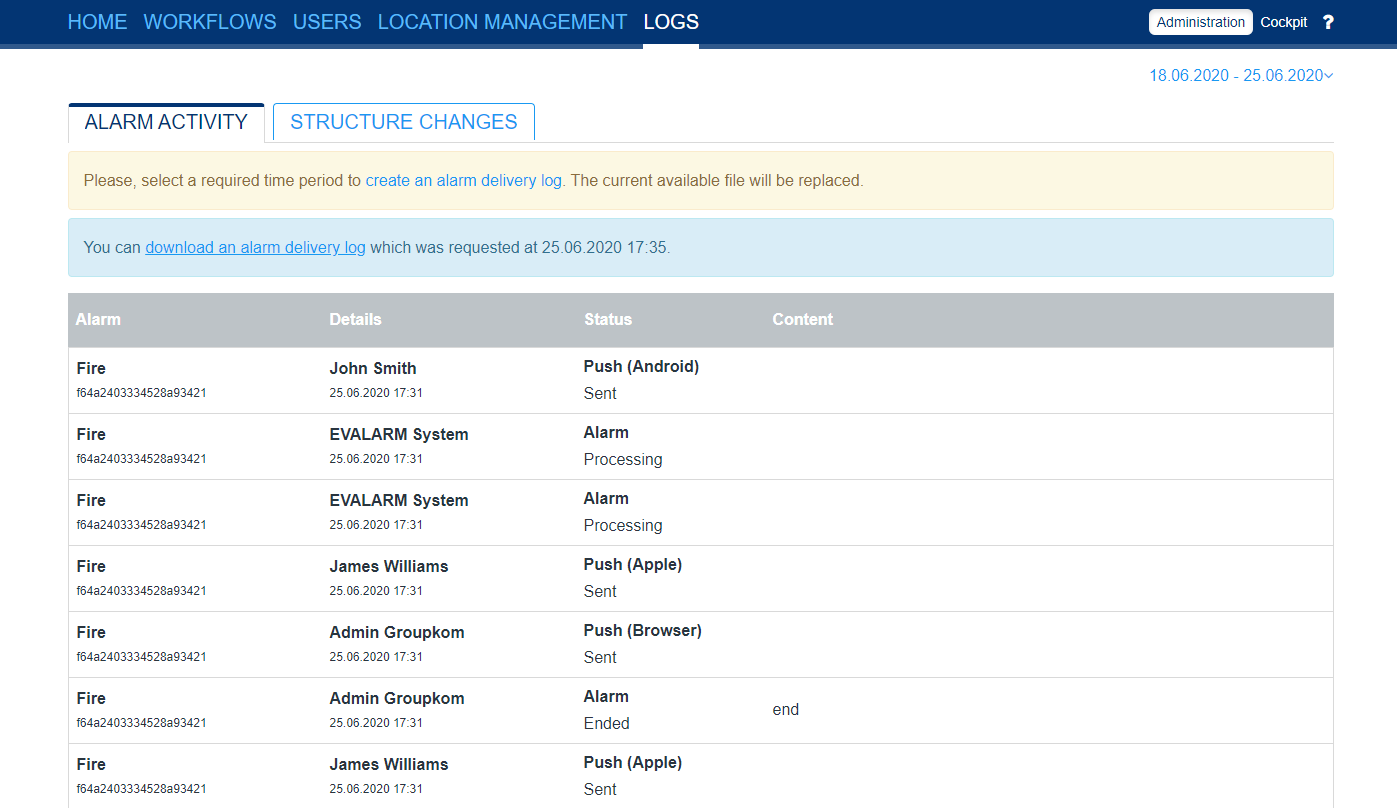 Image Added
Image Added
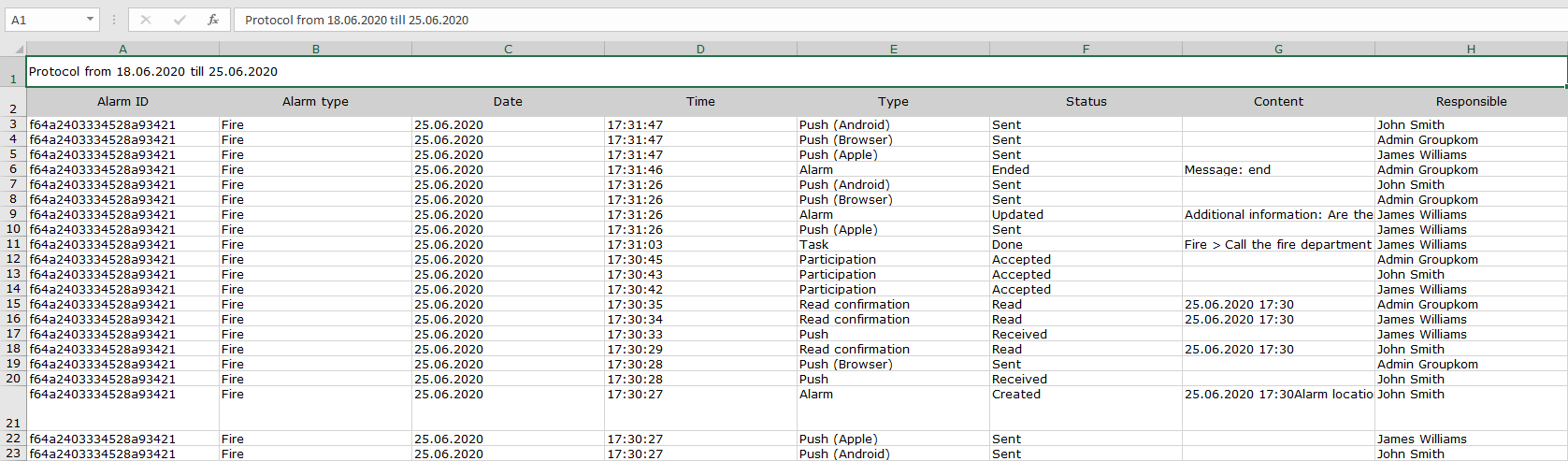 Image Added
Image Added
Structure Changes
You can thus track every system change and which user has made changes in the configuration.
This allows you to quickly locate and fix bugs.
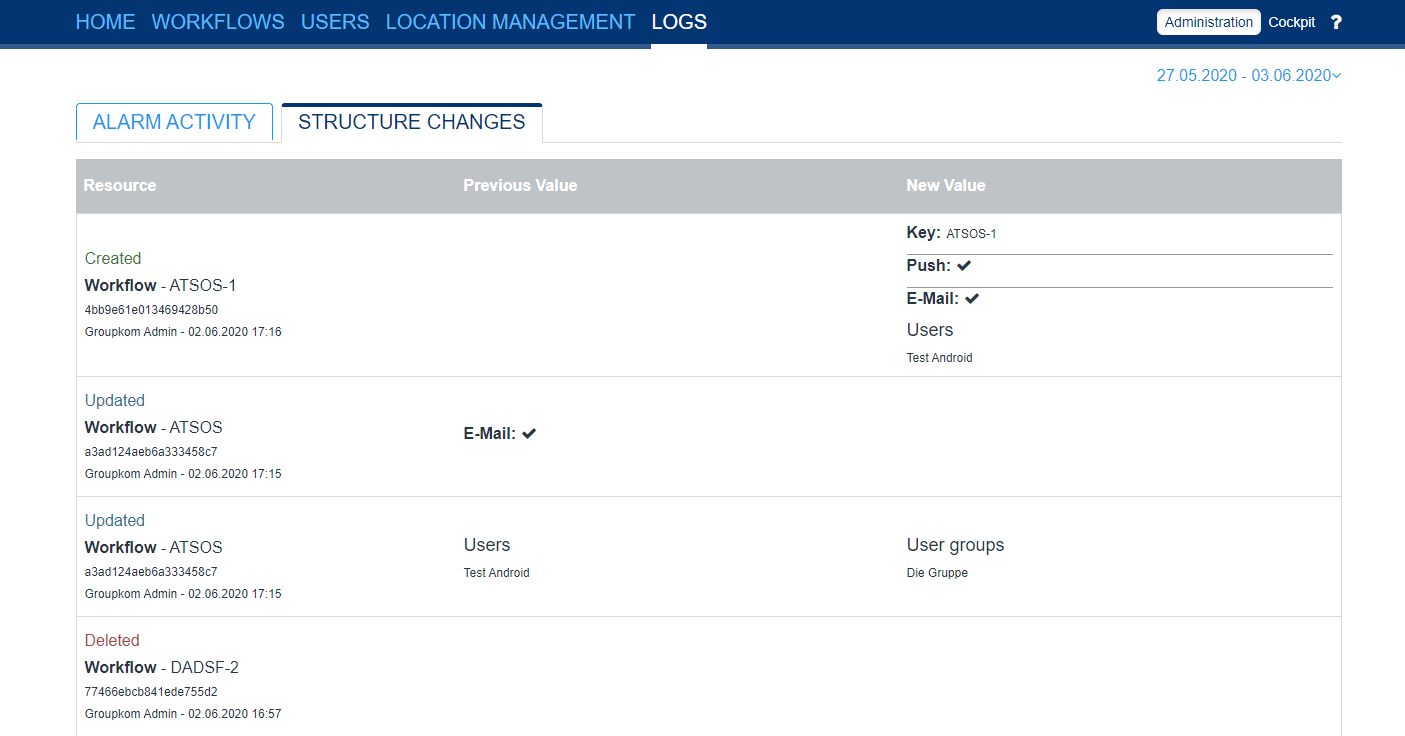 Image Added
Image Added
Events
Under Events you can see all incoming events from configured alarm devices.
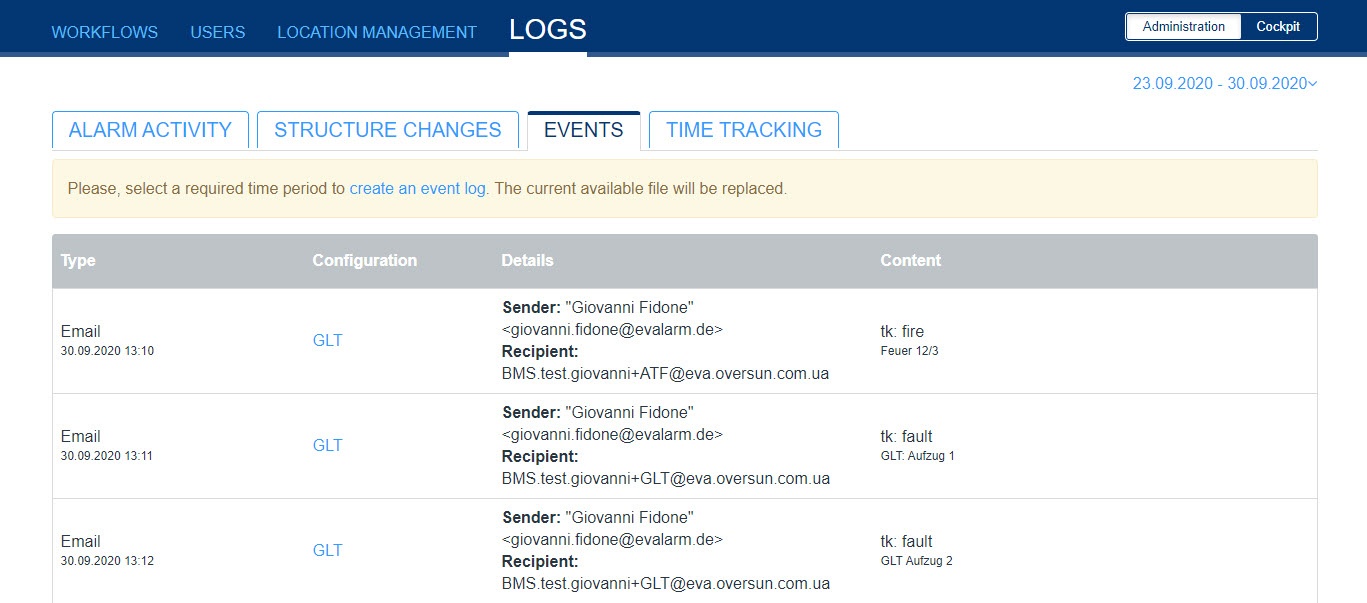 Image Added
Image Added
Time Tracking
If you are using the module Visitor Mangement, beside the alarm acivity and the structure changes, the section time tracking is available for you. In this section all visitors, who were checked in and out.
![]() Image Added
Image Added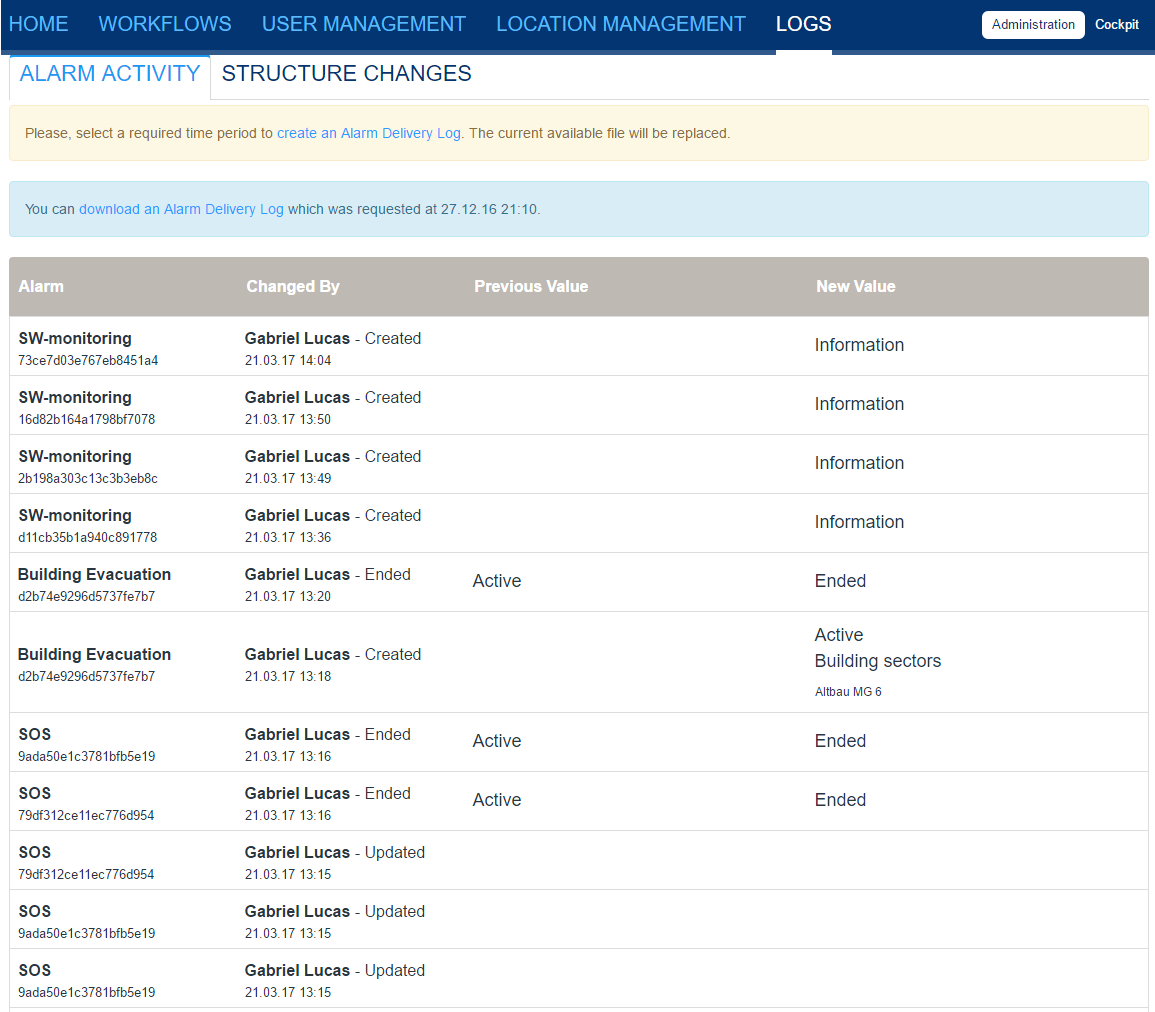 Image Removed
Image Removed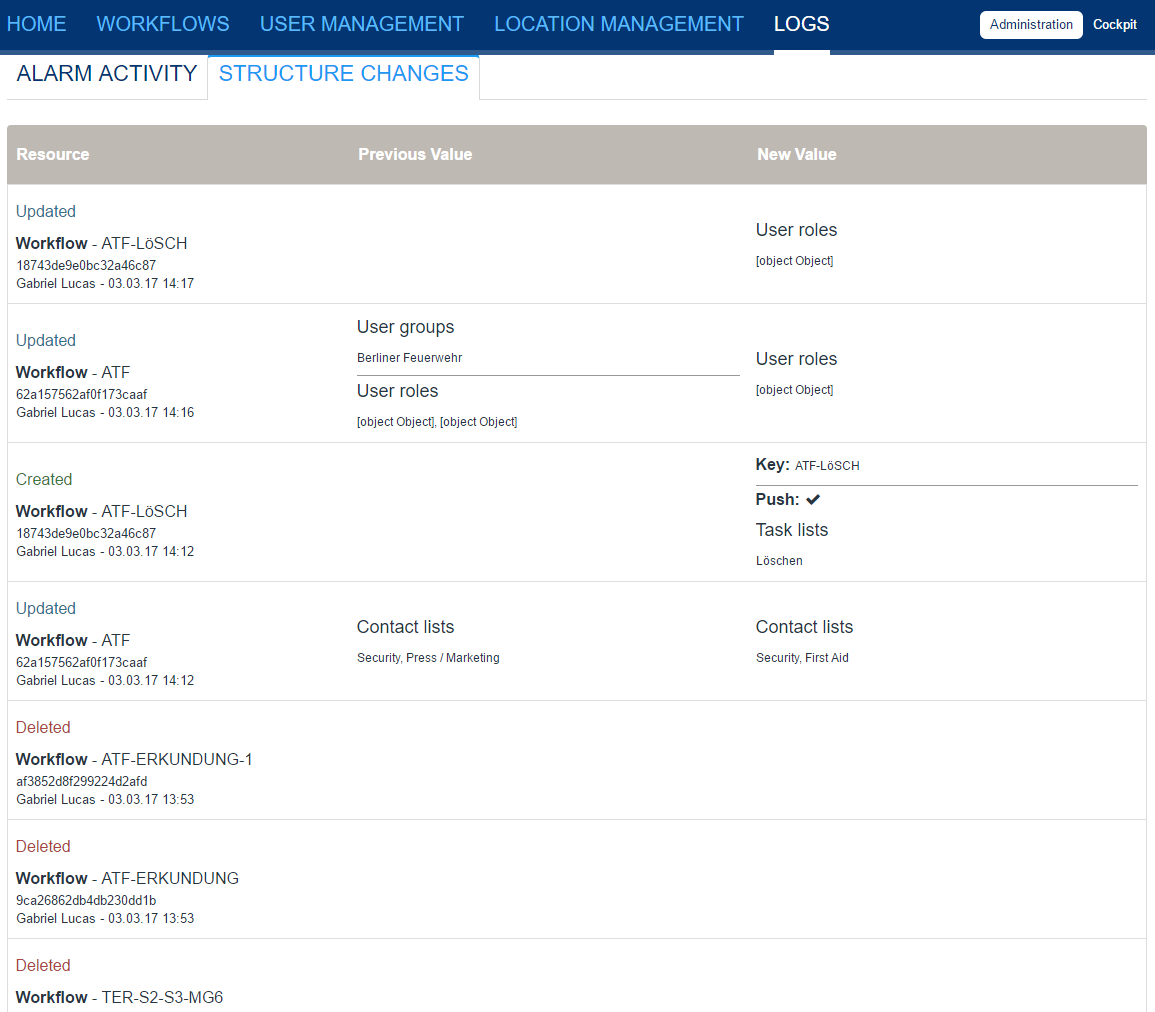 Image Removed
Image Removed