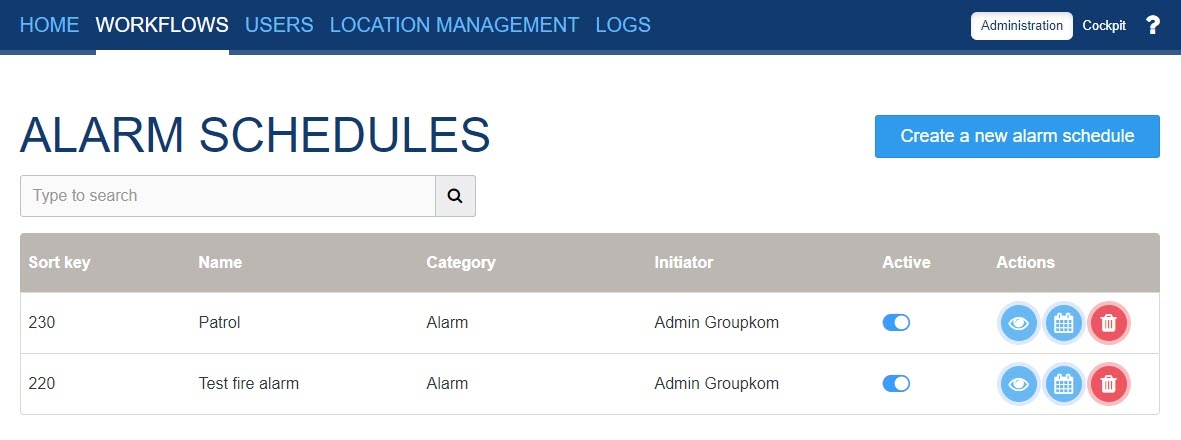Versionen im Vergleich
Schlüssel
- Diese Zeile wurde hinzugefügt.
- Diese Zeile wurde entfernt.
- Formatierung wurde geändert.
With alarm schedules you have the possibility to plan automatically triggering of alarms. For example this can be useful for fire- or amok- drills or for routines, like daily or weekly patrols.
To set up an alarm schedule, go to Workflows and then to Alarm Schedules. There you can create a new alarm schedule.
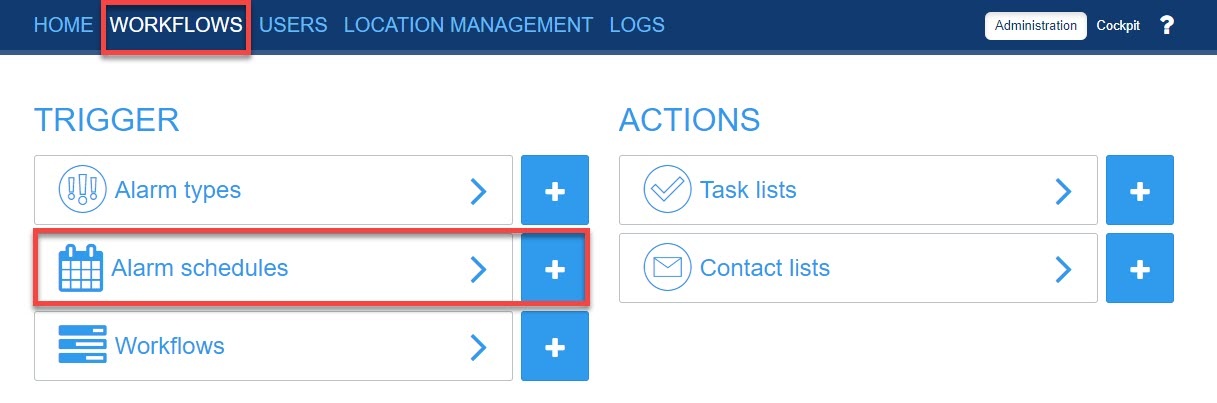
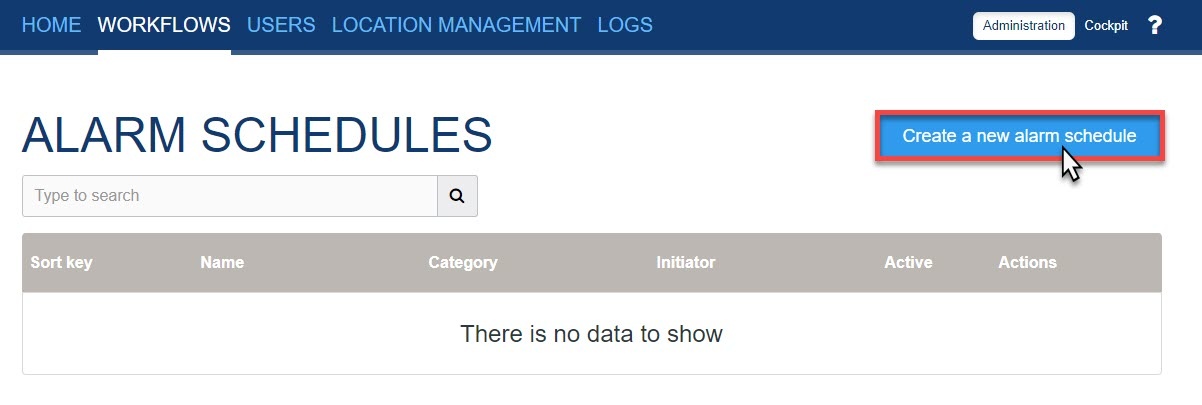
In the next step you have to select the alarm type, which you want to create an alarm schedule for.
Following you can select specific alarm details, which will be shown in the automatically created alarm.
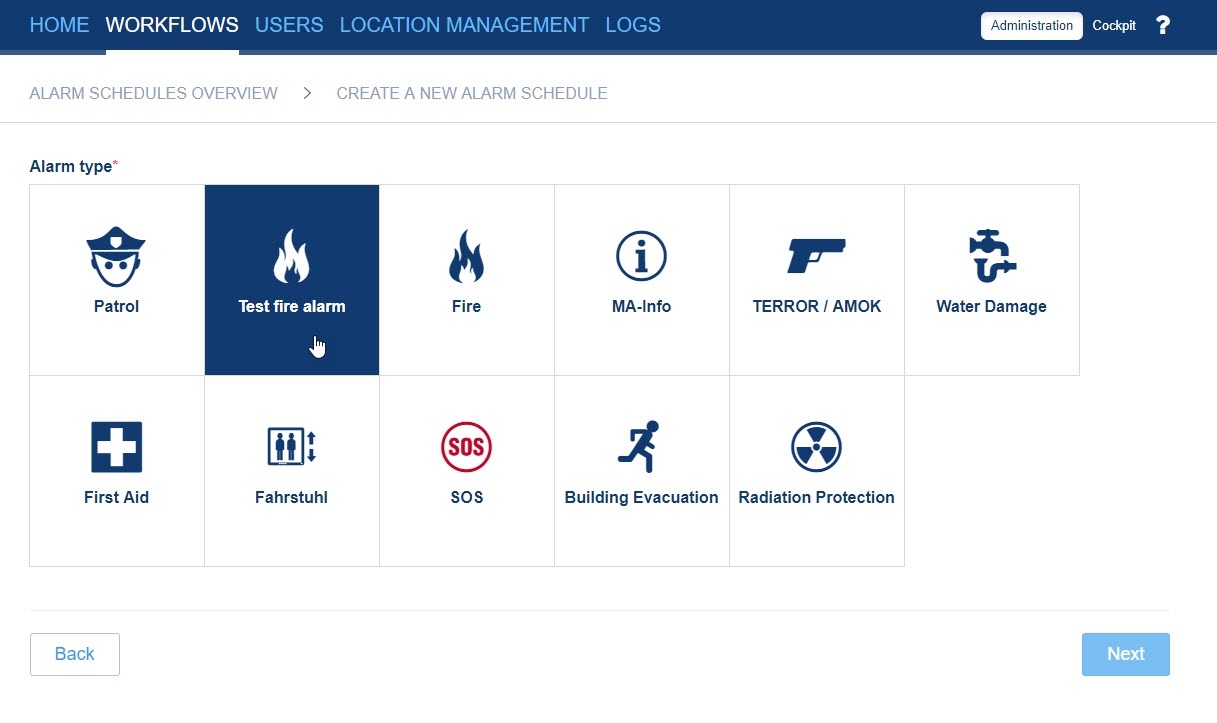
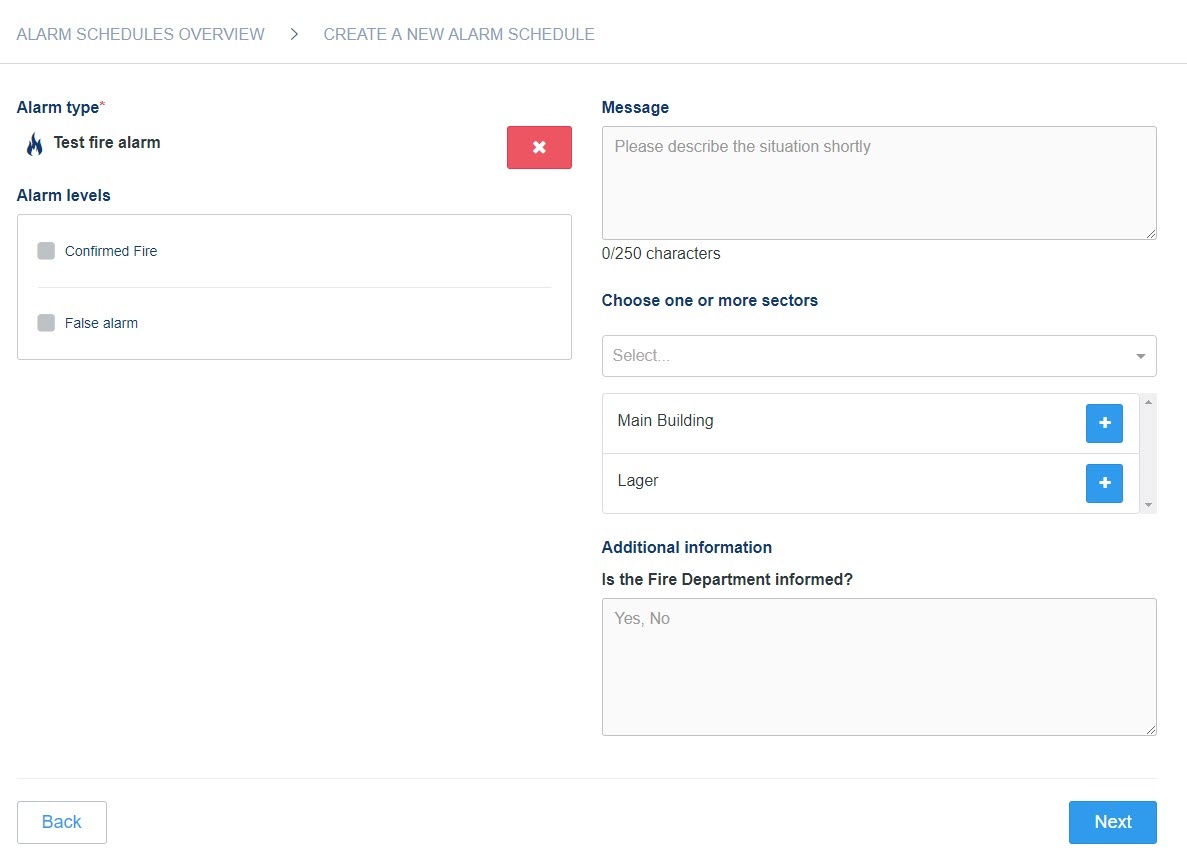
Last you can set up the alarm schedules. Here you have the possibility to fix a specific date with a time or you can set up periodic times, for example every Wednesday at 9 AM.
You can create several alarm schedules for the selected alarm type in combination with the specific alarm details by clicking the button "Add".
When you have created all alarm schedules, you can finish the process with the button "Create".
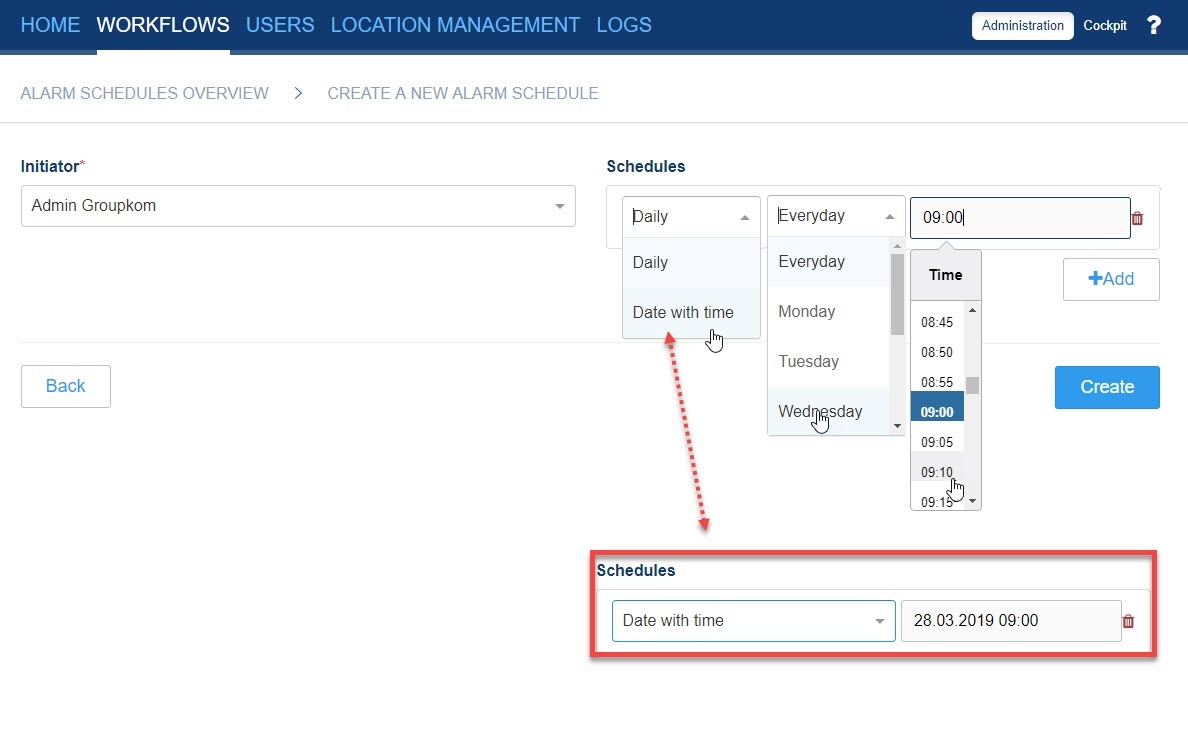
In the alarm schedule overview you can see all the alarm types, which were alarm schedules created for. In the actions you can create a new alarm schedule for the alarm type, update existing informations, or delete existing alarm schedules.