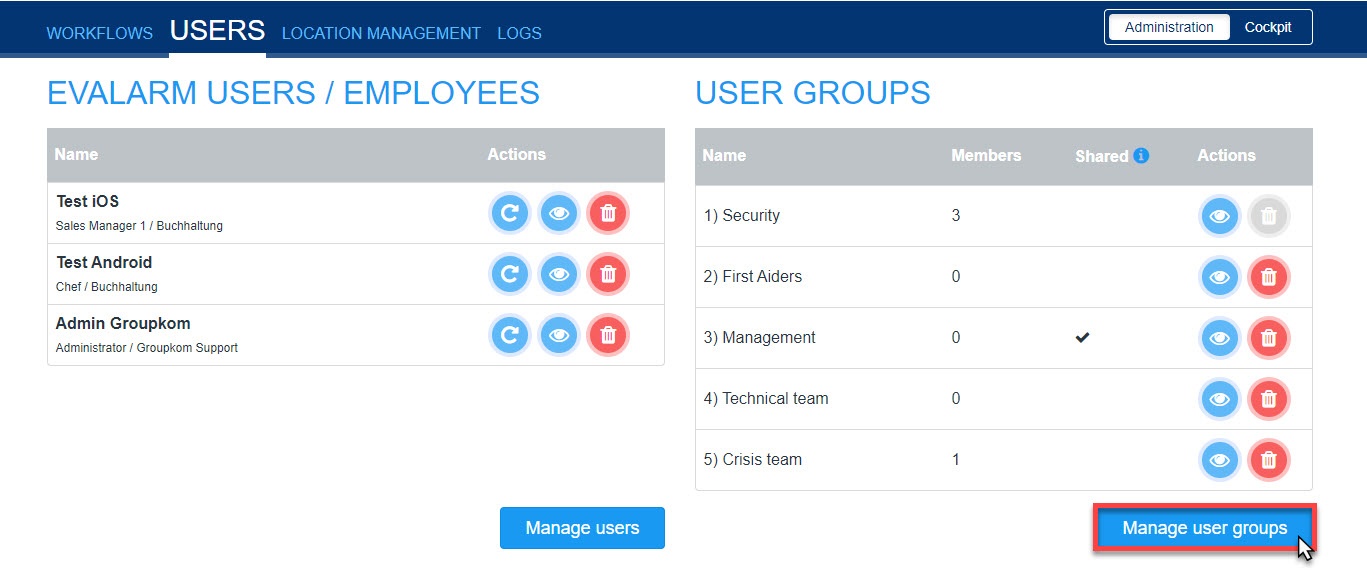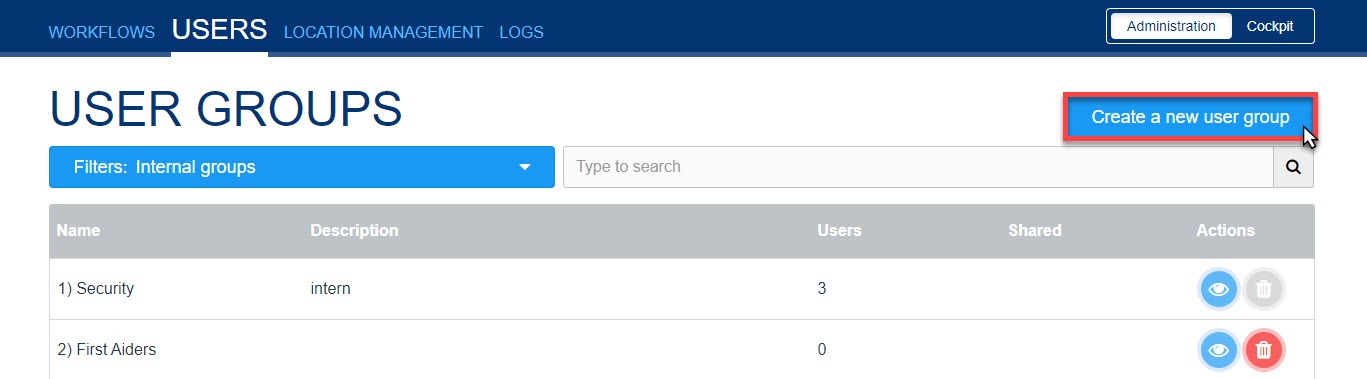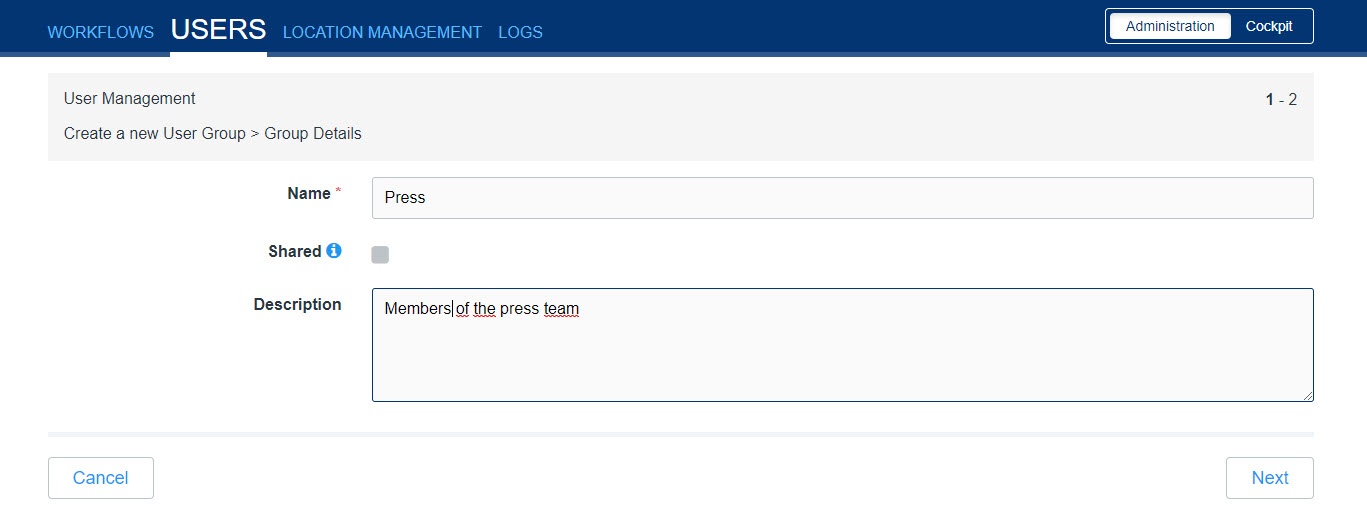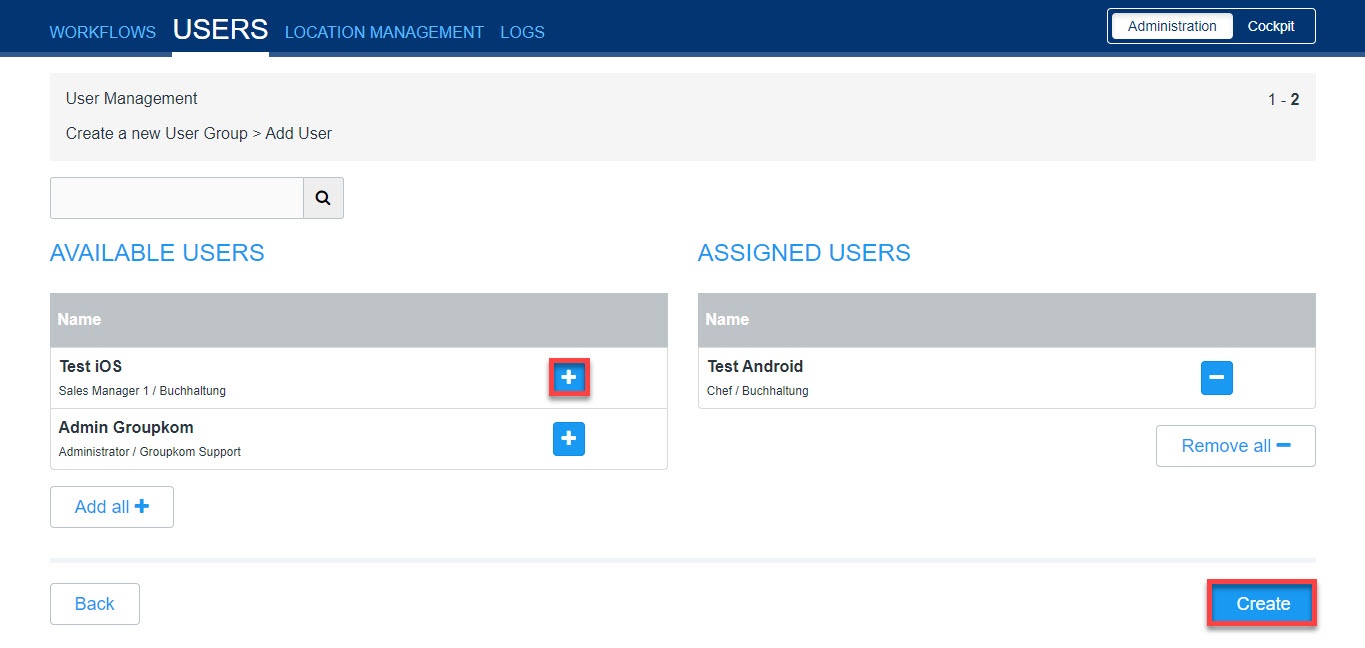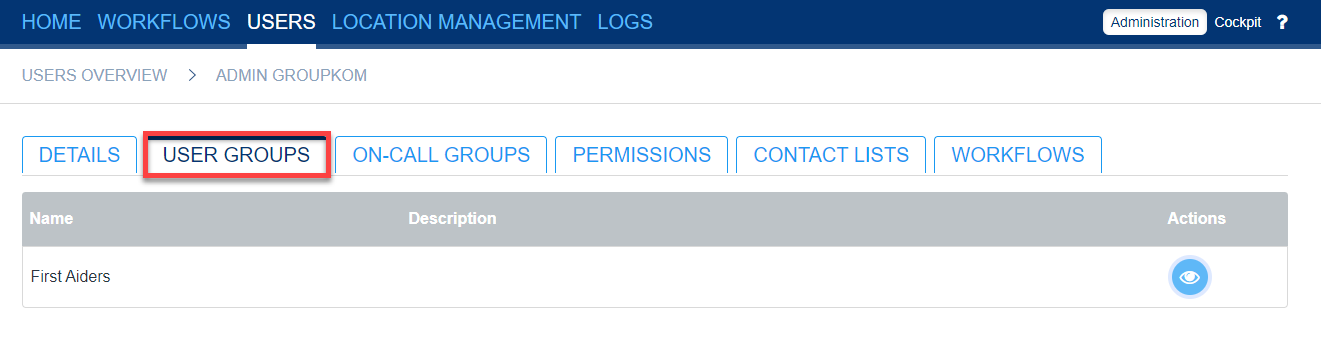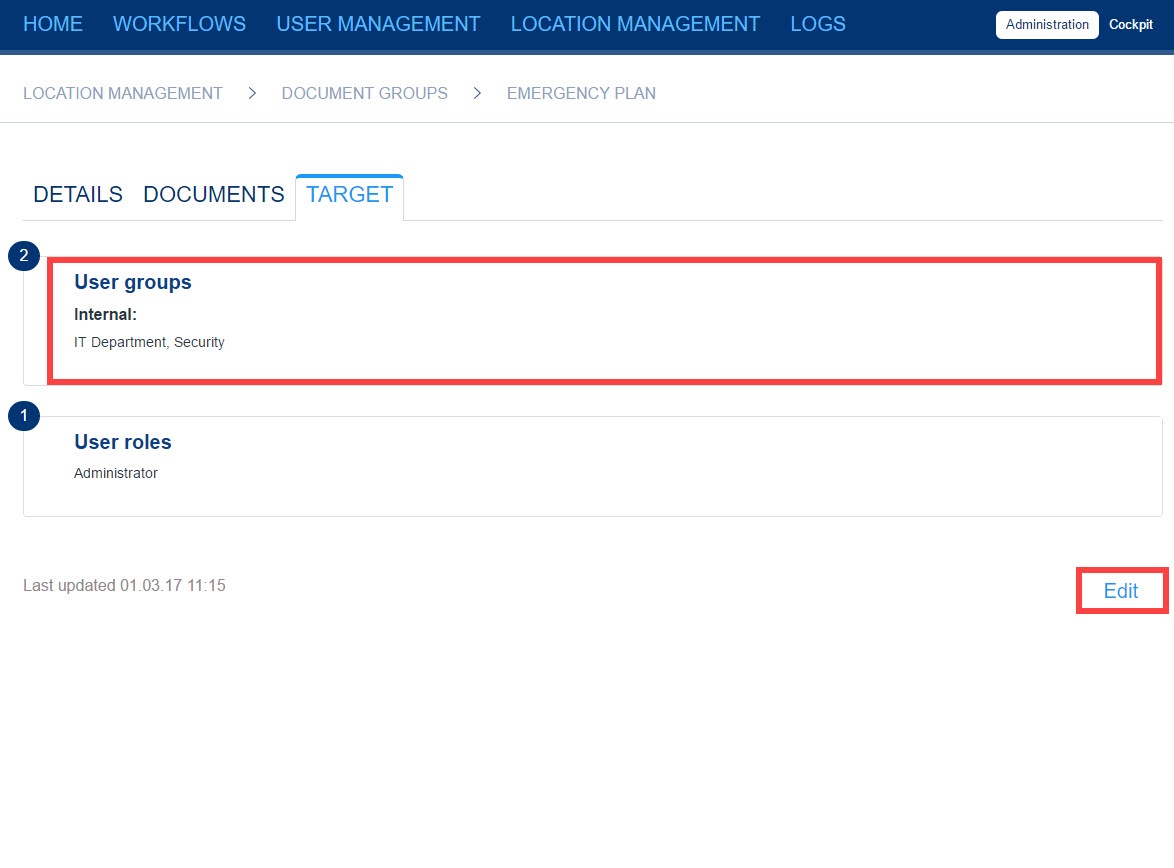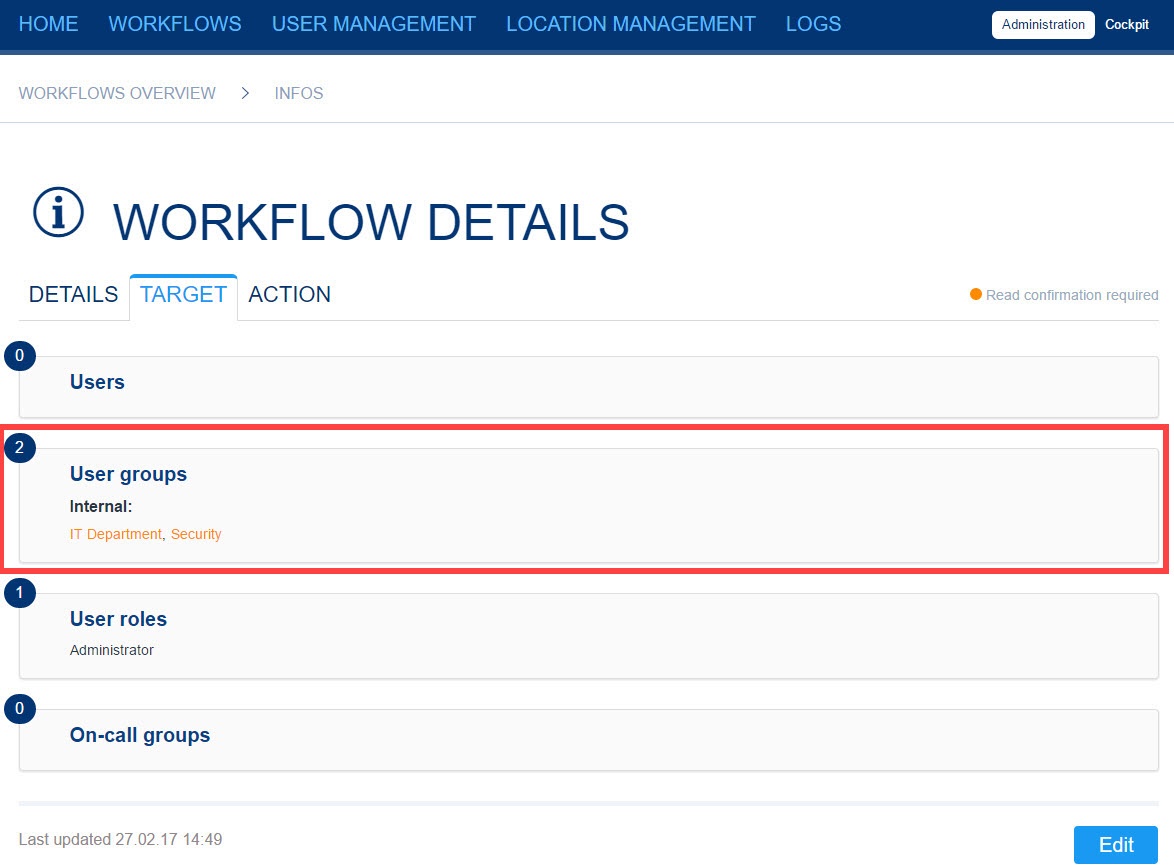User groups will facilitate the handling of EVALARM. With user groups, you can map your emergency organization and integrate these into the alerting processes.
The use of user groups has the advantage that, in the event of changes in the organization or users, only the respective user group has to be adapted. The alert processes, on the other hand, do not need to be adapted when user groups are used.
User groups can be used for the configuration of user rights. This allows you to define which alerts can trigger individual user groups.
Likewise, user groups are also used for distributing documents. Documents can be assigned to individual user roles and groups.
Überblick
Inhalte