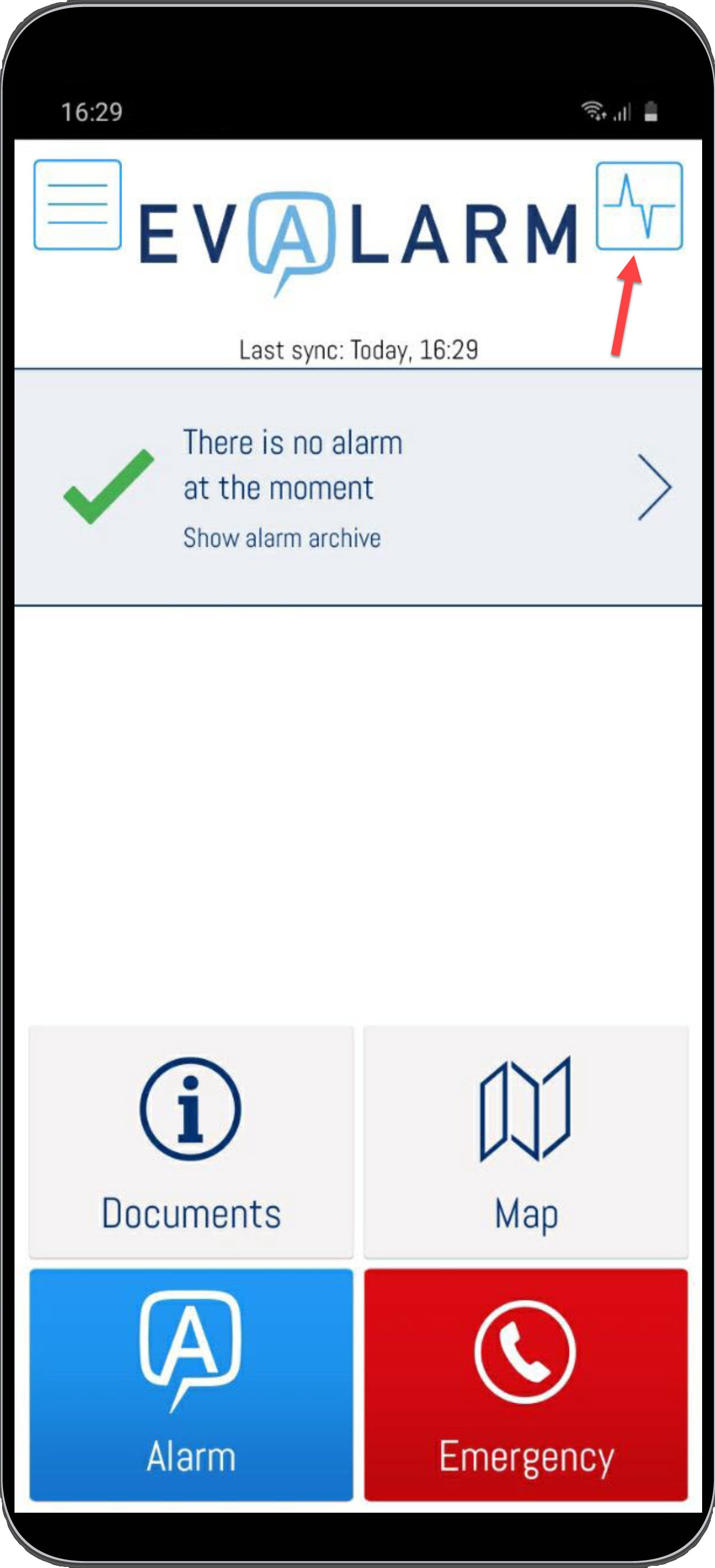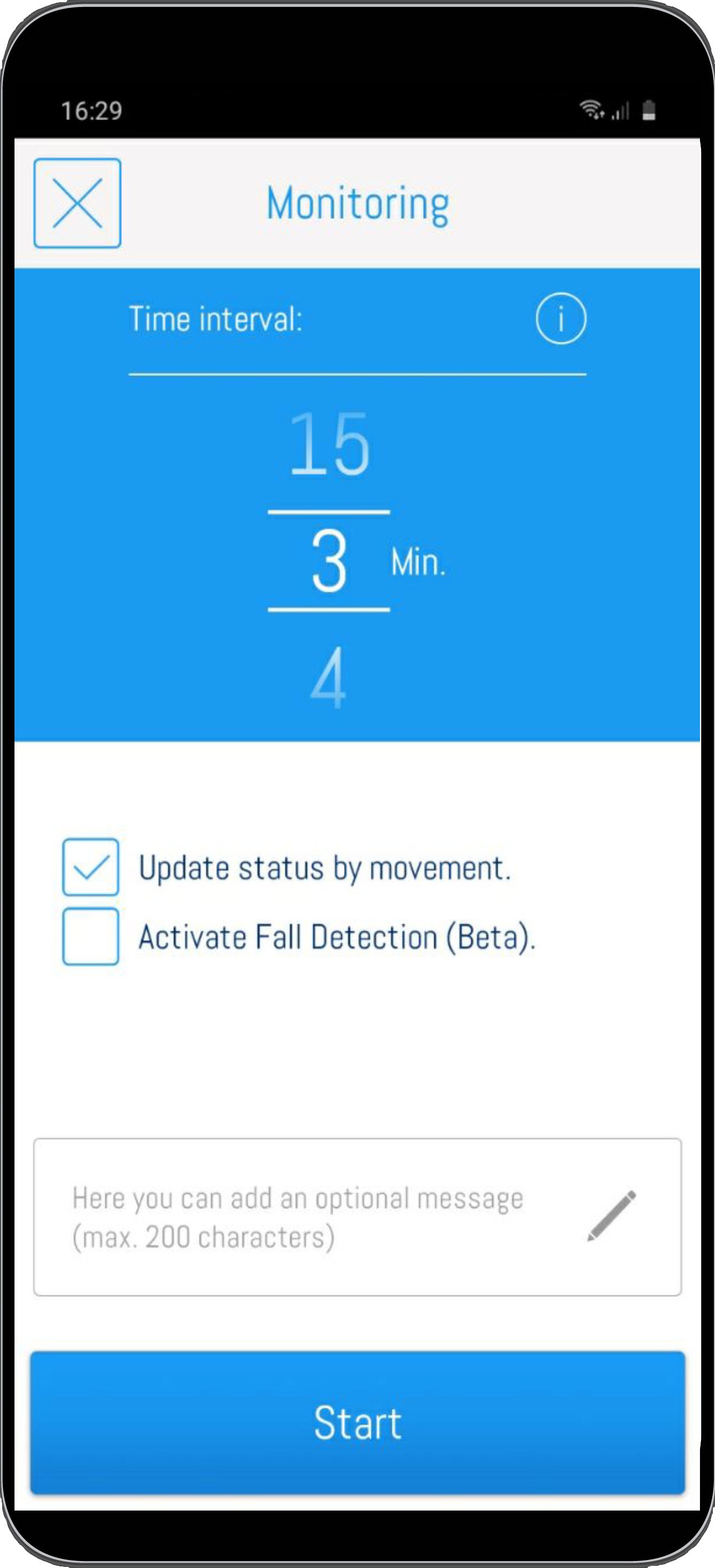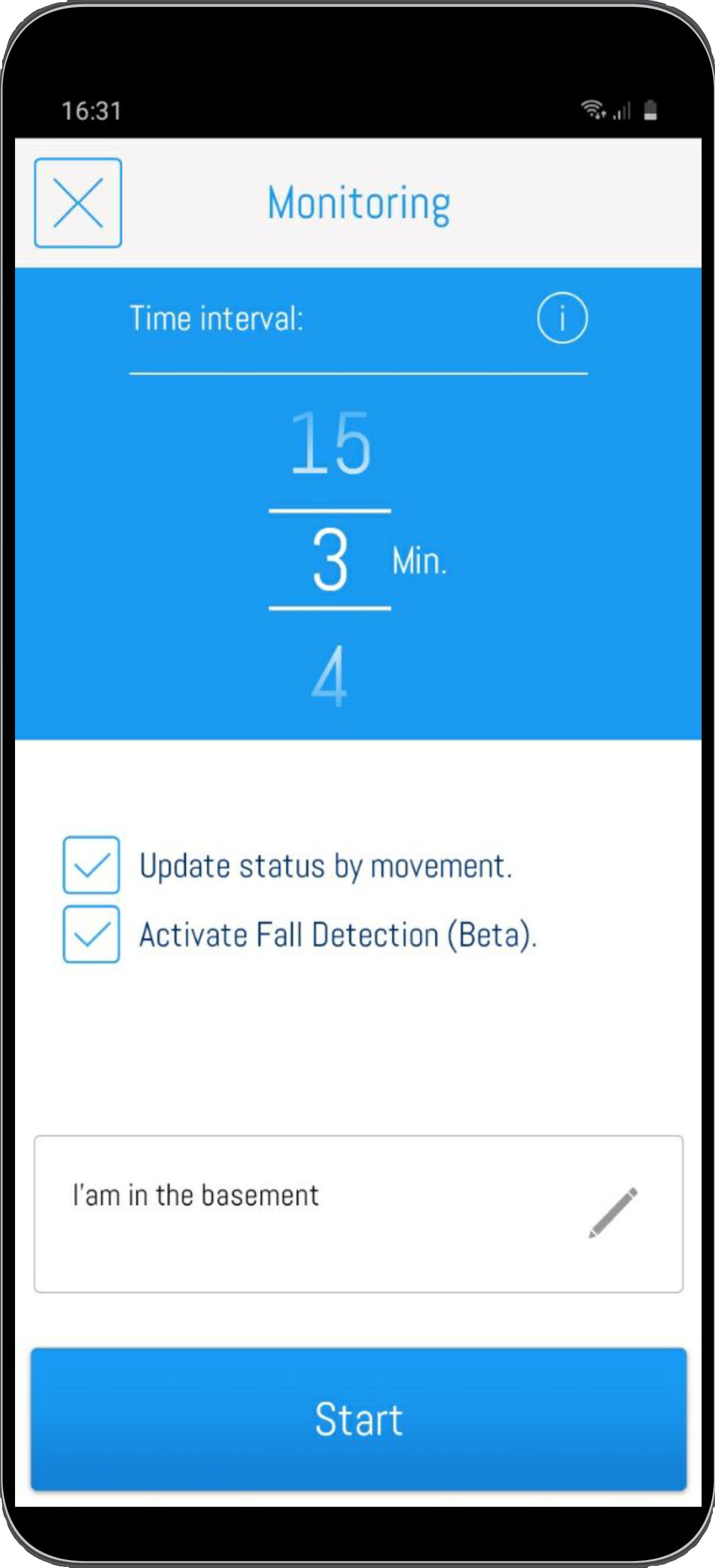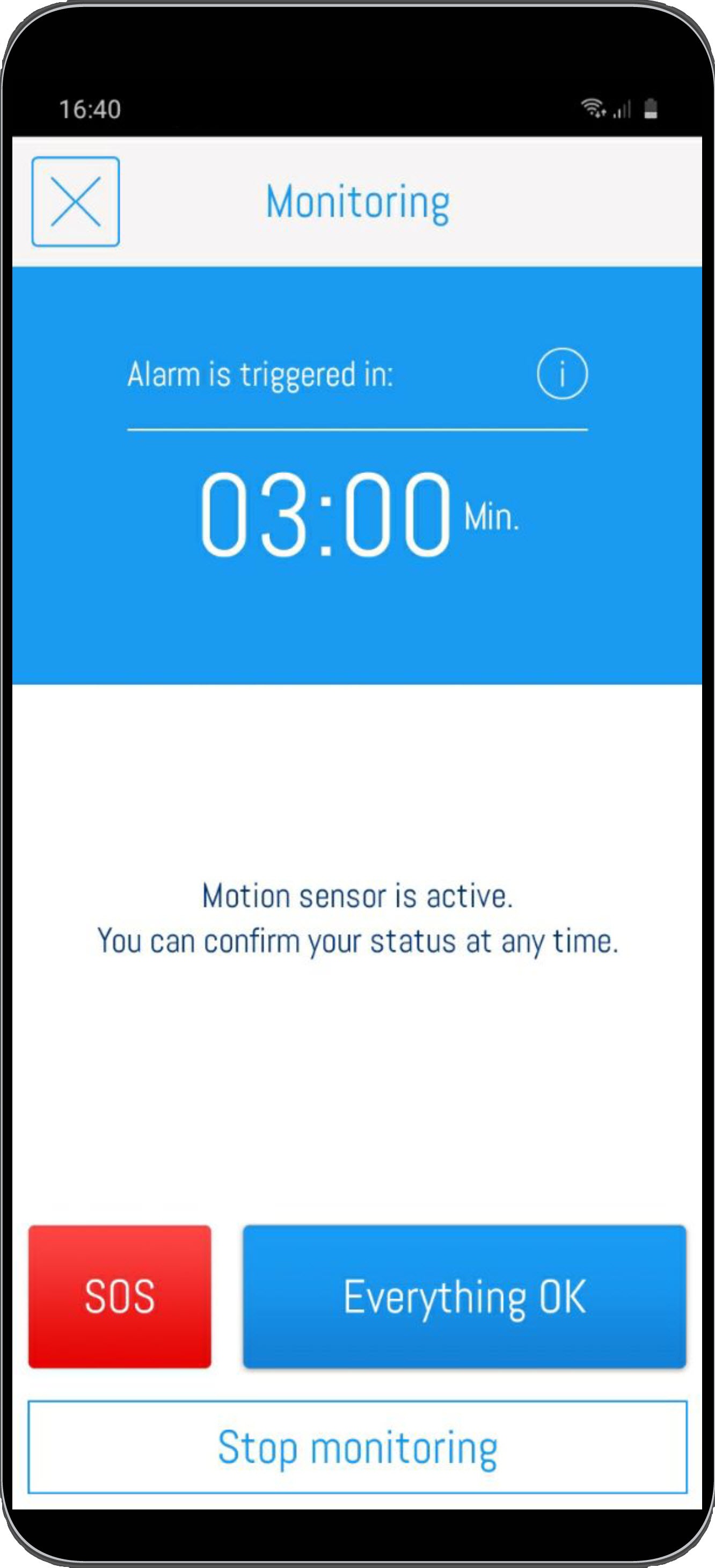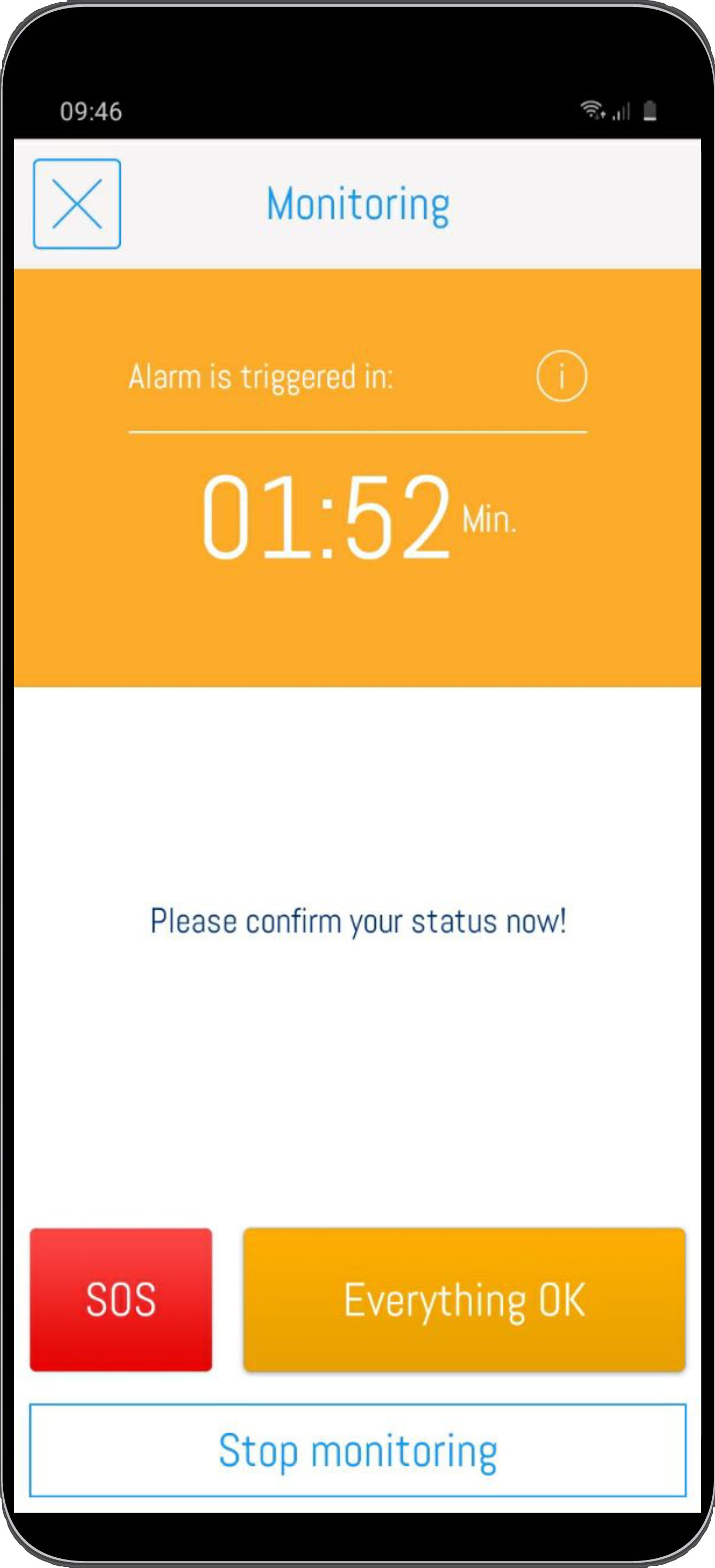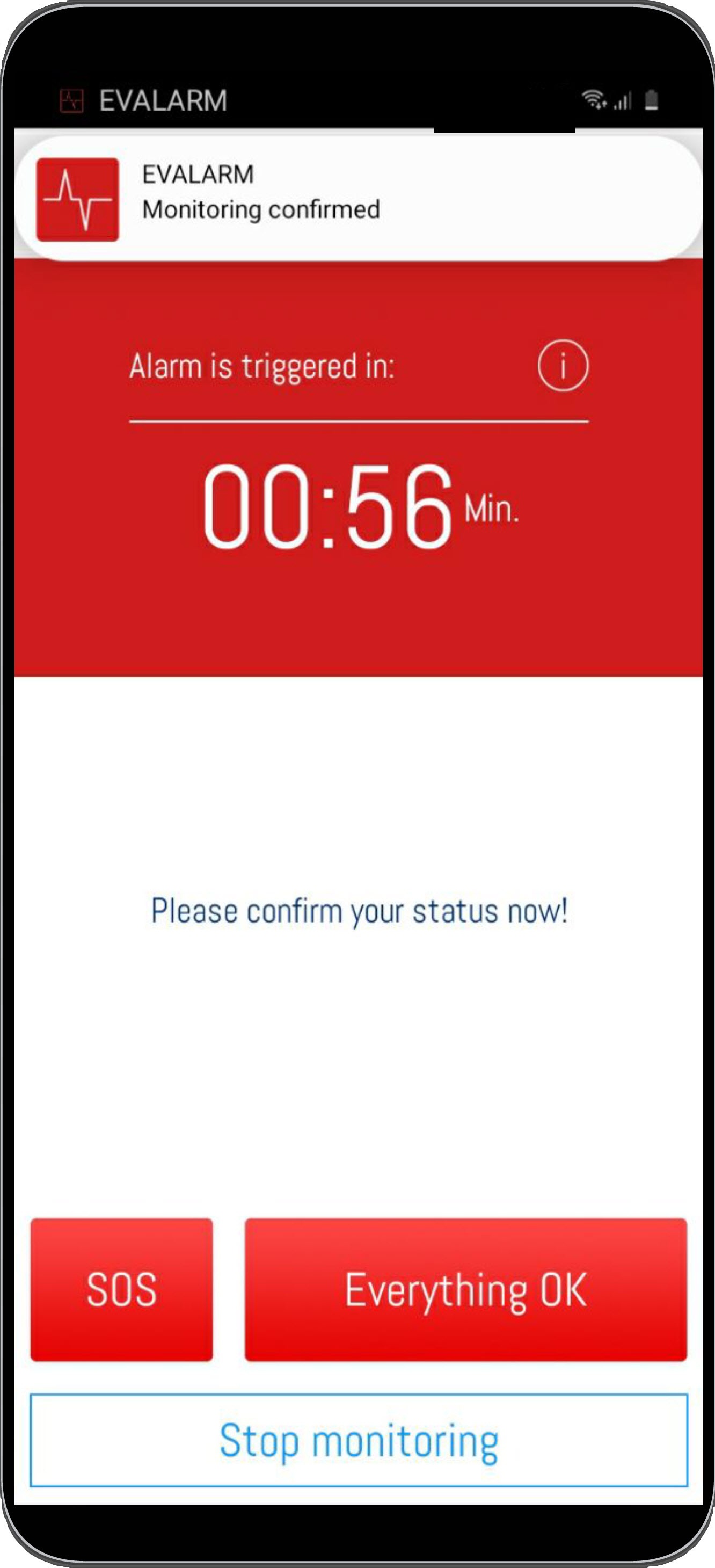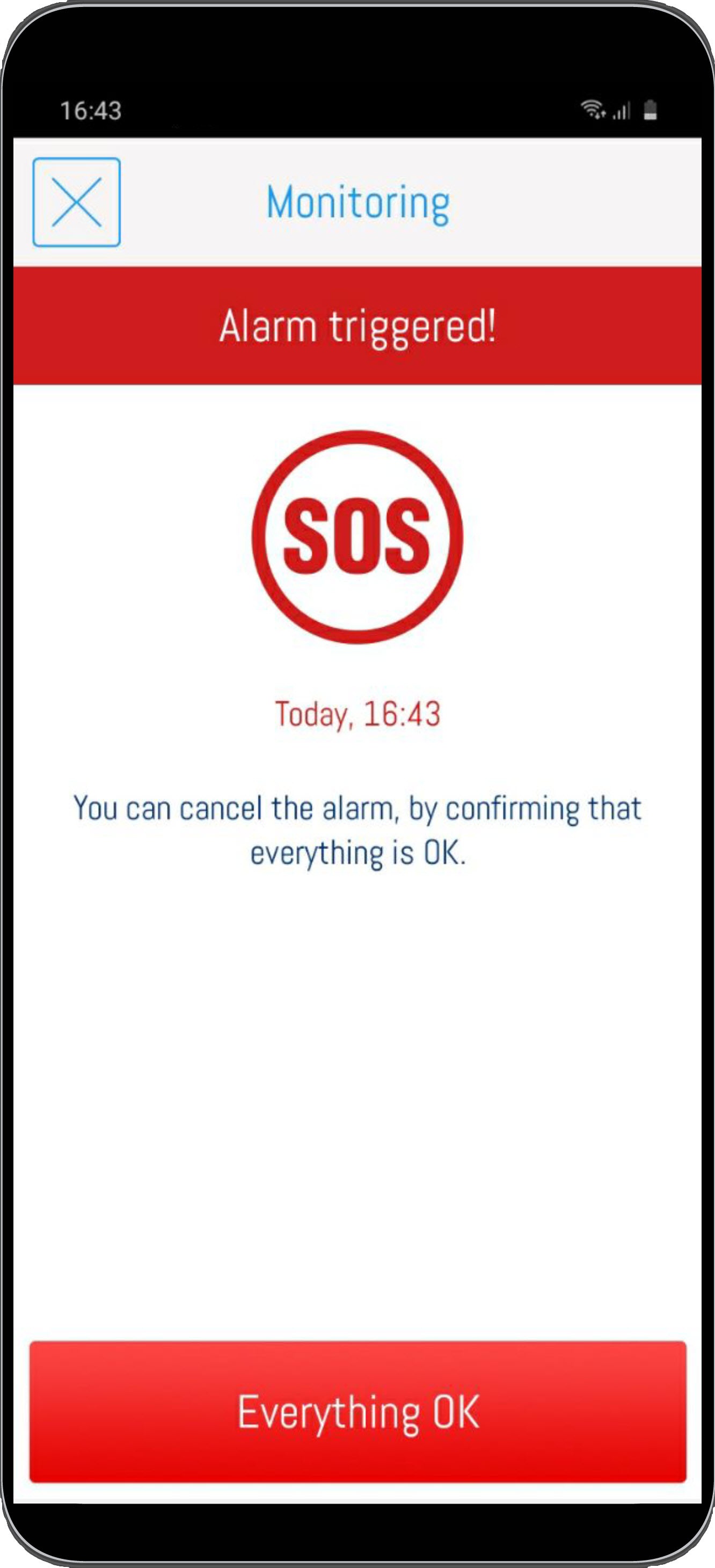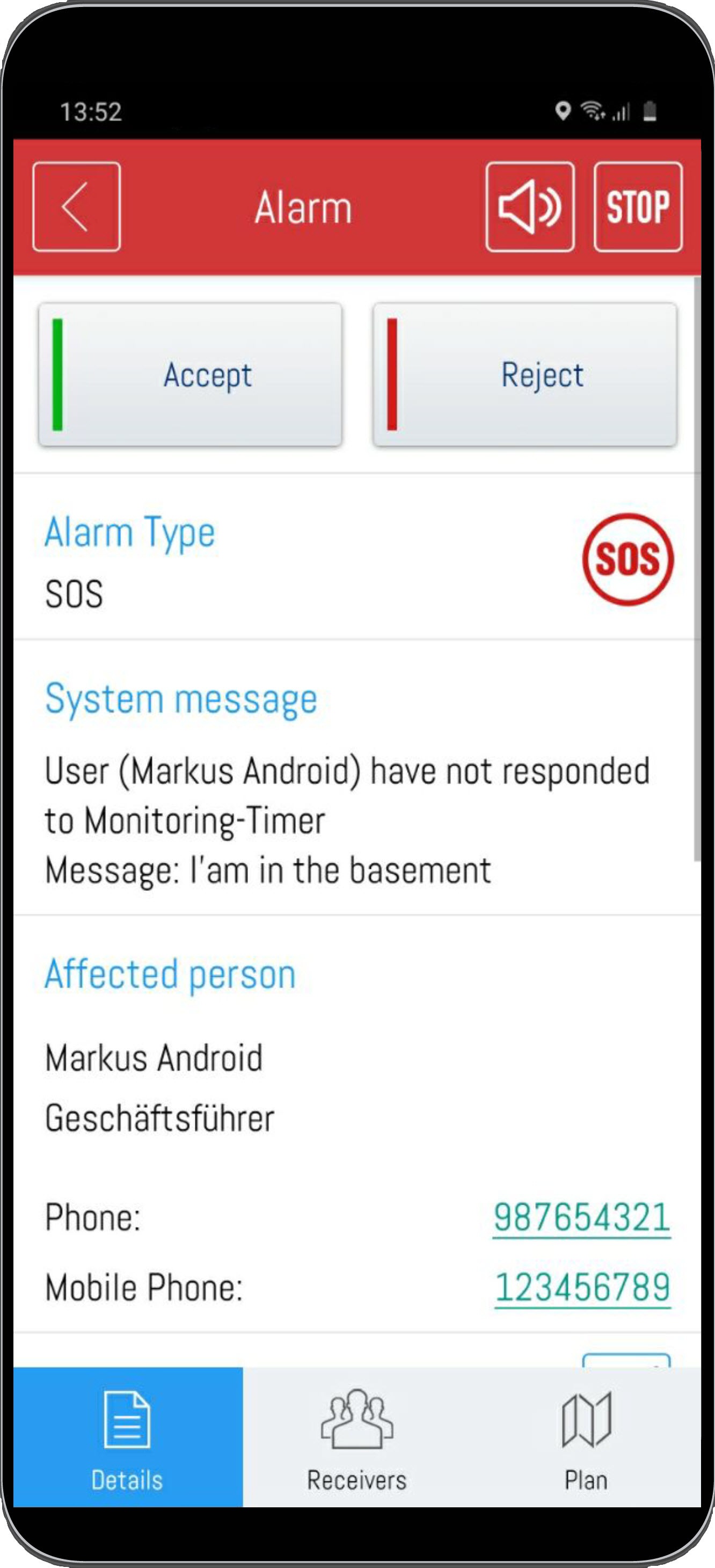Activate the dead man's switch
You will find the button for the dead man's switch in the upper right corner of the EVALARM app.
You can see the period after which the predefined SOS alert is triggered here.
The period can be set between 3 minutes and 15 minutes.
In addition, you can activate the updating of standalone monitoring by movement. No manual action is necessary.
You can also add a message to explain the location and reason for the alert.
Fall Detection (Beta)
For even better protection in single station monitoring, we have added a fall detection to the dead man's switch. To activate this, check the box provided.
If the fall detection is active, a fall is detected by the sensors of your smartphone. If the person does not move for 8 seconds after the fall, an SOS alarm is automatically started.