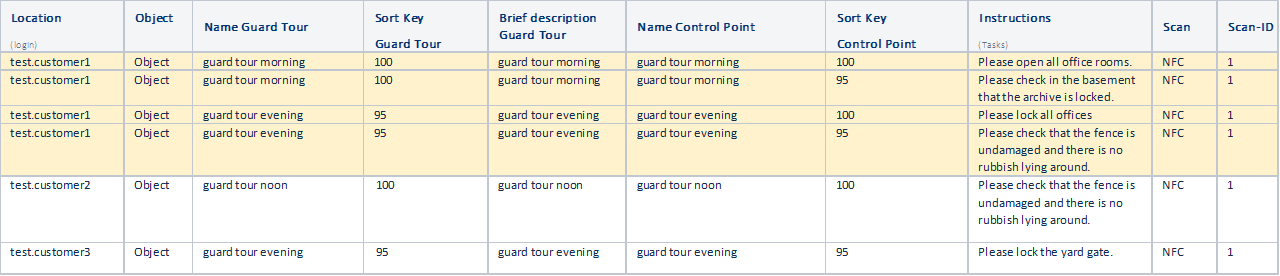Below we would like to show an example of how easy it is to carry out a control tour.
In the example below, we assume that we have 2 inspection rounds with a customer (test.kunde1), each with 2 inspection points.
For this purpose, we create 2 alarm types "inspection tour early" and inspection tour "evening".
The inspection tour is started manually by the security staff.
(There is the possibility to start a tour of inspection, by scanning an NFC tag or manually).
A security inspection tour is simply created in the following steps:
With EVALARM Security you can use different alarm types for different events.
We have already pre-installed the "Inspection Revierdienst" alarm type. We still want to show you how to configure it.
- Creation of the alarm type "inspection tour" (already preconfigured)
- Creation of the inspection tour, checkpoints and test instructions
- Linking customers and checkpoints
- Reading the codes (NFC, QR, barcode)
- Optional: scheduling inspection tour
Below we show you how easy it is to set up a control tour in 5 minutes.
If you wish, we would be happy to set up the inspection tours for you! No matter how many checkpoints and checkpoints! For this we provide you with an Excel template to fill out.
| step | comments | video |
|---|---|---|
1. Create alarm type "inspection tour" (already pre-installed) | With EVALARM Security you can use different alarm types for different events. Duration: 0:58 minutes | |
| 2. Create inspection tour and points with test instructions | First, a task list (inspection tour) with the associated tasks (inspection instruction) is created for each customer. Create 1 inspection tour with 2 inspection points / Duration: 1:17 minutes | |
| 3. Create process for inspection tour | When we have created the checkpoints, we link them to the "early checkout" alarm type and determine the user group or role that should carry out the checkpoint. Duration: 0:56 minutes | |
| 4. Read in the NFC ID | You can easily read in NFC tags, QR and barcodes using the mobile app. In the Checkpoint management you can create new control points completely and assign them to certain task lists / tours. You can also edit existing checkpoints at any time. Note: Reading NFC tags is only possible via smartphone via Android! All users with the user role Administrator have access. In addition, users with the user roles Emergency and Crisis Team Leader & Emergency and Crisis Team Employees can also use the Checkpoint management if they have additionally been granted access to the Checkpoint management. Duration: 0:48 minutes | |
| 5. Scheduling inspection tour | We can automate and plan the start of an inspection tour. In the example, we would like the "inspection tour early" to start at 6 a.m. Duration: 0:41 minutes |