Versionen im Vergleich
Schlüssel
- Diese Zeile wurde hinzugefügt.
- Diese Zeile wurde entfernt.
- Formatierung wurde geändert.
According to Google guidelines, we have to display this notification on Android after the first login, since we also use our own push service on Android.
This notification can be hidden by the user without affecting the functionality of EVALARM.
Following, we will guide you through the process of hiding the "EVALARM Push Service" notification for the EVALARM app on Android.
To deactivate push notifications hide the EVALAR Push Service notification on Android, go to menu.
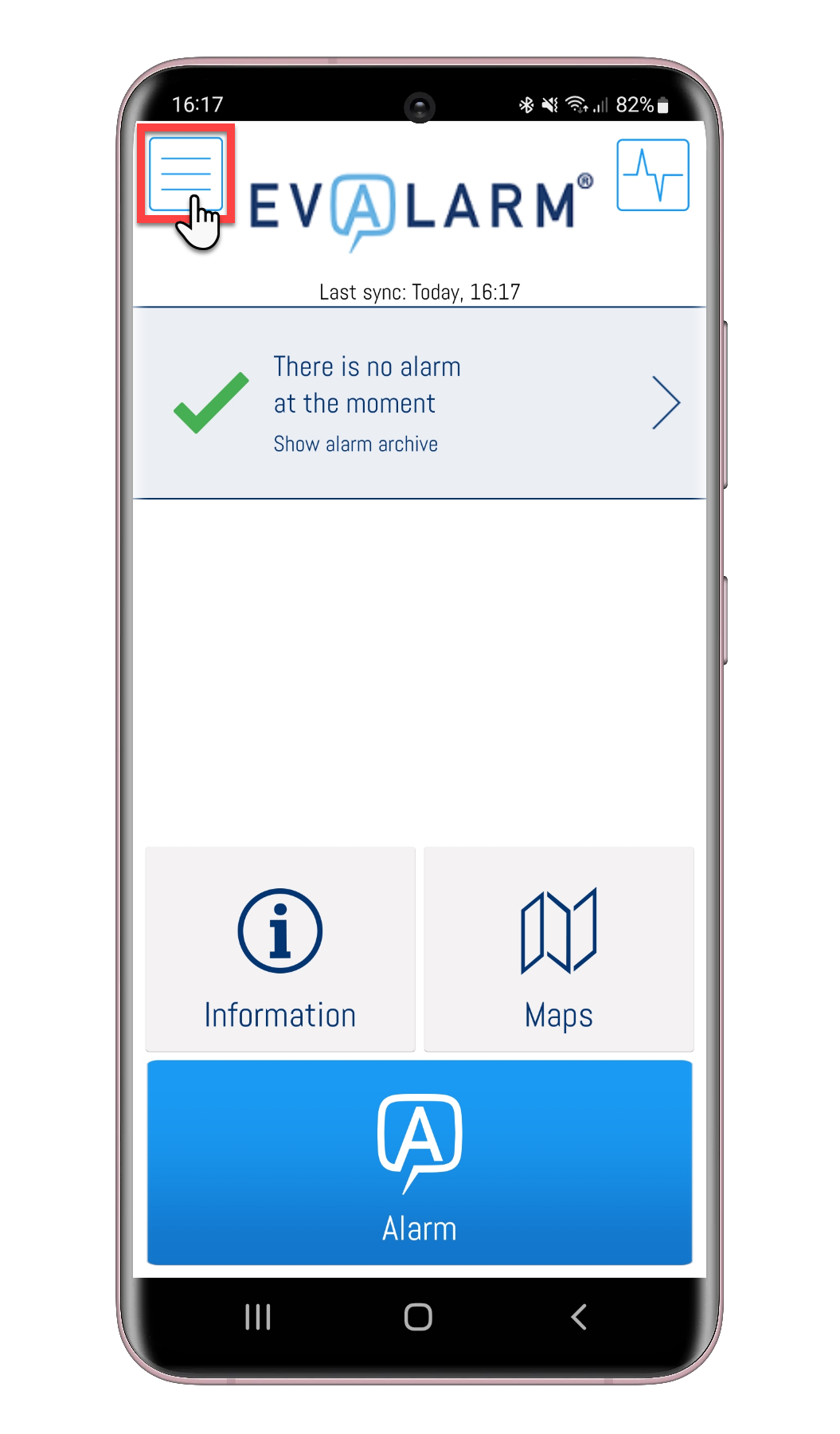
Now go to "App Permissions".
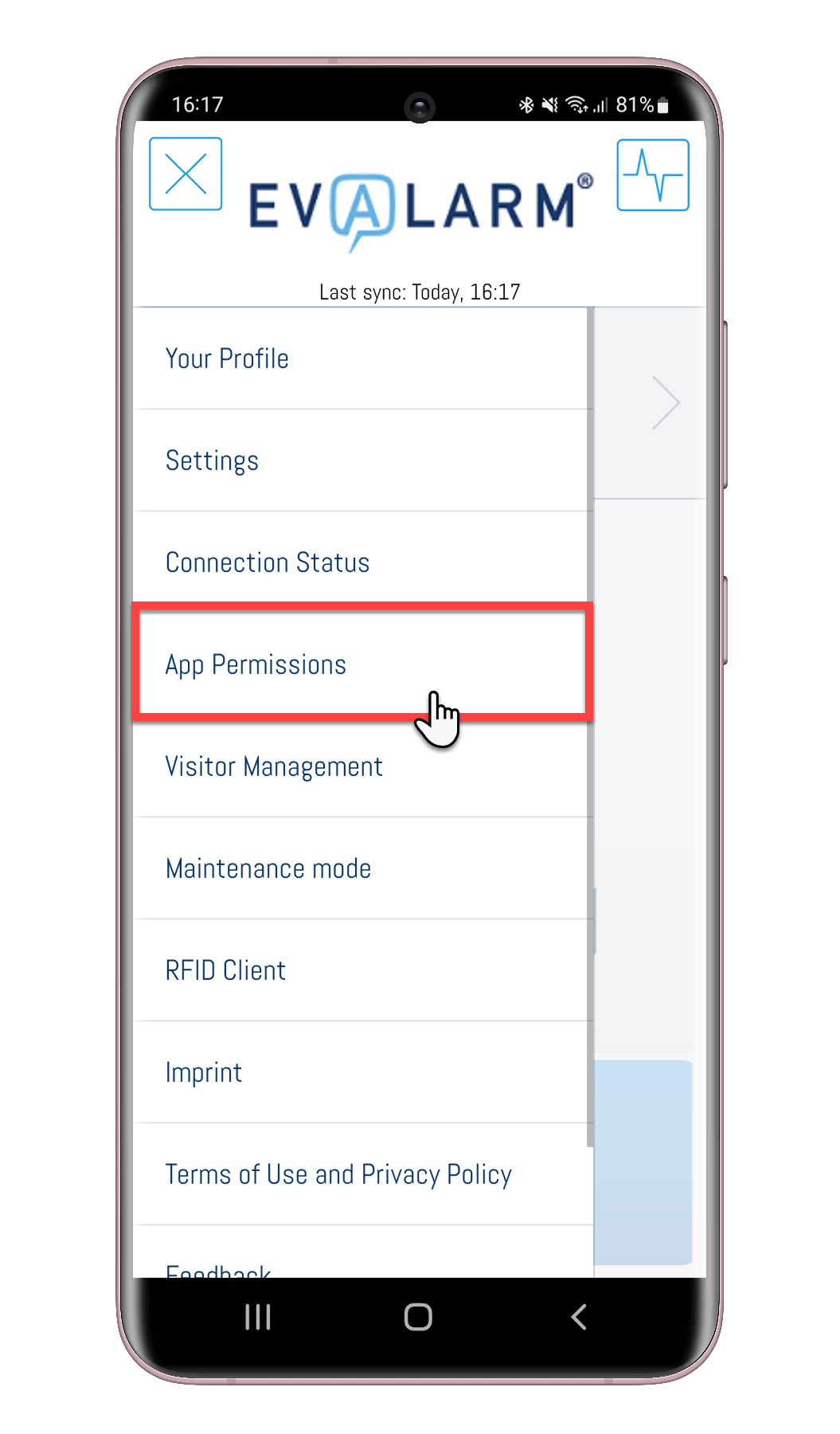
Here all the app permissions of EVALARM are displayed.
To deactivate push notifications, press manage the EVALARM Push Service notification, press the button on the top.Following, you
You will then be
directedtaken directly to
the push notification configuration of your mobilephonethis notification in the phone settings.
Finally , deactivate the push notifications for hide the EVALARM appPush Service notification.