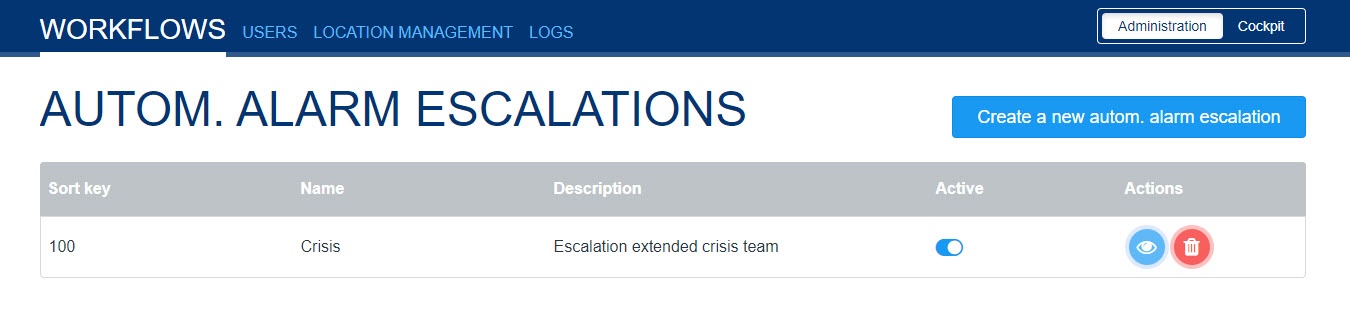Versionen im Vergleich
Schlüssel
- Diese Zeile wurde hinzugefügt.
- Diese Zeile wurde entfernt.
- Formatierung wurde geändert.
Automatic alarm escalation
providesgives you the
possiblity to escalate or create new alarmsoption of having alarms escalated automatically by the system
. The escalation always relates to a time period till the autom. escalation and the number of users who have to "accept" the alarmor a new alarm being created if the alarm has not been "accepted" by a certain number of people within a certain time.
Following we want to show you how to create an autom. alarm escalation.
First go to "Workflows" and then to Autom. alarm escalations.
Then go to "Create new alarm escalation".
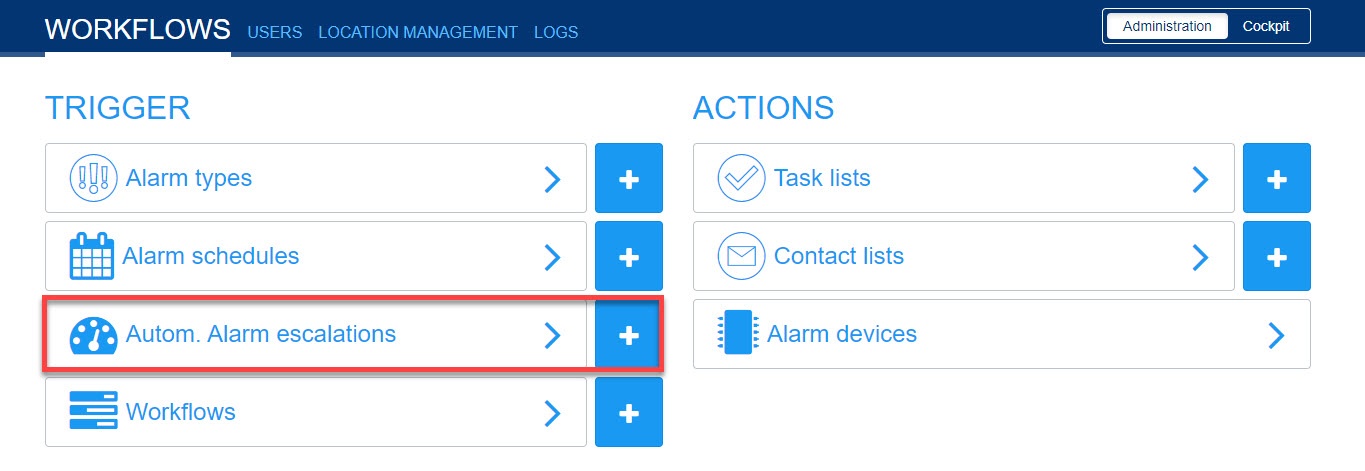
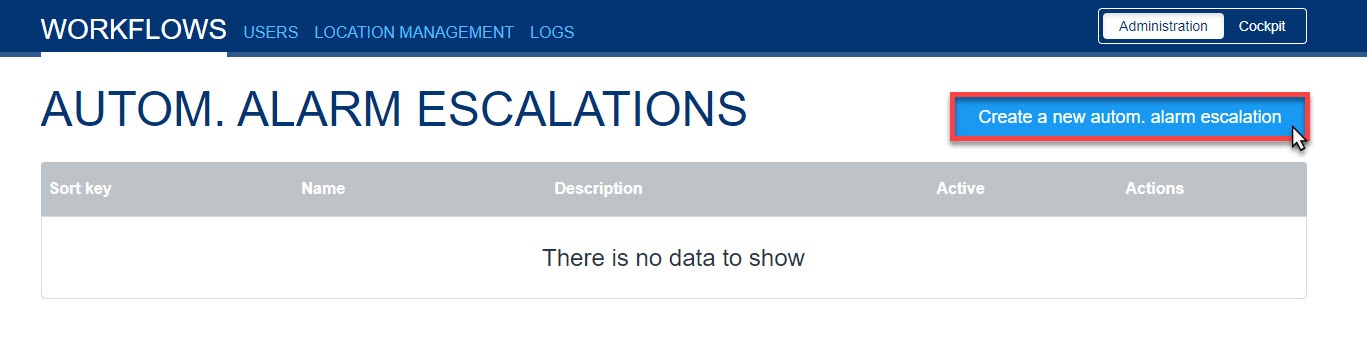
First enter a name, a sort key and a description of the autom. alarm escalation.
| Info |
|---|
The higher the sort key the higher is the configuration in the list of the escalations. |
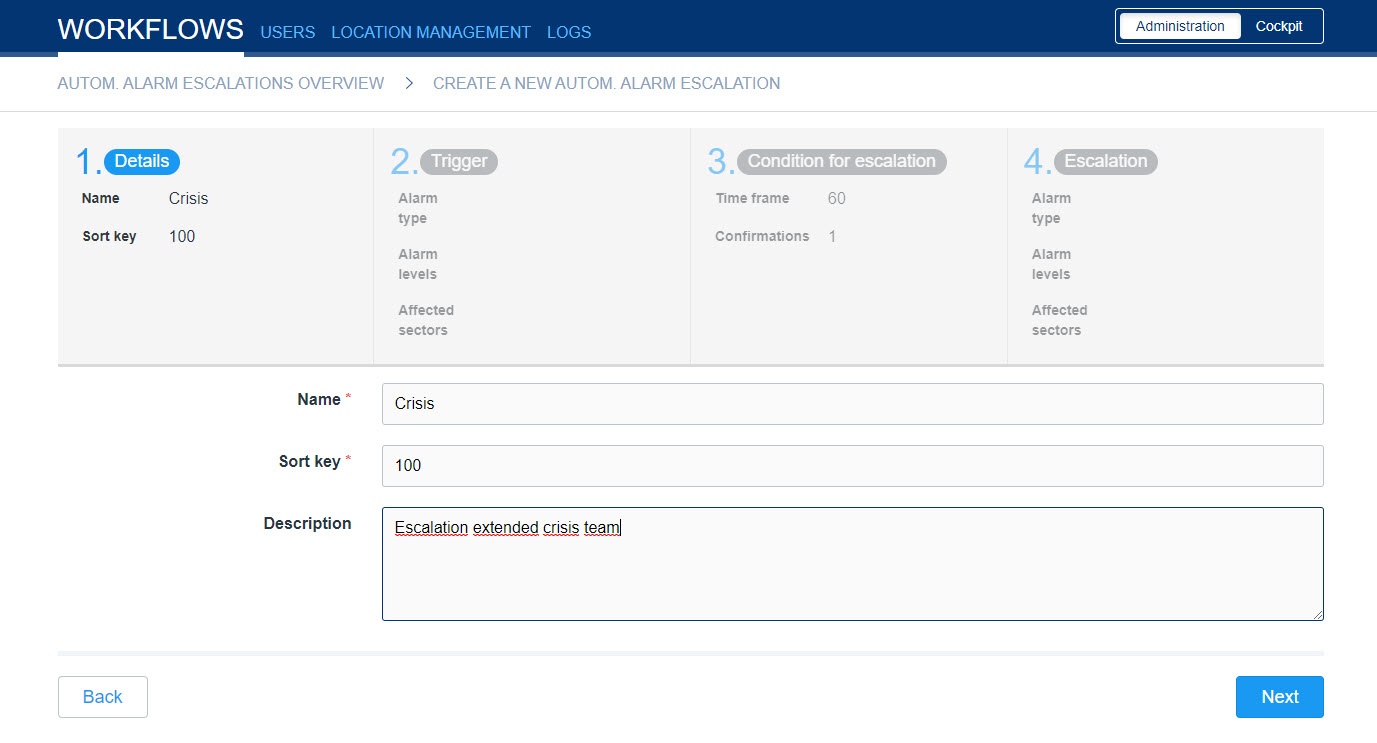
In the next step you define the trigger of the autom. alarm escalation. That means under which conditions the configuration gets triggered.
You can select alarm types and additionally alarm levels and/or building sectors.
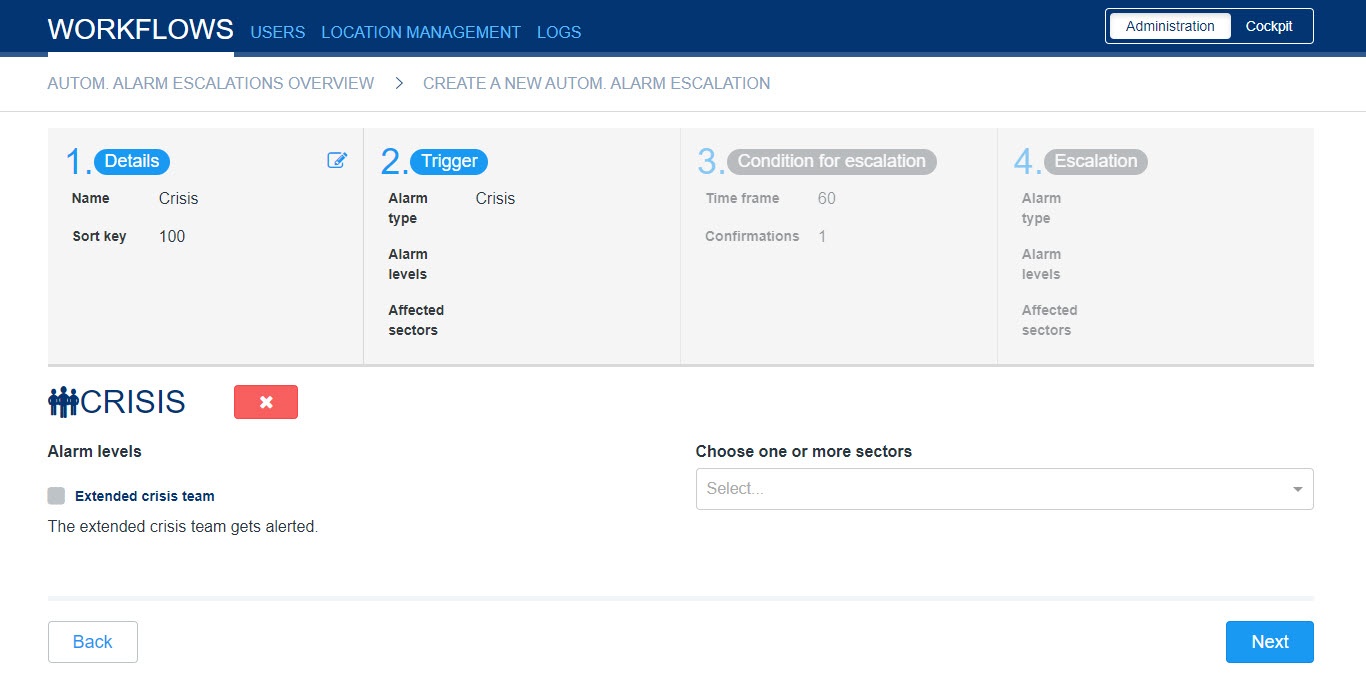
In the third step you define the conditions for escalation. Here you can define the time until the escalation (in seconds) and the number of persons who have to accept the alarm to STOP the escalation. Otherwise the automatic escalation gets triggered.
| Tipp |
|---|
You also have the possibility to set the time until escalation to 0 seconds. That means you can define that in specific situations an alarm automatically triggers another alarm. An example could be that in case of fire in Building A also an building evacuation for Building A gets triggered automatically. |
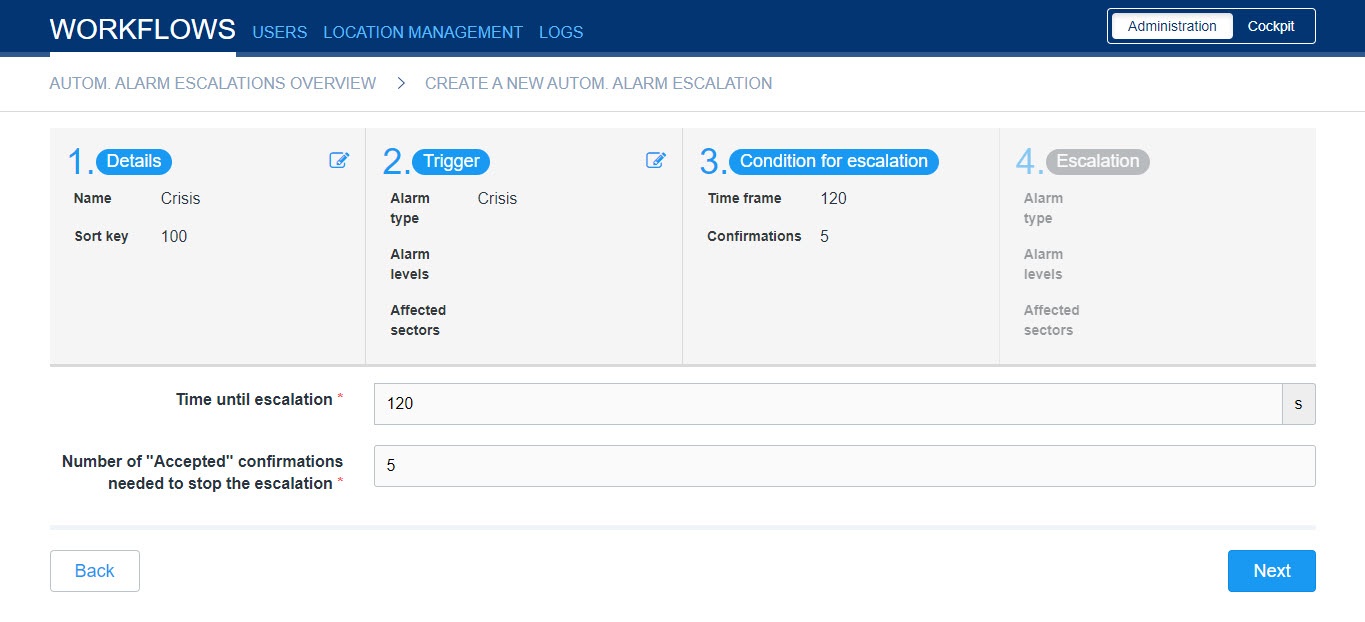
In the last step you can define, what should be triggered if the alarm escalates automatically.
First you select an alarm type.
| Info |
|---|
If you select the same alam type like the trigger, you can decide if the active alarm (trigger) should be updated or a second new alarm, from the same alarm type, should be triggered. |
Next you define the initiator of the escalation. This is important, because all actions in EVALARM are done by users. You also can create a dummy-user in the system.
| Info |
|---|
In the list of the initiators are only users shown, who have the permission to trigger this alarm type. |
Additionally you can select specific alarm levels, building sectors and/or additional information as same as in the second step. Also it is possible to send an infomation alarm with a pre-defined message.
Finish the configuration via "Create".
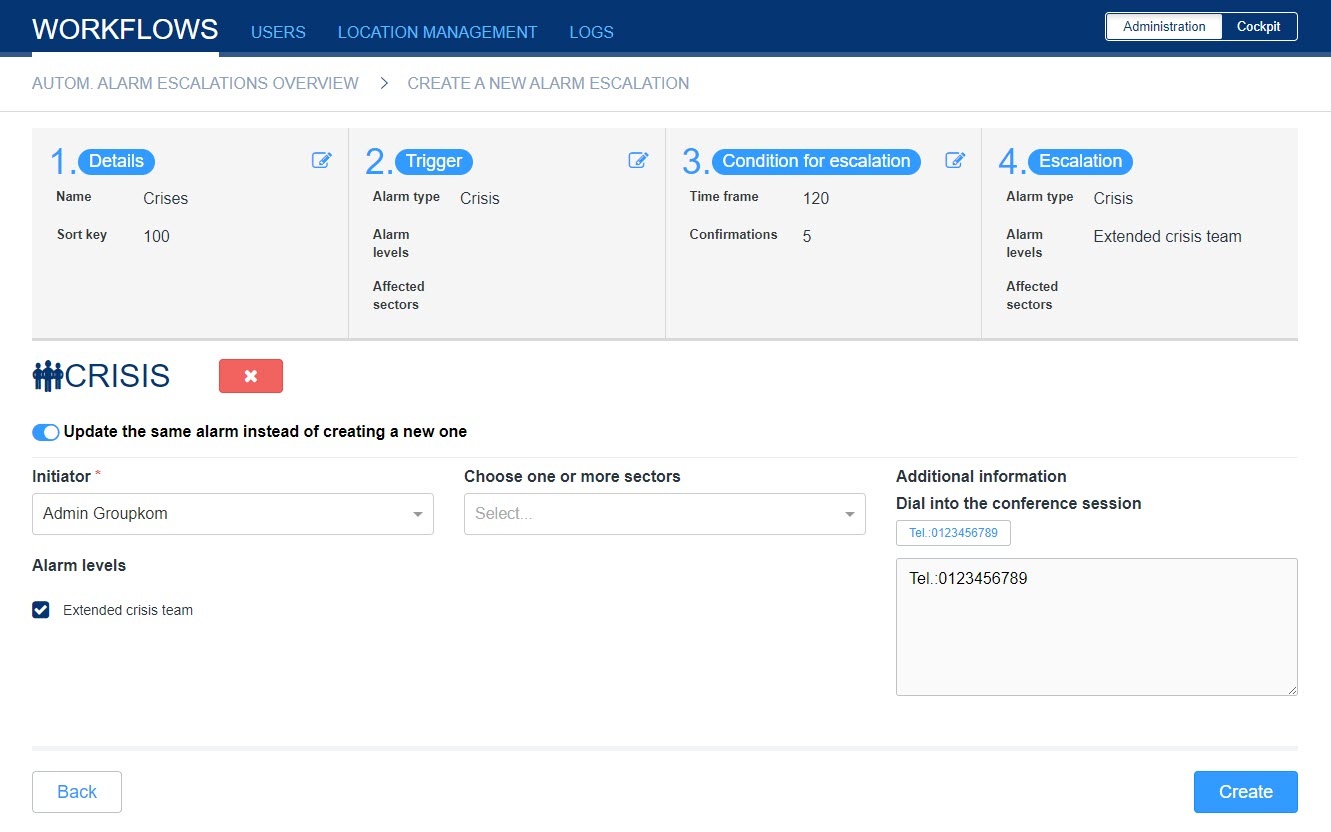
In the list of the autom. alarm escalations you can look at every escalation, edit, delete and deactivate or activate them.