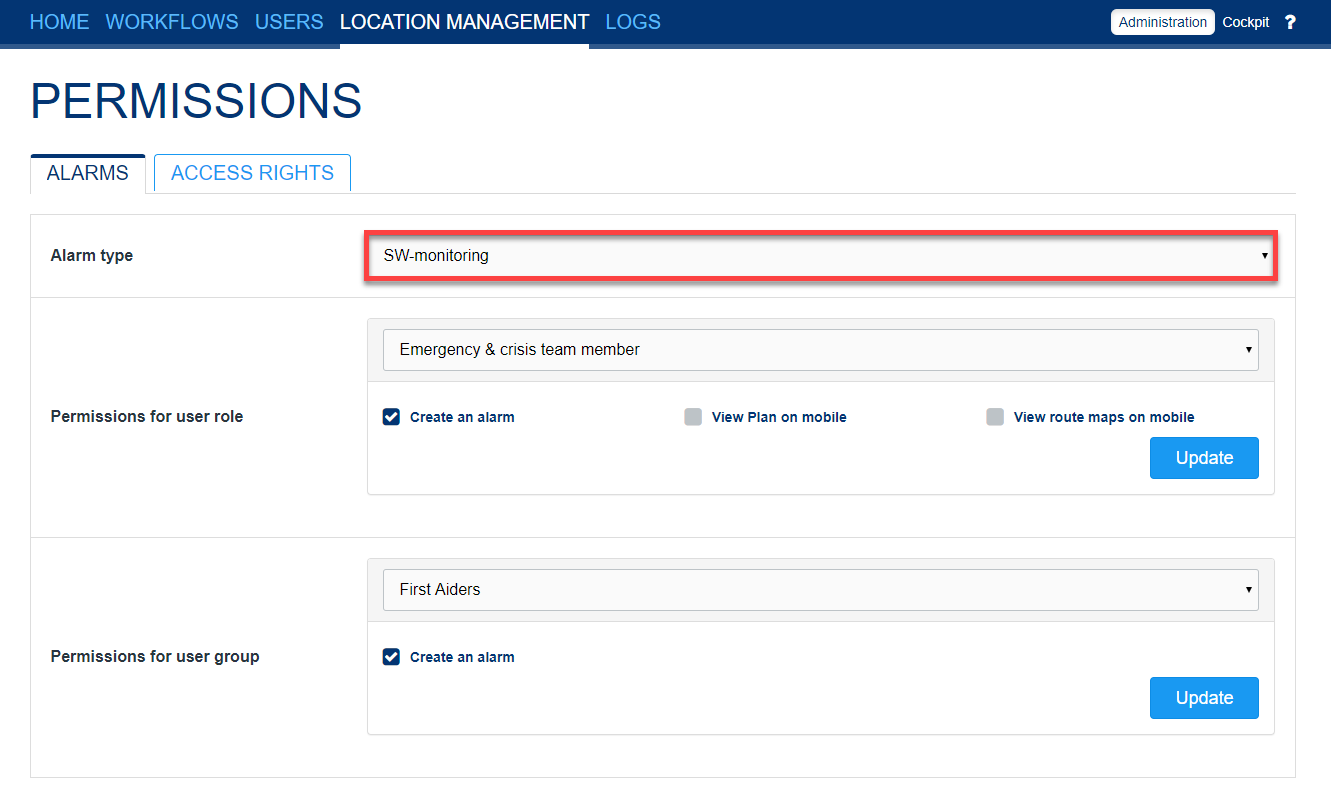Versionen im Vergleich
Schlüssel
- Diese Zeile wurde hinzugefügt.
- Diese Zeile wurde entfernt.
- Formatierung wurde geändert.
EVALARM has an additional Dead Man's Switch module and supports you when it comes to single user monitoring and safety equipment.
The deadman's switch is always in connection with the SOS alarm, that the user can issue a deliberate alert at any time and thus call for help. In the case of an alert, the people stored in the alert process are immediately alerted.
![]() Therefore it is important to set up the SOS alarm too. Informations about the how to set up the SOS alarm, you can find here.
Therefore it is important to set up the SOS alarm too. Informations about the how to set up the SOS alarm, you can find here.
Here is how to use the dead man's switch in the app.
This alarm is also pre-programmed and can be adapted via the web portal.
The alarm type monitoring is only a information message to defined users that the monitoring was started or ended by a permitted user (see picture on the rigth).
But here you can also select the ringtone of this information message and change the priority of the alarm type.
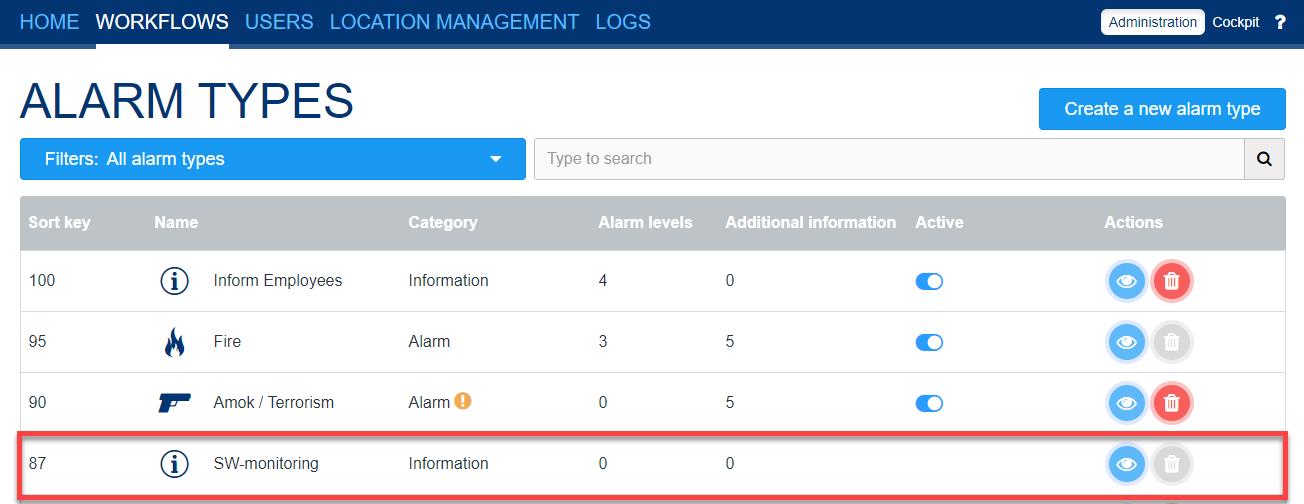
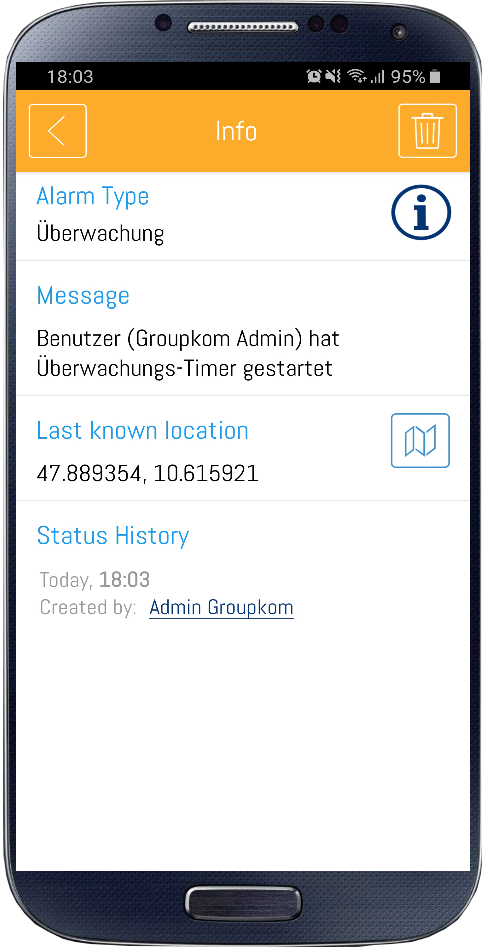
In the next step you have to configure, who receives htis information message about the starting or ending of the single user monitoring. Therefore you have to go to the basis workflow of the monitoring.
Under "Target" you can define, who receives the info message. Here you have the possibility to add specific users, user groups, user roles or on-call groups.
Under "Action" you can set, that the information message gets sent additionally via email or via sms.
![]() The sending of sms is an additional module and has to be unlocked first and can produce additional costs.
The sending of sms is an additional module and has to be unlocked first and can produce additional costs.
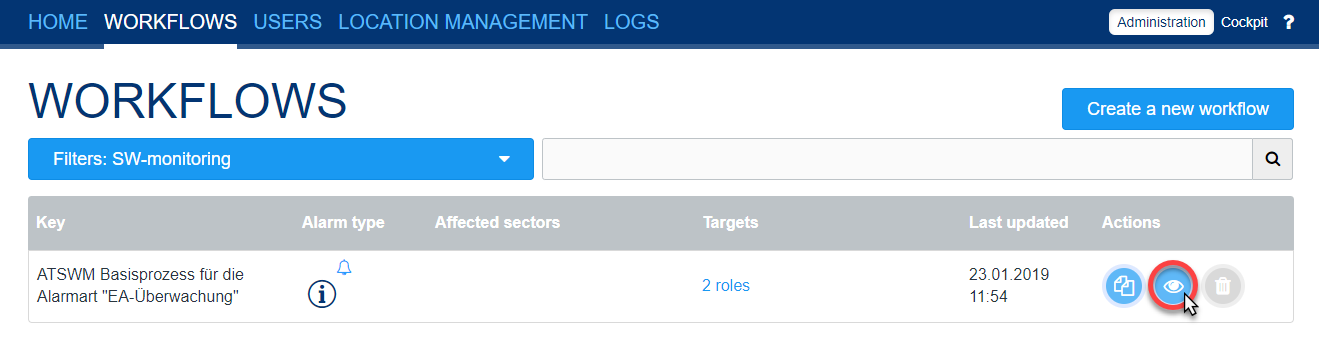
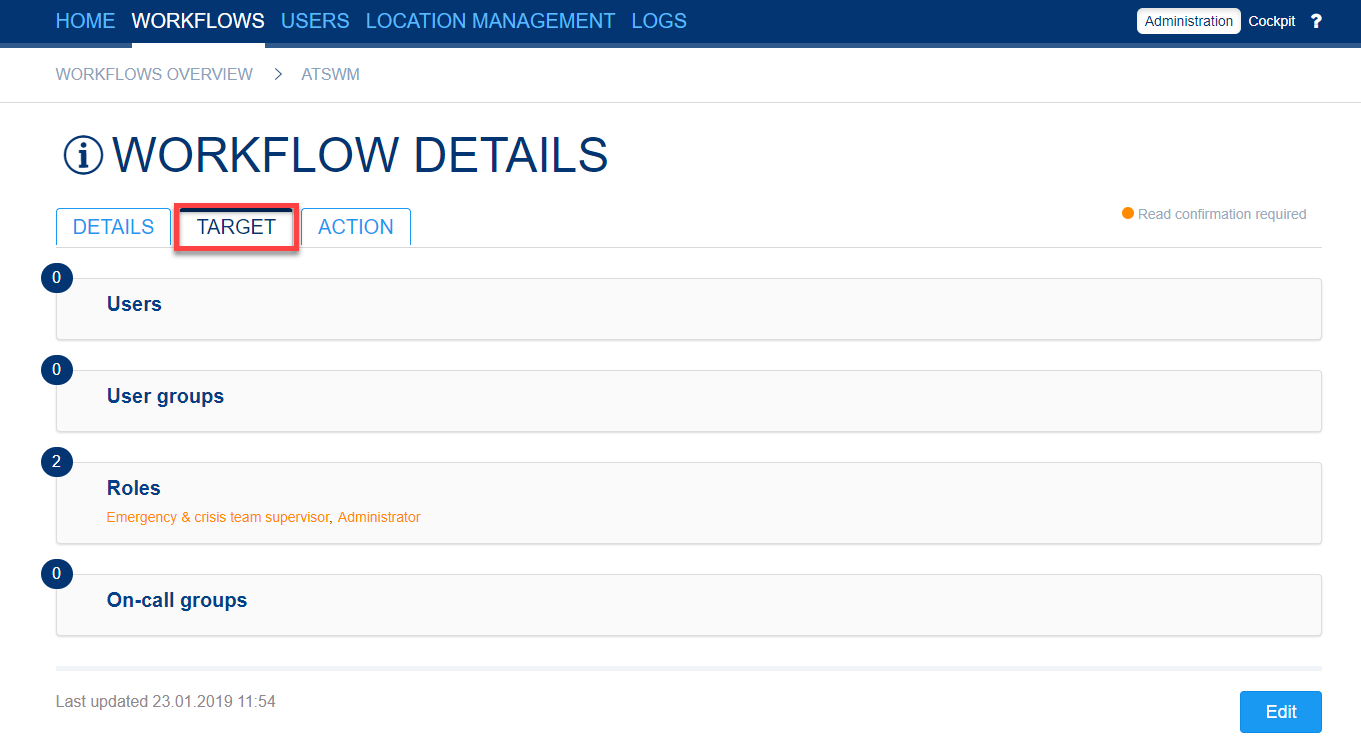
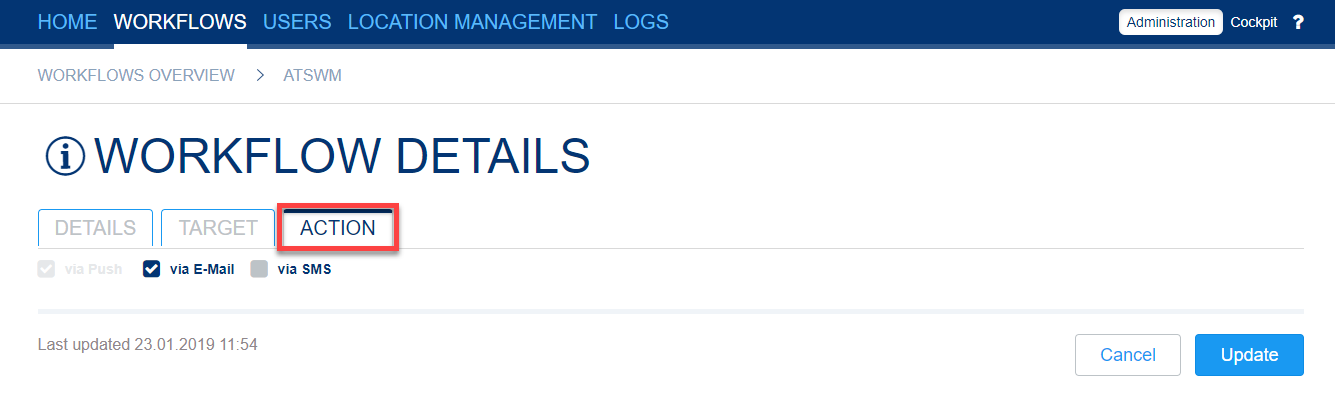
Last you have to configurate, who is permitted to trigger the single user monitoring. This can be done in the location management under "Permissions". First you have to select the alarm type monitoring and afterwards you can define for each user role and user group who is permitted to trigger the monitoring (this means who has the button for the SOS alarm in the app or in the web-cockpit).