Versionen im Vergleich
Schlüssel
- Diese Zeile wurde hinzugefügt.
- Diese Zeile wurde entfernt.
- Formatierung wurde geändert.
Alarm schedules
allow you to schedule alarms to be triggered automatically. This is useful, for example, for regular fire brigade or amok exercises or routines such as daily or weekly patrols.
To
set up ancreate alarm
scheduleschedules, go to "Workflows" and then to "Alarm Schedules".
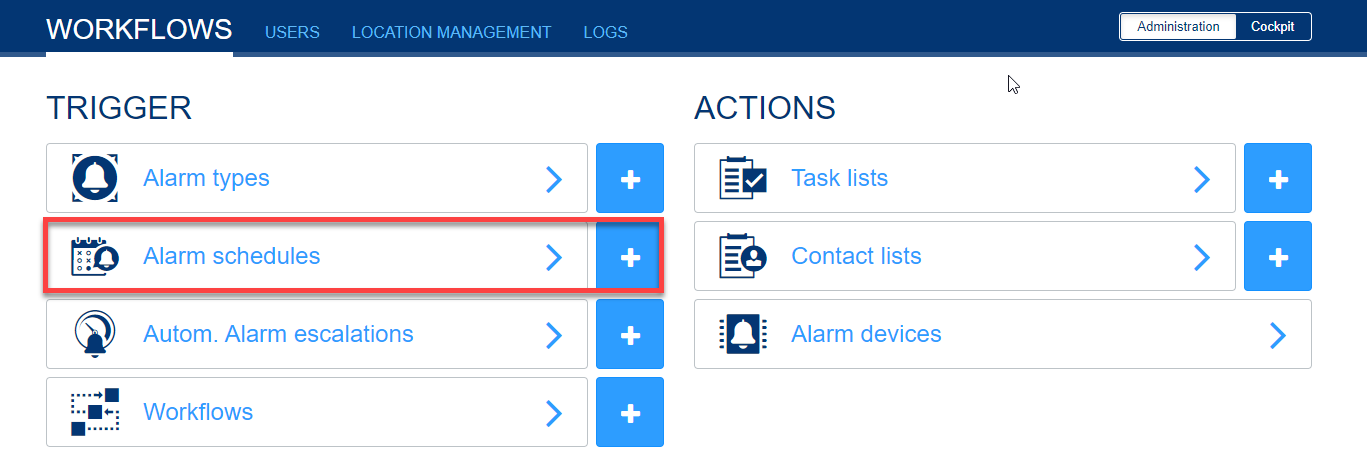 Image Added
Image Added
There you can create a new alarm schedule.
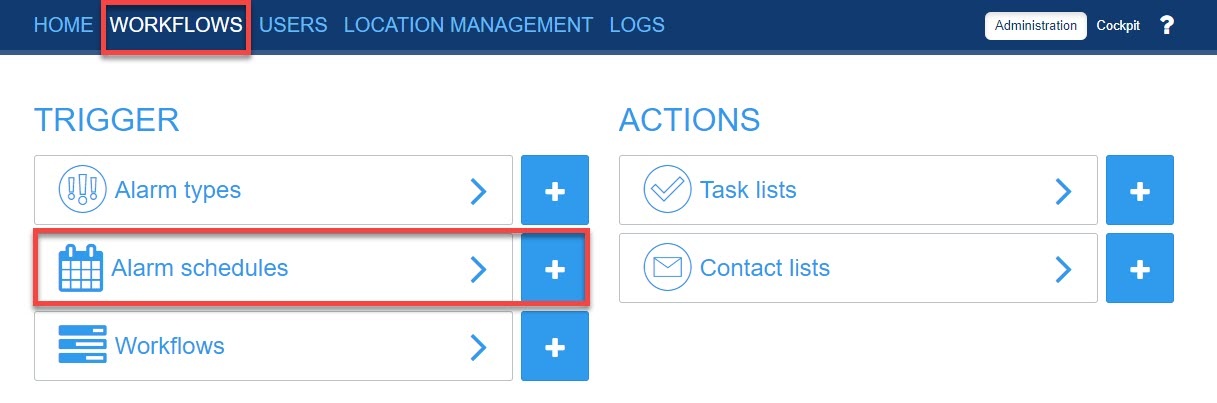 Image Removed
Image Removed
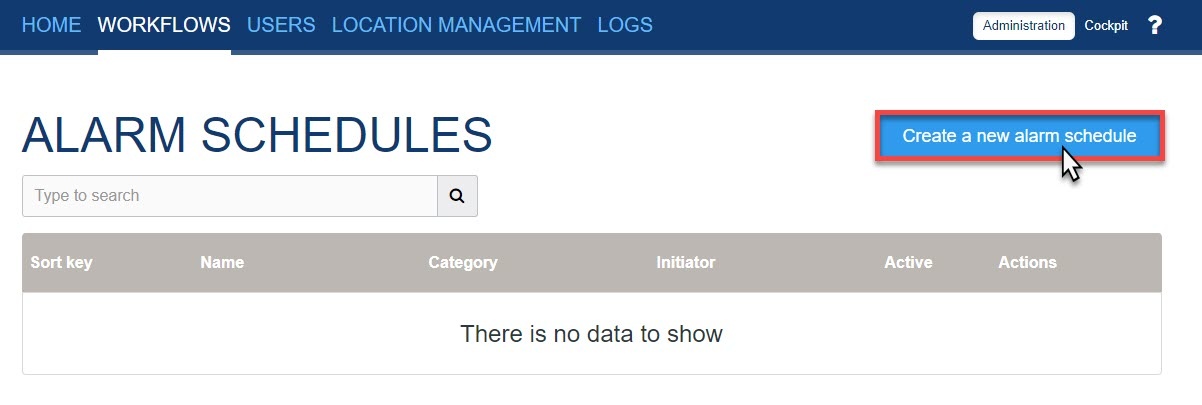 Image Removed
Image Removed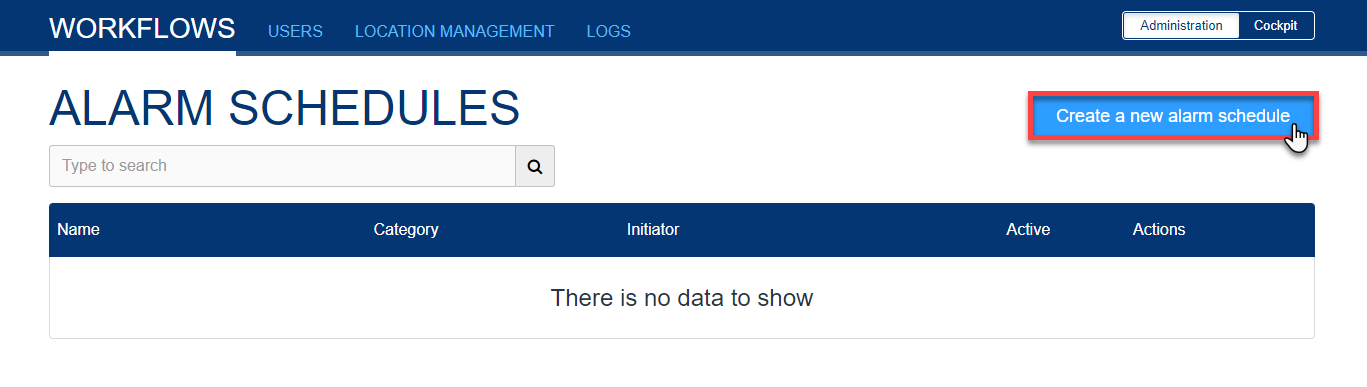 Image Added
Image Added
In the next step you
have tothen select the alarm type
,for which
you want to createan alarm schedule
for.is to be created.
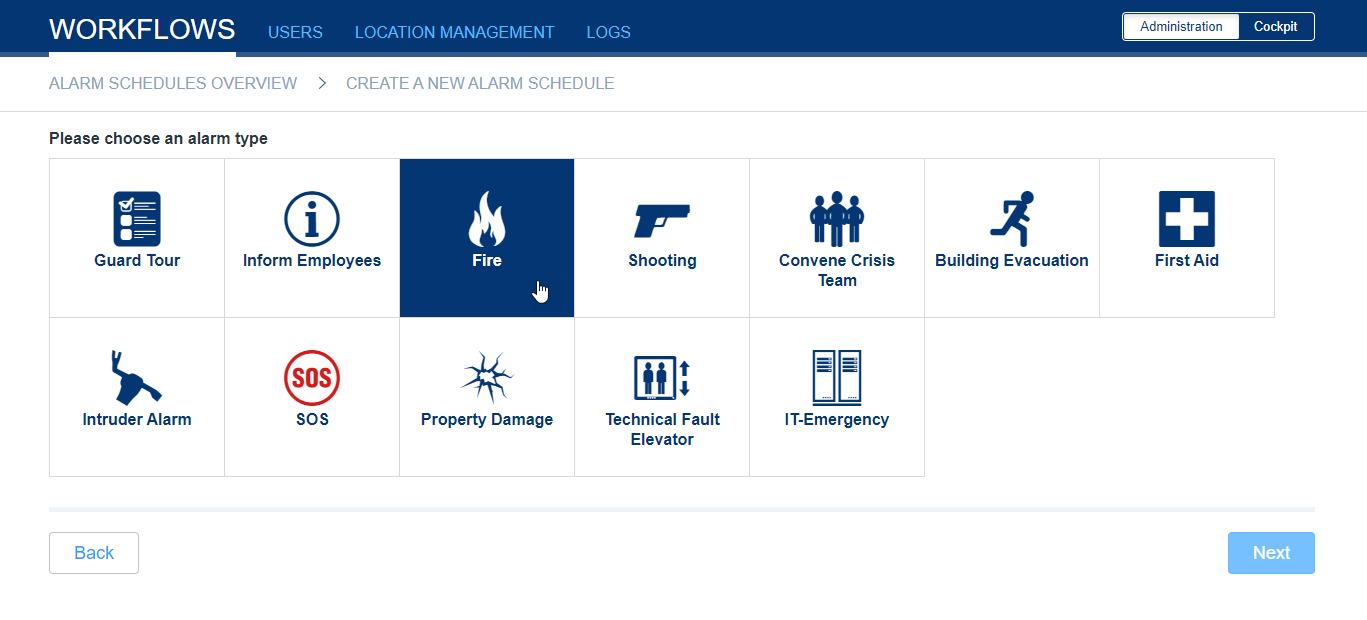 Image Added
Image Added
You can then
Following you canselect specific alarm details
,which will then be
shown inspecified when the alarm is automatically created
alarm.
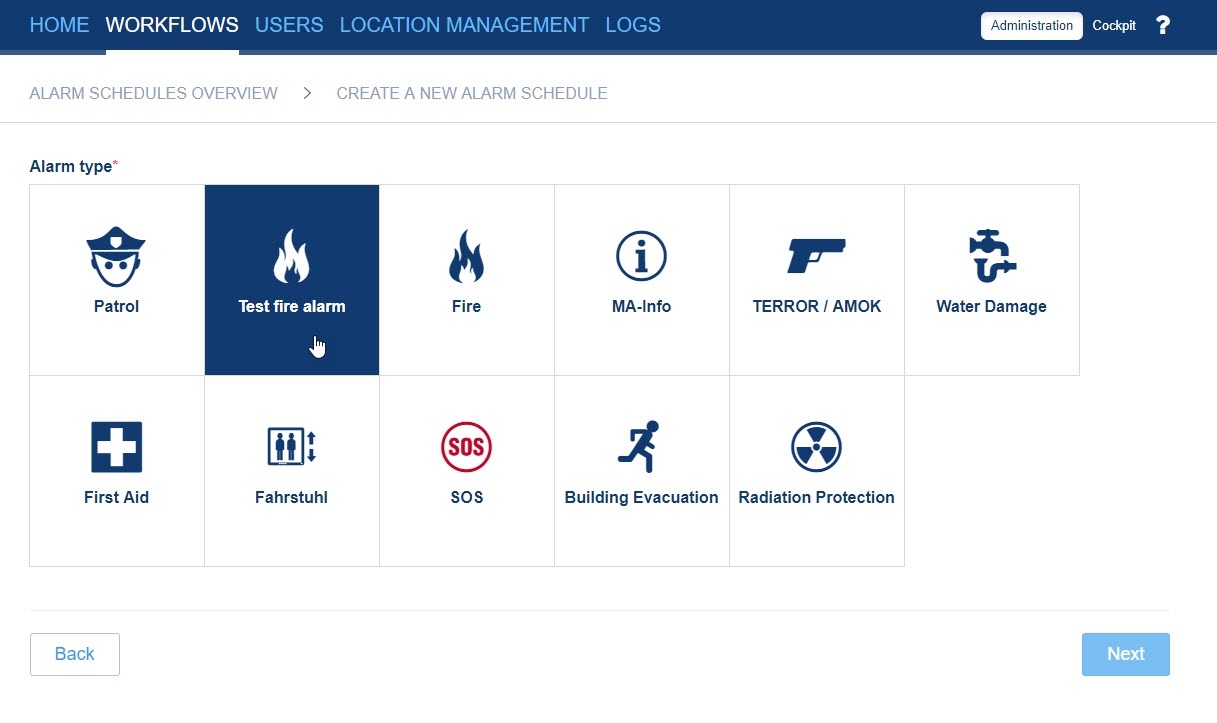 Image Removed
Image Removed 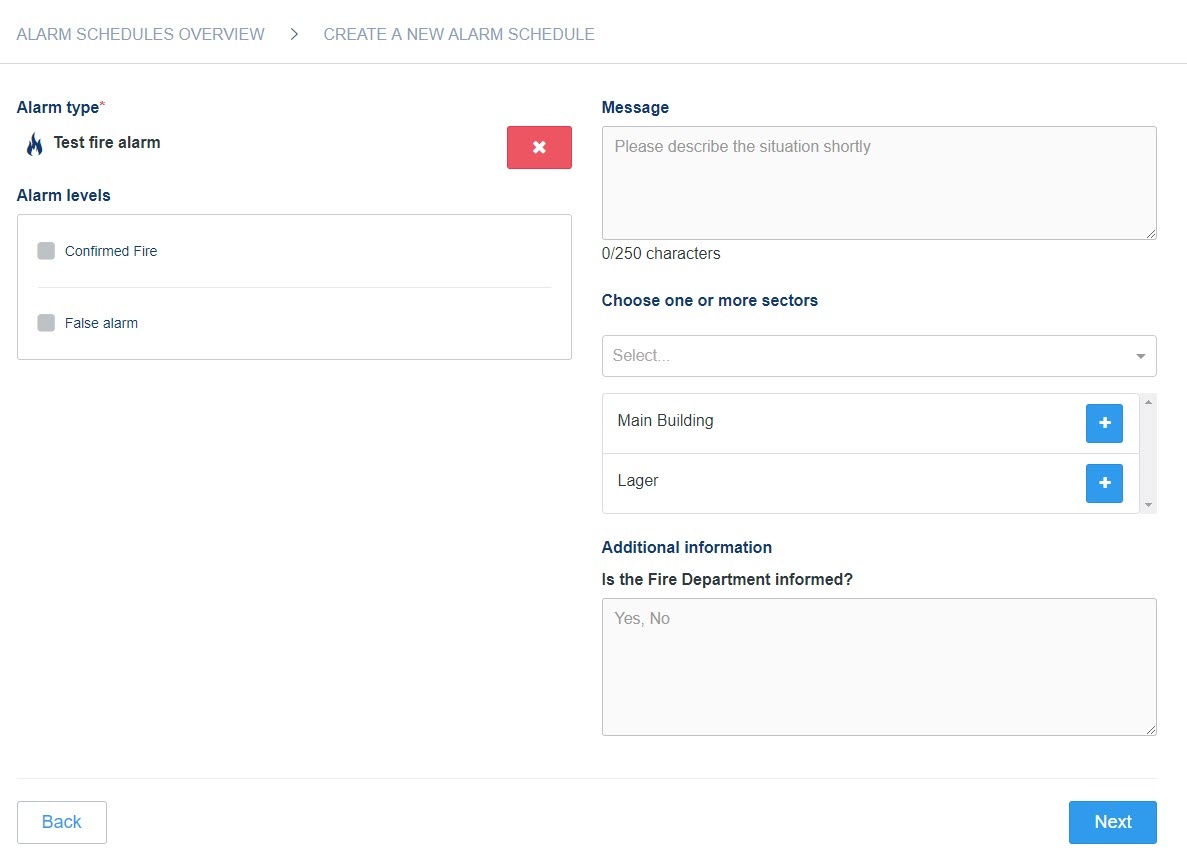 Image Removed
Image Removed
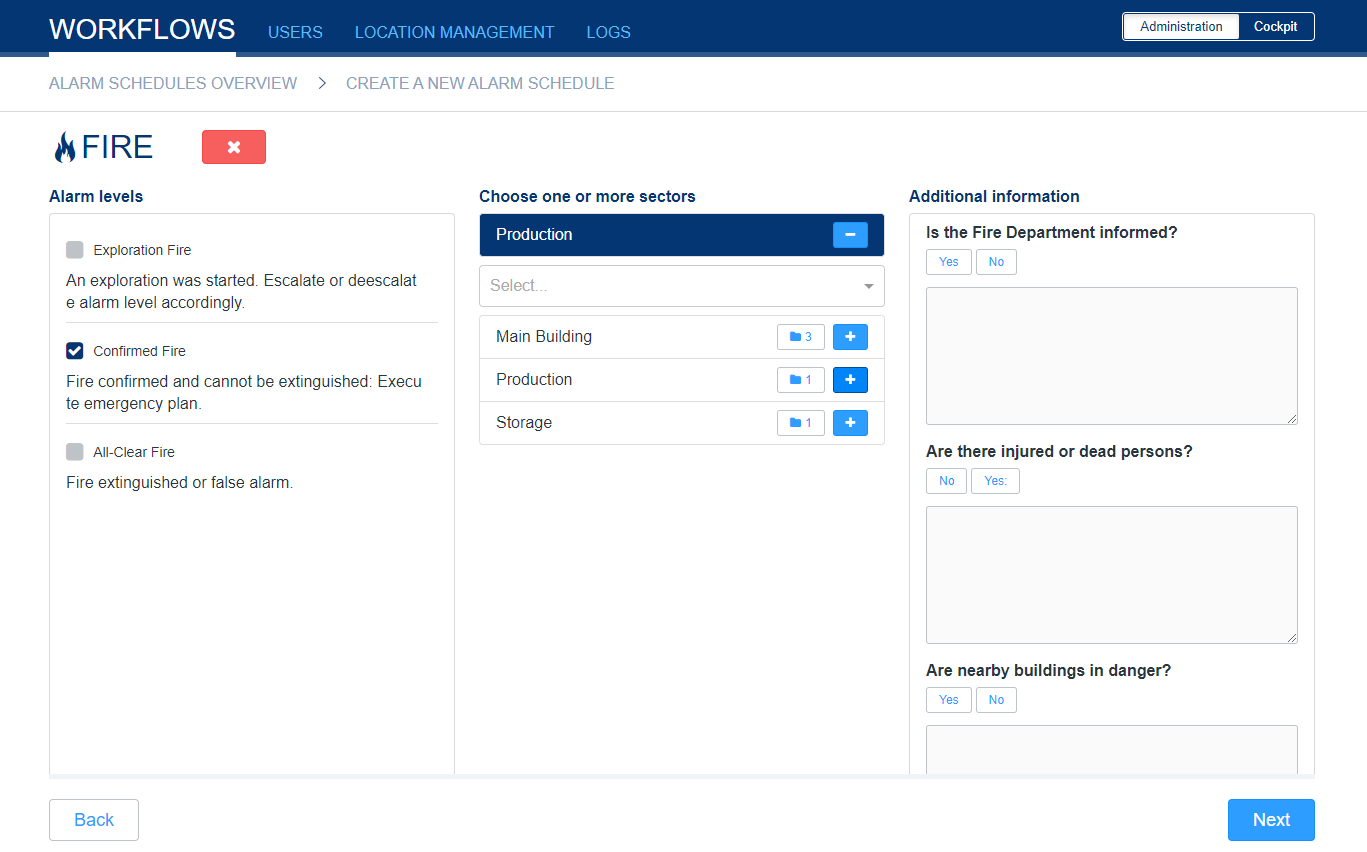 Image Added
Image Added
Finally, set the exact schedules. You have the following options:
Is repeated daily at X o'clock and every X days
Is repeated weekly at X o'clock and every X weeks on the following X weekdays
on a specific date at a specific time
The starting time for the first/next repetition is always the time when the alarm schedule is created or updated.
At this point you can also create several schedules for the previously
Last you can set up the alarm schedules. Here you have the possibility to fix a specific date with a time or you can set up periodic times, for example every Wednesday at 9 AM.
You can create several alarm schedules for theselected alarm type in combination with the
specificselected alarm details. You can do this simply by clicking the
button"Add" button.
When you have created all
alarmthe schedules,
you can finish the process with the buttonclick on "Create".
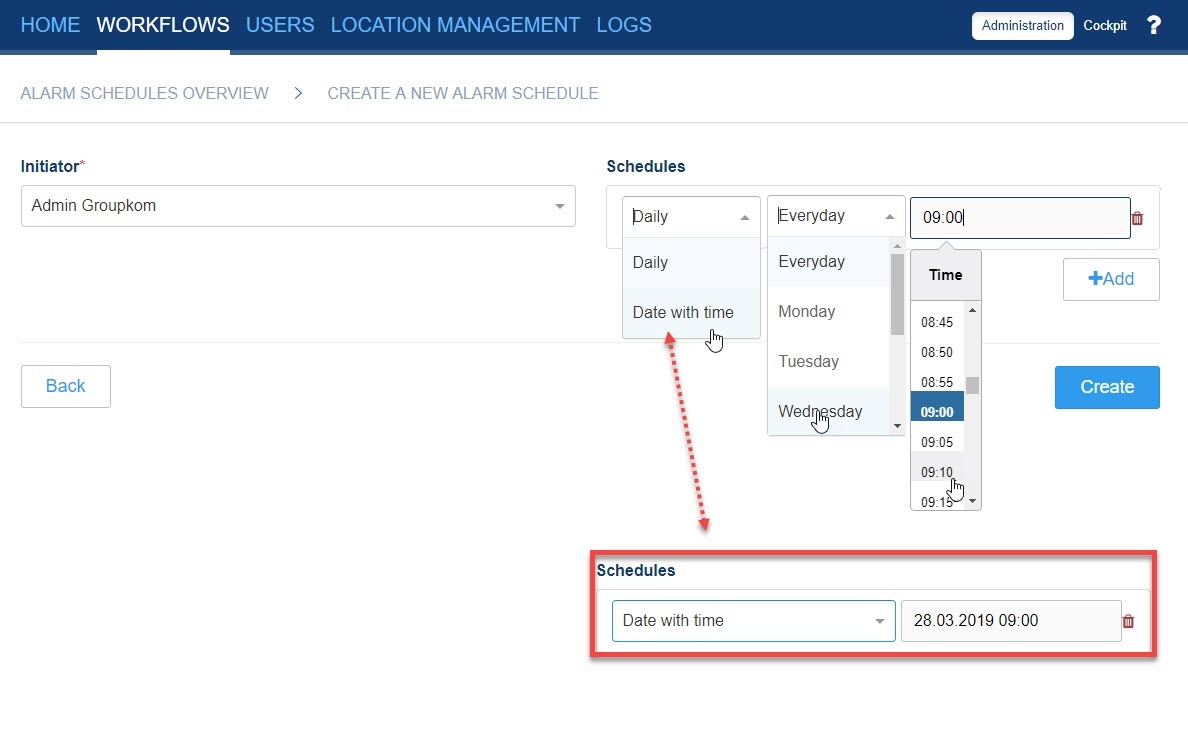 Image Removed
Image Removed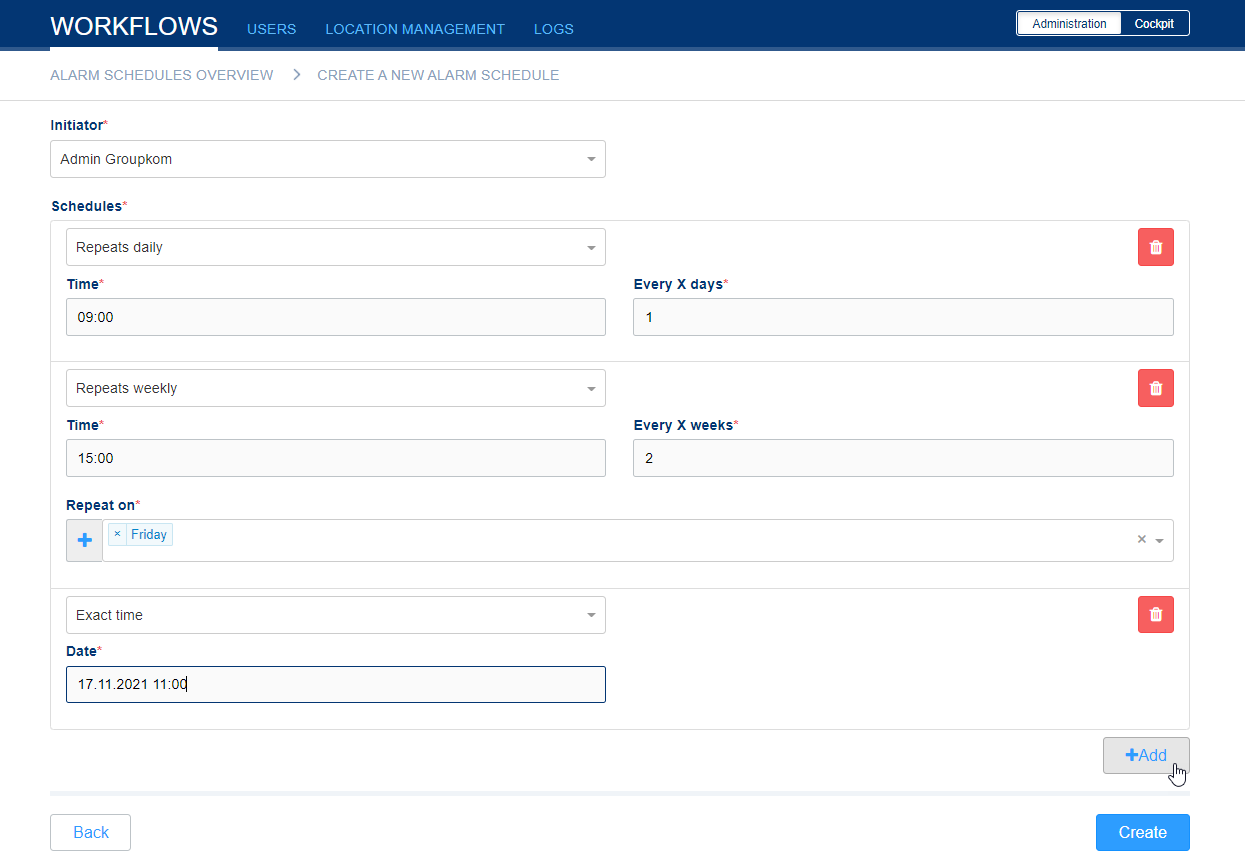 Image Added
Image Added
In the alarm schedule overview you
canwill then see a list of all
thealarm types
,for which
werean alarm
schedulesschedule has been created
for.
InYou can use the actions
you can createat any time to add a new alarm schedule for the alarm type,
updateedit existing
informations,information or delete the existing
alarmschedules.
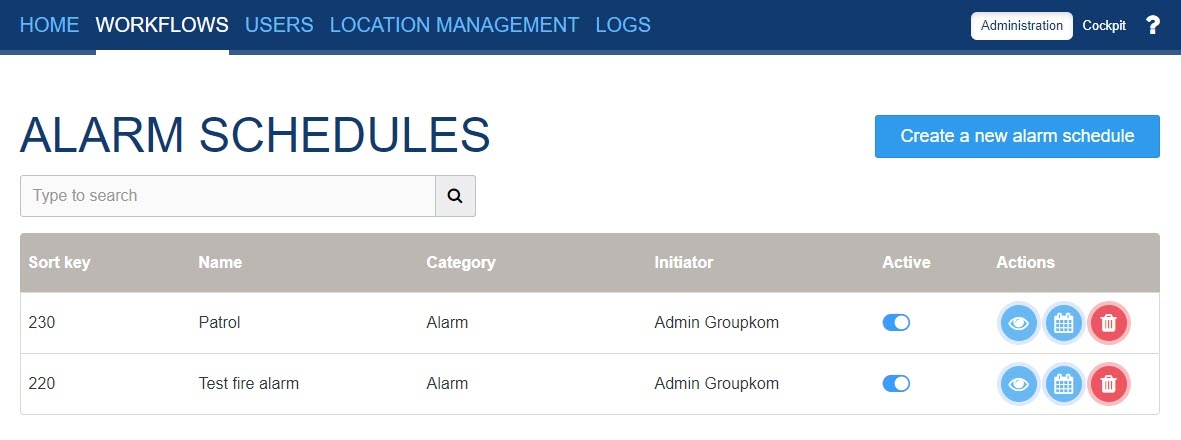 Image Removed
Image Removed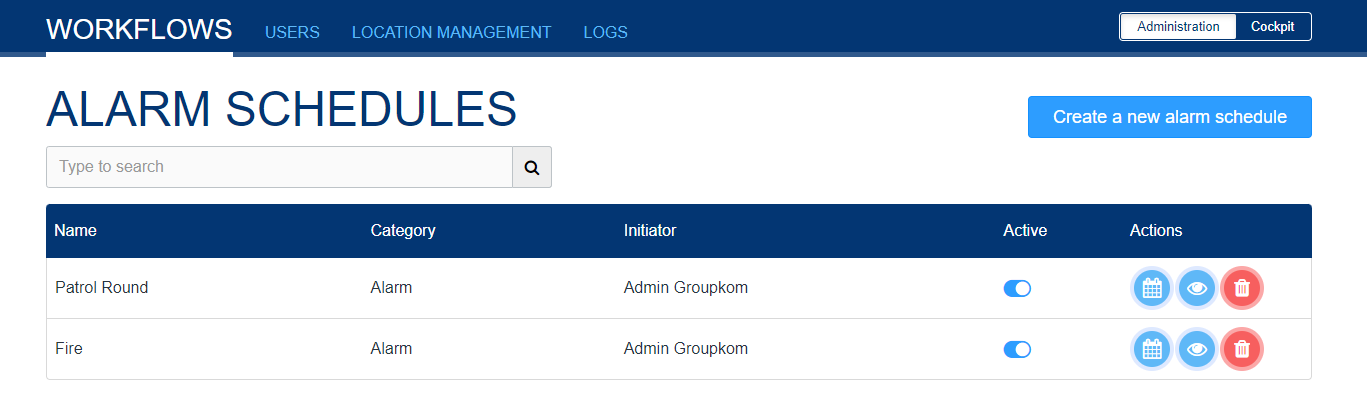 Image Added
Image Added