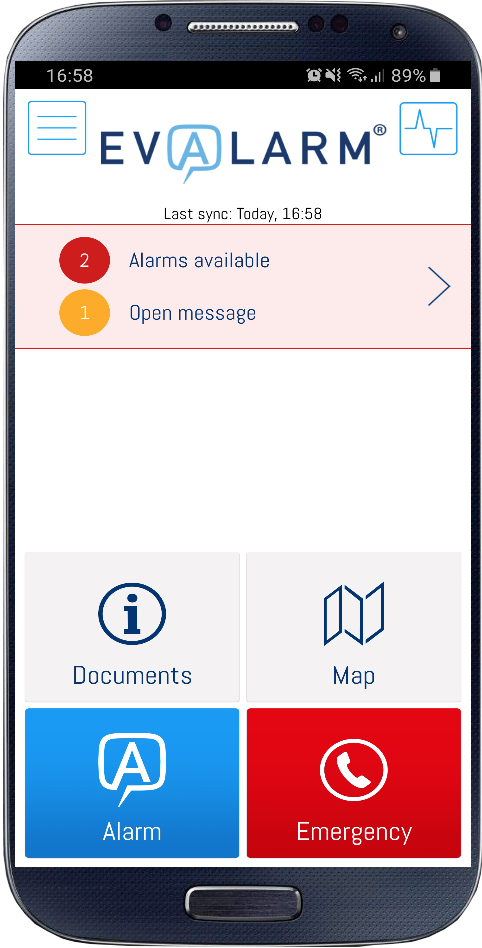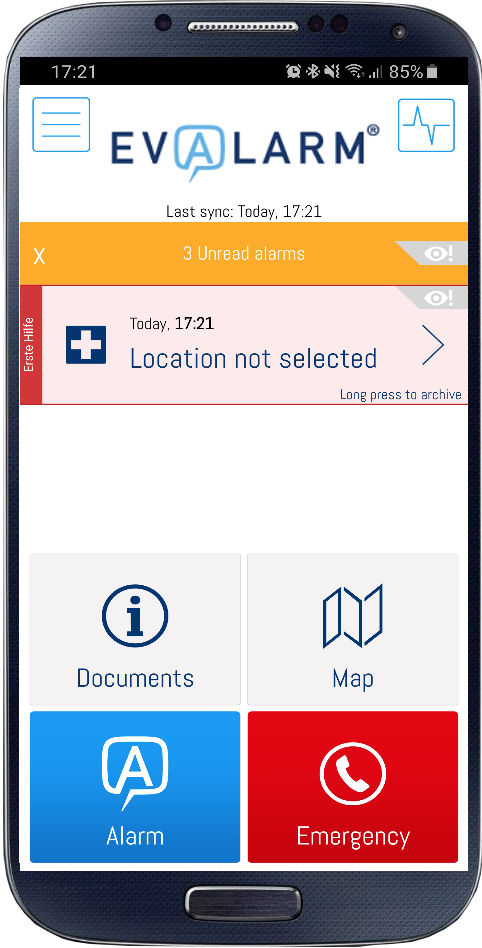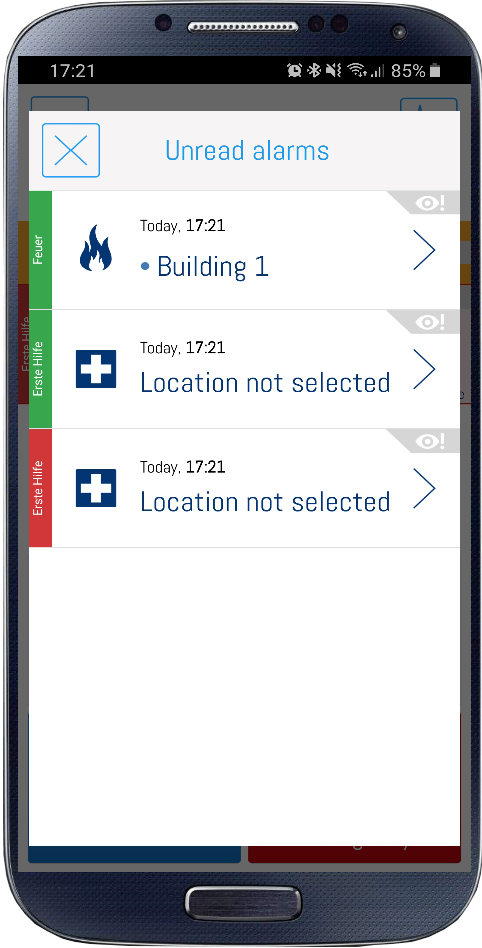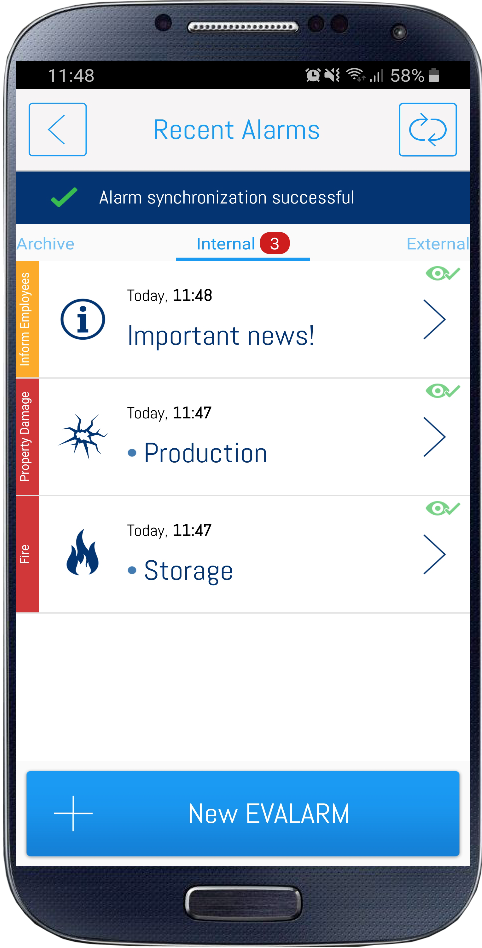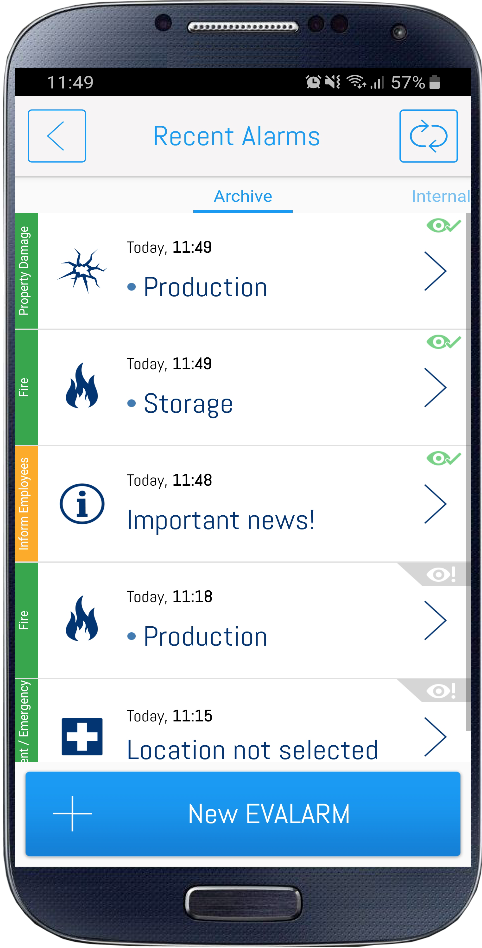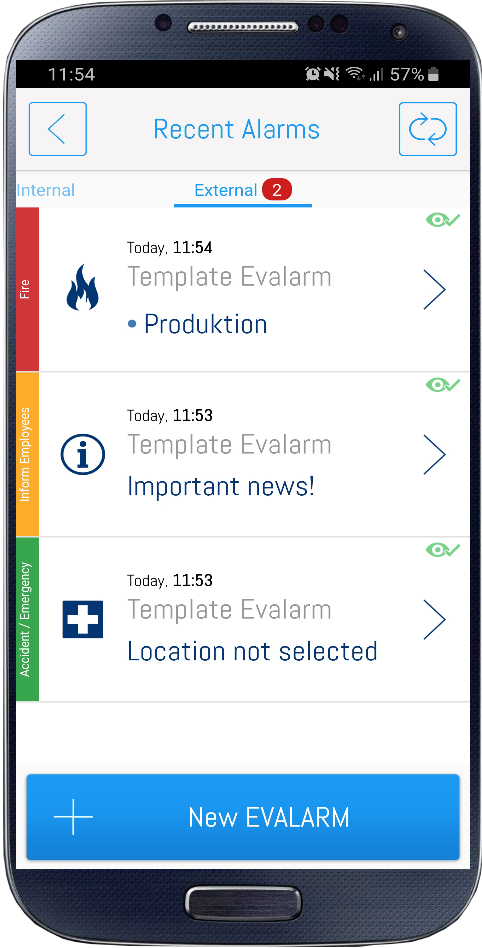Seitenhistorie
Ended alarms are stored in the app archive for 7 days (archive and external). This applies to internal and external alarms. In the webportal you can find all alarms from the last three months under "Alarm archive".
| Anker | ||||
|---|---|---|---|---|
|
Explanation of the reading confirmation in the alarm archive and the receivers list
| Alarm list / alarm archive | Receivers list in the alarm | ||
|---|---|---|---|
The alarm in the list has not been viewed yet. | The user didn't received the push-notification. | ||
The alarm has been viewed while it was active, but the last update of the alarm has not been viewed yet. | The user received the push-notification. | ||
The alarm has been viewed. | The user received the push-notification and has viewed the alarm. | ||
The alarm has been viewed, but not while it was active. Exception: There is no internet connection and the reading confirmation has not been sent to the server yet. | |||
Überblick
Inhalte