Versionen im Vergleich
Schlüssel
- Diese Zeile wurde hinzugefügt.
- Diese Zeile wurde entfernt.
- Formatierung wurde geändert.
You have the option of setting in the system that users can register themselves at your location.
To do this, go to "Location Management" and then to "Permissions".
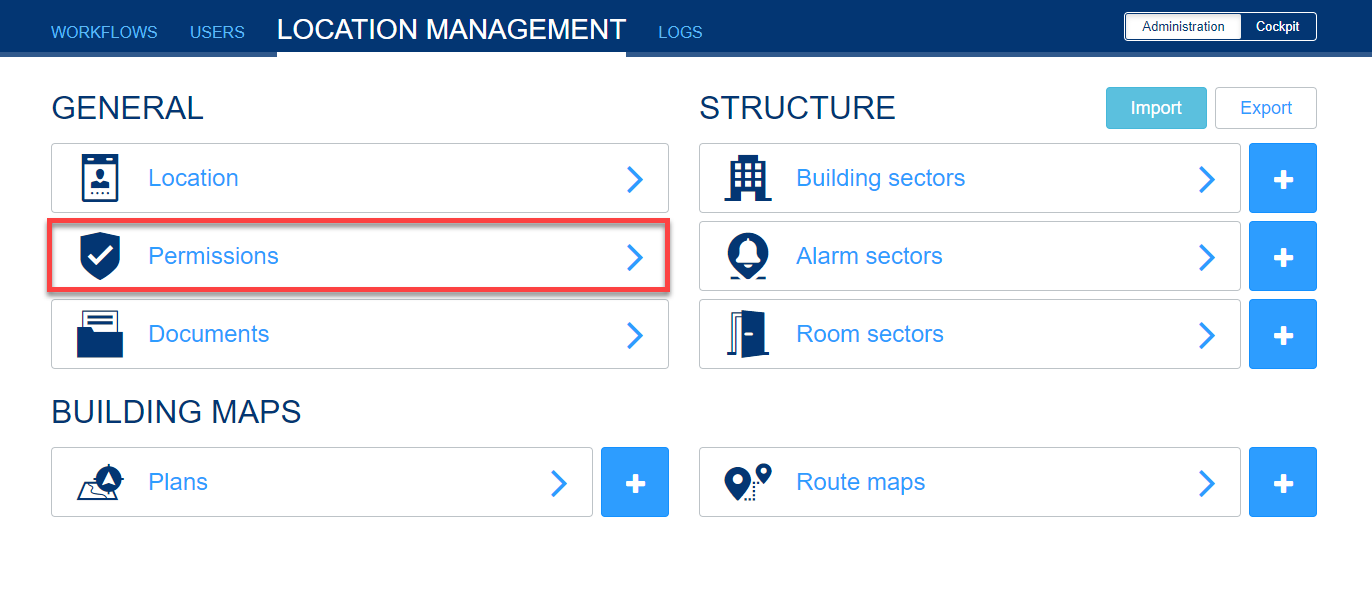 Image Added
Image Added
You can activate self-registration under the "Guest Management" tab.
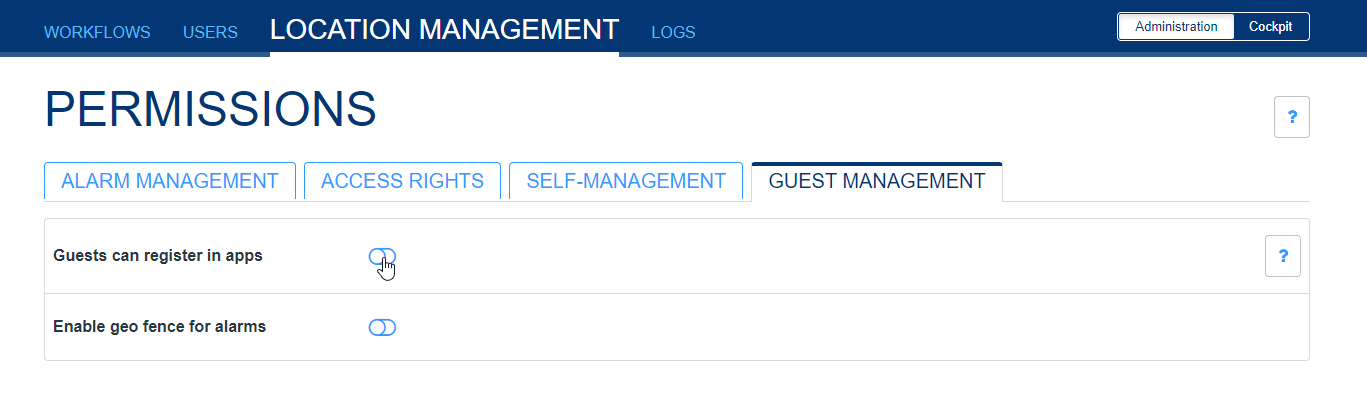 Image Added
Image Added
In principle, after activating self-registration, all e-mail addresses are initially valid for registration.
Image Added
Under "Allowed E-mail-adresses" you have the option of restricting these e-mail addresses to one or more syntaxes. That means, for example, you can only allow your company's e-mail addresses for registration at your location. For the limitation, create a regular expression, e.g. ". *@example.com". In this example, only users with an email address ending in "@example.com" could register.
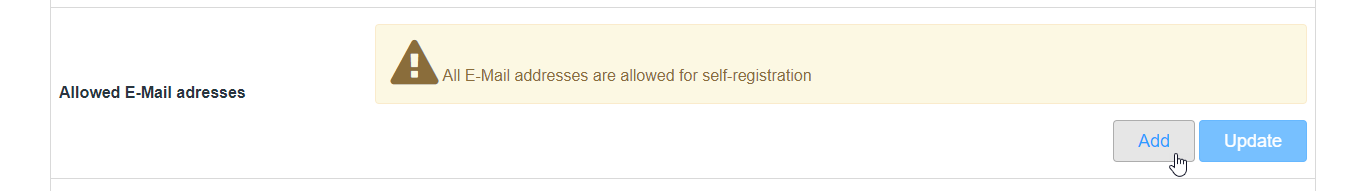 Image Added
Image Added
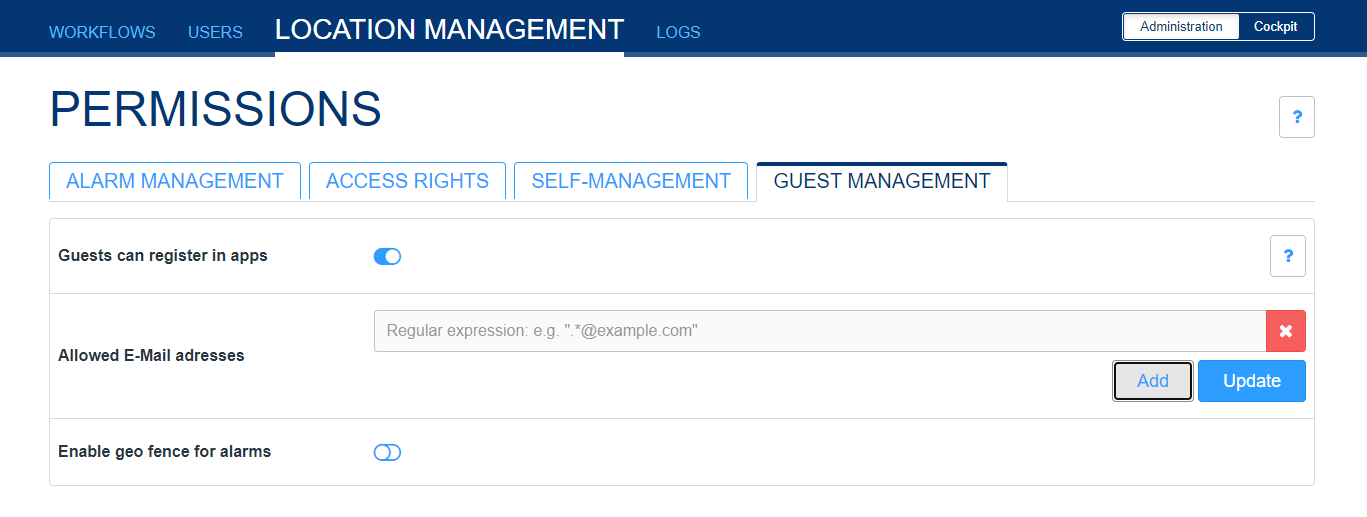 Image Added
Image Added
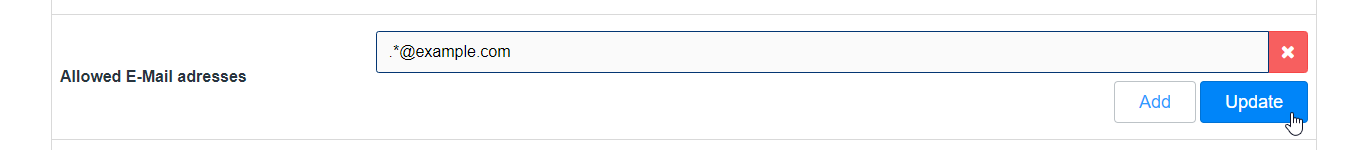 Image Added
Image Added
This means that users with the user role guest are only alerted if they are really at your location. To do this, users must have activated the GPS function of their mobile device.
![]() If guests have not activated the GPS function, they will not receive an alarm if you have activated the function.
If guests have not activated the GPS function, they will not receive an alarm if you have activated the function.
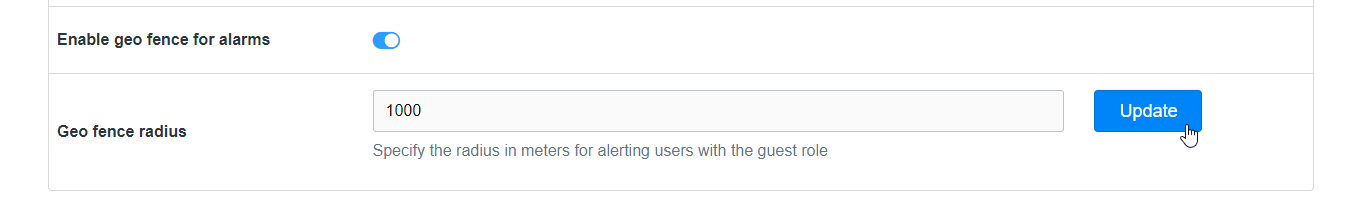 Image Added
Image Added