Versionen im Vergleich
Schlüssel
- Diese Zeile wurde hinzugefügt.
- Diese Zeile wurde entfernt.
- Formatierung wurde geändert.
The cockpit in the EVALARM web portal serves as the control center, to rapidly check over your existing alerts and is able to trigger new alarms if necessary.
To trigger a new alert, simply select the appropriate icon.
Alternatively, you can also select and create a new alarm directly via the "New EVALARM" button.
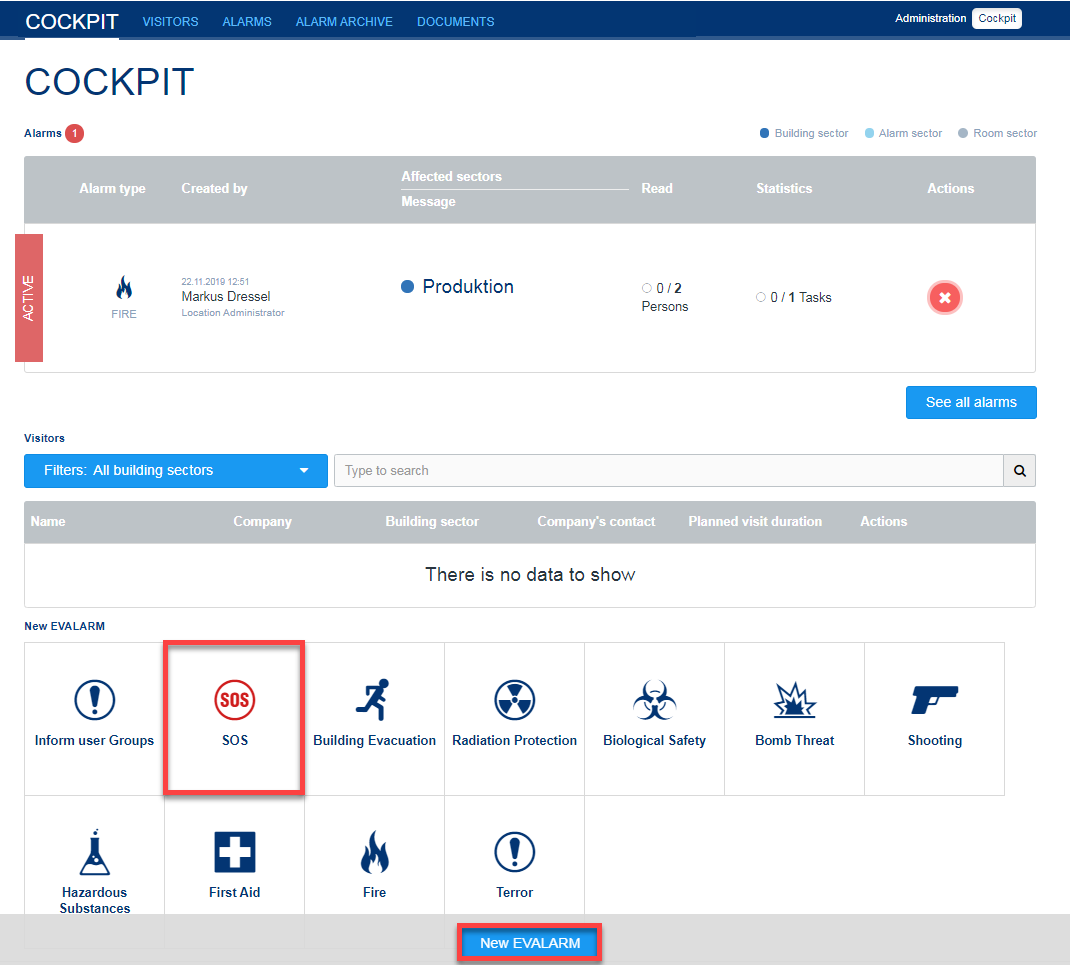 Image Added
Image Added![]() Image Added
Image Added
![]() Image ModifiedYou can also trigger the alarm directly using the quick alarm function. To do this, keep the left mouse button pressed over the corresponding alarm icon and confirm triggering with Ok. The alarm can be edited and updated as usual afterwards.
Image ModifiedYou can also trigger the alarm directly using the quick alarm function. To do this, keep the left mouse button pressed over the corresponding alarm icon and confirm triggering with Ok. The alarm can be edited and updated as usual afterwards.
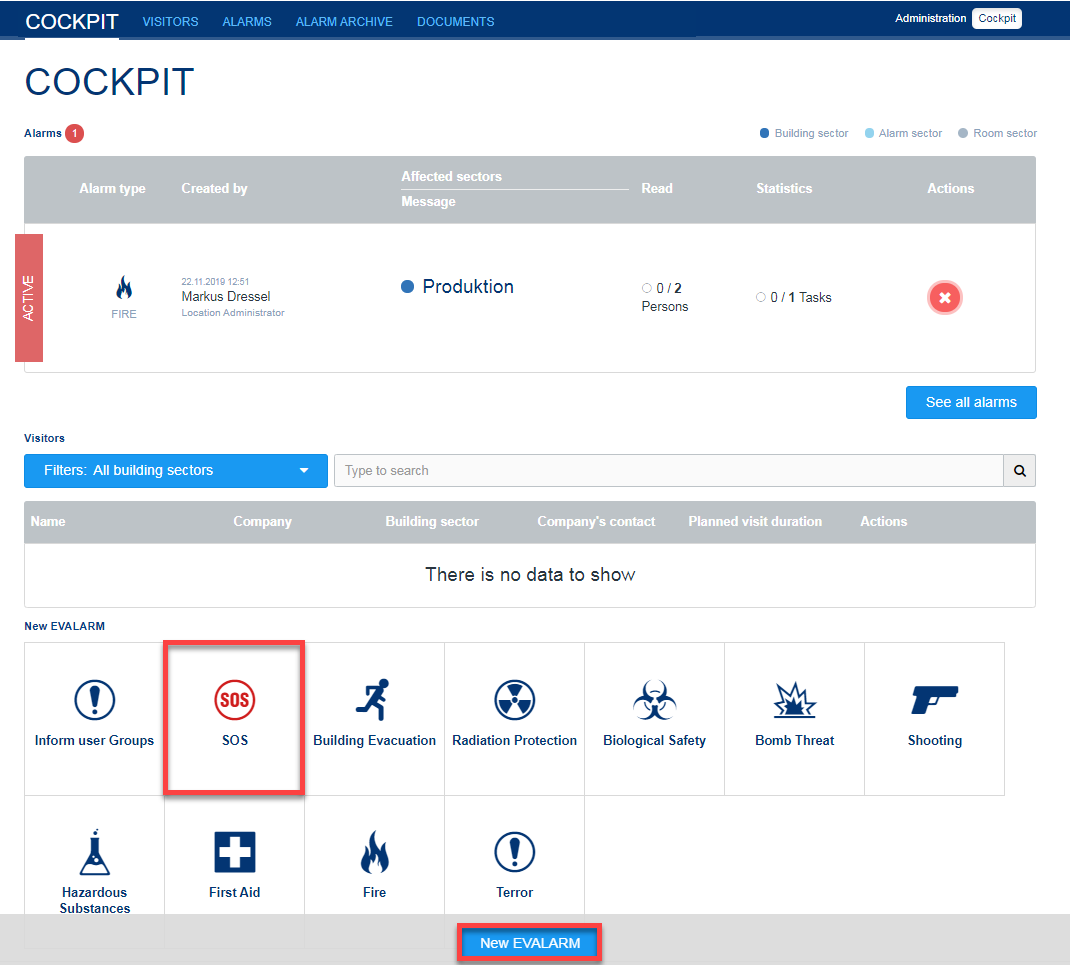 Image Removed
Image Removed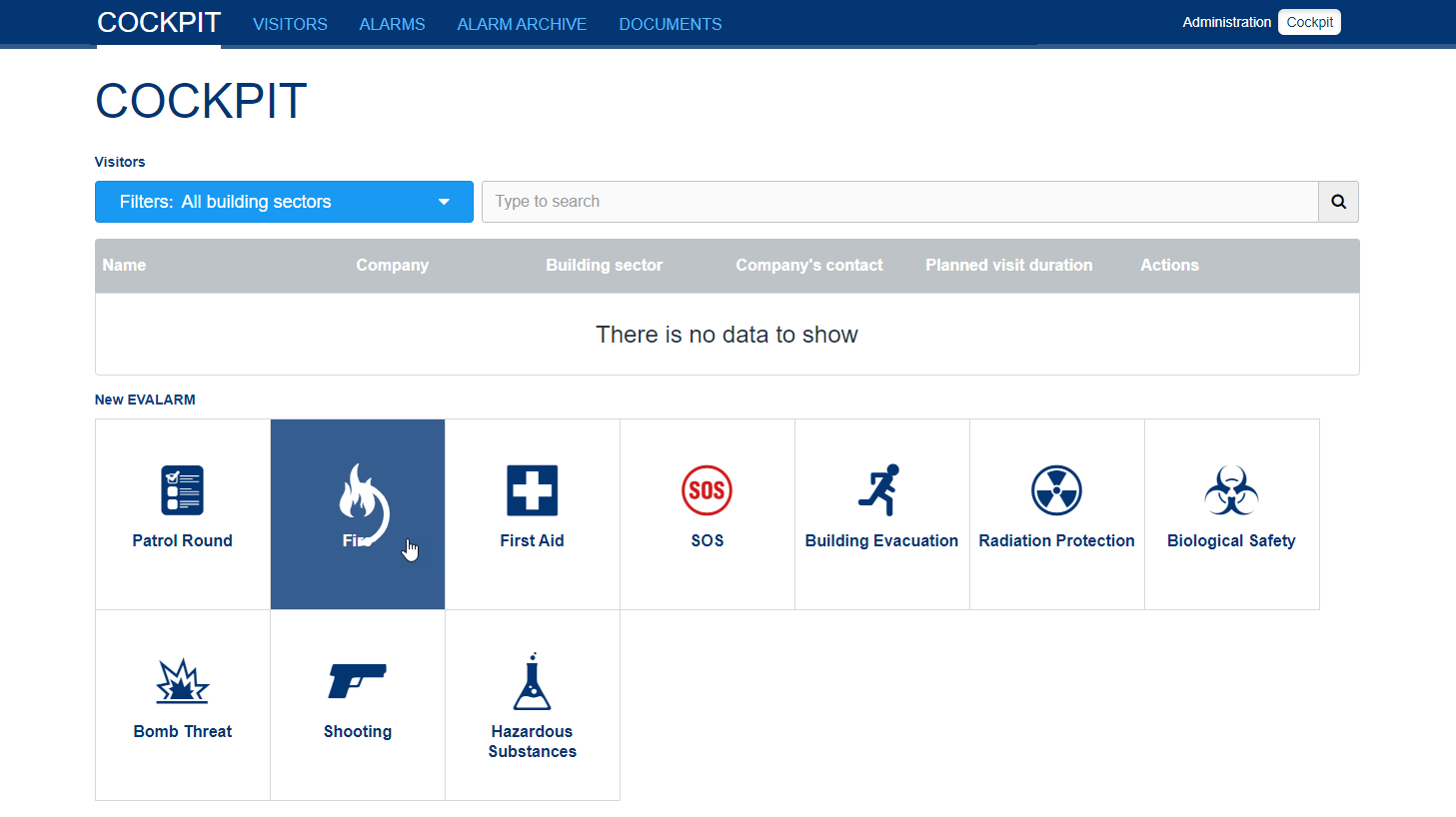 Image Modified
Image Modified
Then, as in the mobile app, you can set alarm level(s), alarm location(s), additional information as well as create and edit a message to the alert.
In this way, all predefined users are quickly and clearly informed about the current situation and, if necessary, can initiate countermeasures.
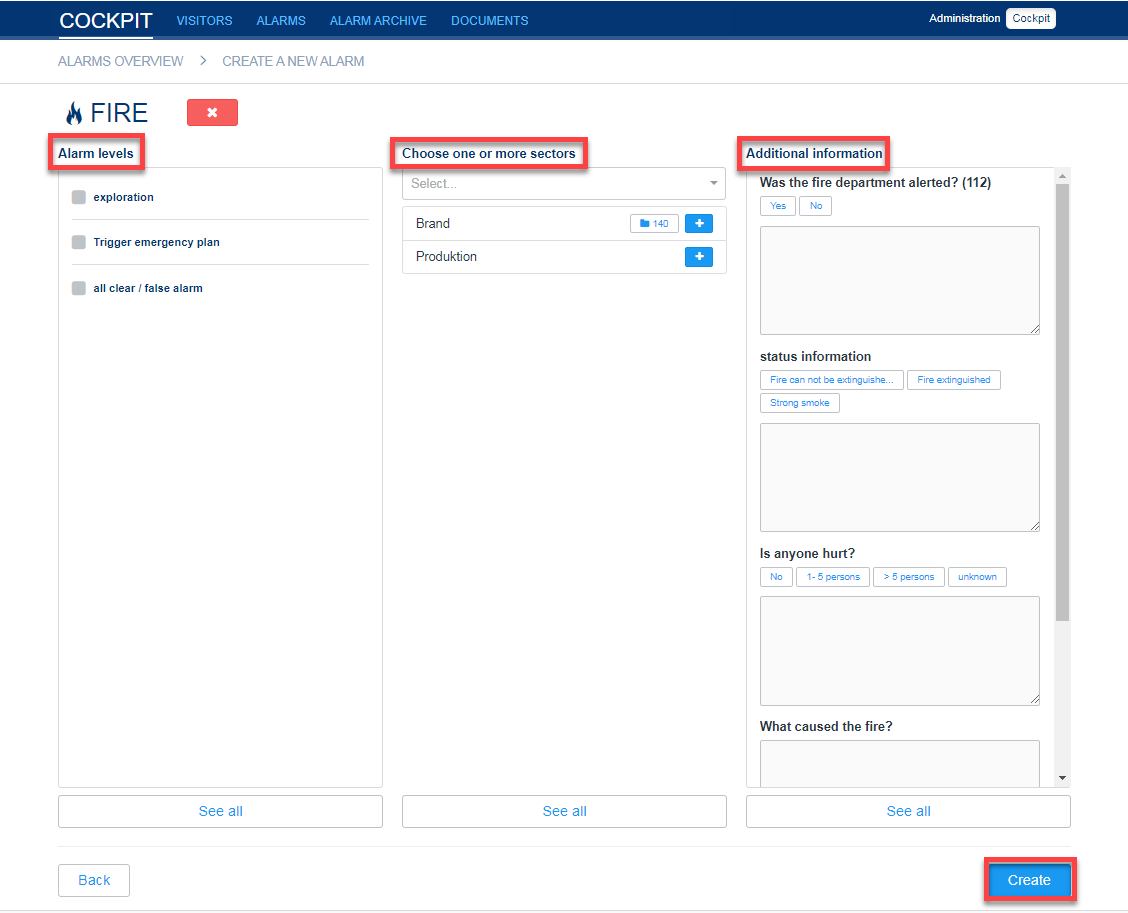 Image Modified
Image Modified