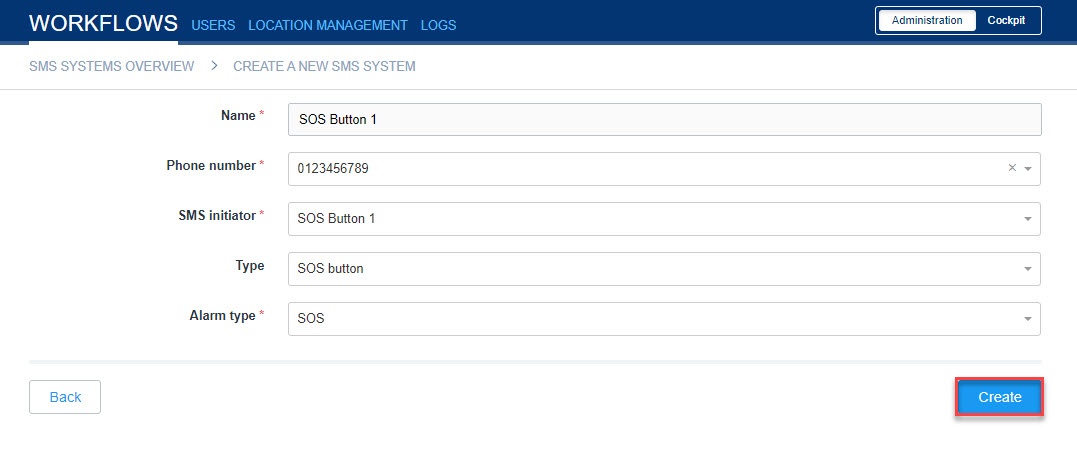If the alarm has to go quickly, many customers rely on external devices for flexible alarm triggering. Such buttons can be connected directly to EVALARM via SMS.
Some buttons even transmit the GPS position, so that the emergency responders know immediately where the emergency occurred and is in real time in the person concerned.
Pressing the SOS button quickly creates an SOS alarm in EVALARM. As usual, the receivers can be flexibly configured in EVALARM. More on this: 4. User management.
buy here: https://amzn.to/2X42stJ
Text SOS Button
Help Me!
Date:DD/MM/YYYY
Time:hh:mm:ss
Speed:?Km/h
Altitude:?.?m
Bat:?%
maps.google.com/maps?q=XX.XXXXX,XX.XXXXX
SOS button configuration:
1) If you want to configure an SOS button in EVALARM, you must first enter the number +491771784565 in the button as the destination so that the outgoing SMS is sent to EVALARM.
2) Then create a new SMS system in EVALARM. Give the configuration a name.
3) Now store the phone number of the SIM card, which is located in the SOS button. Start with the country selection (without "+") e.g. 49, 43, 44, etc.).
A maximum of one configuration can be created for each telephone number.
4) Select the creator. This is automatically specified as the alarm creator as soon as an alarm is triggered via this button.
Make sure that the alarm creator is also authorized to trigger the alarm type selected below.
5) Select the "SOS Button" type for this configuration
6) Finally select the EVALARM SOS alarm. Of course, you can also start any other alarm type using this configuration. Then the GPS position is not transmitted