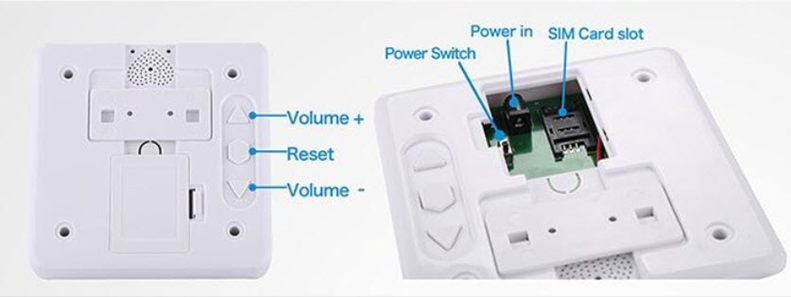If the alarm has to go quickly, many customers rely on external devices for flexible alarm triggering. Such buttons can e.g. can be connected directly to EVALARM via SMS.
Three components have to be configured:
1) The NSC button
2) The SMS system
3) The alarm types
By pressing the SOS button, an alarm is quickly generated in EVALARM. As usual, the receivers can be flexibly configured in EVALARM. More on this: 4. User management.
In addition, the alarm location can be automatically displayed on the overview map via the assignment in the building structure.
Technical information about the NSC button
- OS Button EV-NT (M) - GPS Tracking System
- Fixed emergency button that transmits alarm and system messages to EVALARM via the GSM network
- can be concealed and is still easily accessible
- very low installation height facilitates installation under tables etc.
- Buttons on the back and the display enable simple and clear setup of the transmission content
- The mains connection and the SIM card slot on the back
- The integrated battery offers a backup time of up to 8 hours in the event of a power failure.
- The button is delivered preconfigured for use in the EVALARM mobile alarm management system.
- Technical specifications :
Dimensions (L x W x H) 12 x 12 x 2.7 cm
Weight: 200 g
1) Configure the NSC buttons
1) First you have to enter the number +491771784565 in the button as the destination so that the outgoing SMS is sent to EVALARM.
2) After that you can configured the messages.
When ordering the buttons from NSC they come pre-configured. You can find out how to configure the NSC buttons yourself in the NSC manual.
You can find a guide here.
2) Configuration of the SMS system "NSC Button"
The final configuration of the NSC button is very simple.
1) Create a new SMS system in EVALARM. Give the configuration a name.
2) Now store the phone number of the SIM card, which is located in the NSC button. Start with the country selection (without "+") e.g. 49, 43, 44, etc.).
A maximum of one configuration can be created for each telephone number.
3) Choose the creator. This is automatically specified as the alarm creator as soon as an alarm is triggered via this button.
Make sure that the alarm creator is also authorized to trigger the alarm type selected below.
4) Select the type "NSC Button" for this configuration
3) Configuration of the alarm types
To be able to use the NSC button configuration in EVALARM, the following alarm type configurations must be made in EVALARM so that the message texts of the NSC button trigger alarms in EVALARM accordingly. The name can be changed because only the abbreviation (shortkey) is required for the trigger.
The NSC button can transmit two messages:
1) Call for help when pressing the large button with the SOS lettering
2) Warning when the power supply has been interrupted and restored
Konfiguration:
The short key may not be changed!
| Alarmtyp | Shortkey | Alarmlevel | Shortkey |
|---|---|---|---|
| Raid | RAID | - | - |
| POWER ADAPTER | POWER ADAPTER | removed | removed |
| Connected | Connected | ||